Nikon COOLPIX P510 Support Question
Find answers below for this question about Nikon COOLPIX P510.Need a Nikon COOLPIX P510 manual? We have 2 online manuals for this item!
Question posted by astkk1 on November 24th, 2013
How To Turn Charge Battery On Nikon P510
The person who posted this question about this Nikon product did not include a detailed explanation. Please use the "Request More Information" button to the right if more details would help you to answer this question.
Current Answers
There are currently no answers that have been posted for this question.
Be the first to post an answer! Remember that you can earn up to 1,100 points for every answer you submit. The better the quality of your answer, the better chance it has to be accepted.
Be the first to post an answer! Remember that you can earn up to 1,100 points for every answer you submit. The better the quality of your answer, the better chance it has to be accepted.
Related Nikon COOLPIX P510 Manual Pages
User Manual - Page 16


...any form, by Nikon specifically for use of third-party rechargeable Li-ion batteries not bearing the Nikon holographic seal could interfere with this Nikon digital camera are designed to ... Nikon brand electronic accessories (including battery chargers, batteries, Charging AC Adapter and AC adapters) certified by any means, without Nikon's prior written permission.
• Nikon reserves...
User Manual - Page 36


... electrical outlets. D Charging Using Computer or Battery Charger
• Connecting the COOLPIX P500 to a computer also charges the Rechargeable Li-ion Battery EN-EL5 (A178, 202).
• The EN-EL5 can be turned on Charging AC Adapter
• The Charging AC Adapter EH-69P is compatible with the Charging AC Adapter, the camera cannot be charged without using the camera by using...
User Manual - Page 42


... stored depends on .
2 Rotate the mode dial to charge or replace the battery. B
Battery level low. Cannot take pictures in A (auto) mode, an automatic, "pointand-shoot" mode recommended for first-time users of digital cameras.
1 Remove the lens cap and press the power
switch to turn on the camera.
• The lens extends slightly, and the monitor...
User Manual - Page 94


...; To prevent the camera from turning off unexpectedly during interval timer shooting differs according to the
interval taken between each shot and press the k button.
• The camera returns to shooting screen.
• The maximum amount of frames that can be taken
during shooting, use a fully charged battery. • To power the camera continuously for more...
User Manual - Page 188


... automatically turned on and the power-on Power Source
• When connecting the camera to a computer, use a battery with Auto (default setting) selected for the Charge by computer option in damage to the computer using power supplied by the computer (A178, 202).
• If the AC Adapter EH-62A (A213) (available separately) is used, COOLPIX...
User Manual - Page 192


... computer, such as computer's specifications or
settings does not support power supply to the camera. Power-on lamp status when the camera is faulty.
Charge the battery indoors with Connection to a Computer
• The battery cannot be charged, nor can be charged as
Nikon Transfer 2, may start. Connecting to Televisions, Computers and Printers
Power-on Lamp
The following...
User Manual - Page 193


... a memory card into a DPOF-compatible printer's card slot.
• Take a memory card to a digital photo lab.
Do not use a fully charged battery to prevent the camera from turning off unexpectedly.
• If the AC Adapter EH-62A (available separately) (A213) is used, COOLPIX P500 can specify the pictures and the number of prints each using these...
User Manual - Page 224


... battery by connecting the COOLPIX P500 to the Charging AC Adapter EH-69P
or to a computer, the chargeable capacity may not turn on due to 77 °F). Please recycle used batteries in a warm place and exchange as this precaution could not be replaced. Keep spare batteries in accordance with local regulations.
210
Caring for the Camera
C The Battery...
User Manual - Page 231


... to
cool down before starting movie recording.
157
Technical Notes and Index
217
Set date and time. Charge or replace the battery.
188 18, 20
Turn off manually. Leave the camera off until the inside of the camera has become hot.
Error Messages
The following table lists the error messages and other operations until recording...
User Manual - Page 236


... camera turns off if the Charging AC Adapter is
20
connected while the camera is on .
• Battery is exhausted. • The camera cannot be used simultaneously. 16
Press the x button to a computer, 178 battery charging stops when the computer is disconnected.
Reconnect the USB 180
cable.
• Inside of common problems below before consulting your retailer or Nikon...
User Manual - Page 4


Confirming the Package Contents
In the event that requires a plug adapter. ii
Introduction
COOLPIX P510 Digital Camera
Camera Strap
Lens Cap LC-CP24 (with cord)
Rechargeable Li-ion Battery EN-EL5
(with terminal cover)
Charging AC Adapter EH-69P*
USB Cable UC-E6
Audio Video Cable EG-CP16 ViewNX 2 Installer CD
Reference Manual CD
• Warranty
* A plug adapter...
User Manual - Page 6


... ACCESSORIES COULD DAMAGE THE CAMERA AND MAY VOID YOUR NIKON WARRANTY. Additional information may result from the Nikon representative in your area.
The use with this device as at weddings or before taking pictures on important occasions (such as an authentic Nikon product. Only Nikon brand electronic accessories (including battery chargers, batteries, Charging AC Adapter and AC...
User Manual - Page 155


... any circumstances, use a fully charged battery to prevent the camera from an electrical outlet. For printing using these methods, specify the pictures and the number of PictBridge-compatible (F18) printers can be powered from turning off unexpectedly.
• If the AC Adapter EH-62A (available separately) (E100) is complete, turn the camera off and disconnect the...
User Manual - Page 162


...there is displayed, choose Yes and press the k button to prevent the camera from a movie recorded with Normal as a still image?
• ...again for more information.
Copy this frame as the image
quality. When the battery level is B, movie editing is not possible.
• Once a movie...; Use a fully charged battery to save. Editing Movies
B Notes on the memory card. Yes No
For...
User Manual - Page 174


Do not use a fully charged battery. • If the AC Adapter EH-62A (available separately) (E100)... automatically immediately before the next picture is used, COOLPIX P510 can be powered
from an electrical outlet.
Reference Section
B Notes on Interval Timer Shooting
• To prevent the camera from turning off unexpectedly during interval timer shooting differs according to...
User Manual - Page 202


... even when the camera is turned off during log recording. When the
battery power becomes exhausted, loge recording ends. • Log recording ends due to prevent the camera from turning off , log ... connected. -
The setting of 36 log data events can be recorded. • Use a fully charged battery to the operation below even when there is stored in the memory card, press the l button in...
User Manual - Page 218


... the computer, such as Nikon Transfer 2, may take longer to charge the battery with connection to charge the battery and then set the camera's date and time.
• If the camera is connected to a computer before the battery can be charged or images can data be turned off.
• When disconnecting the camera from the computer, turn the camera off automatically if there...
User Manual - Page 243
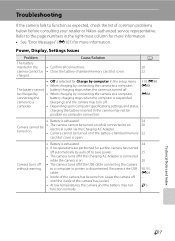
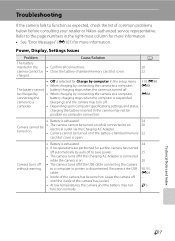
... connected to an electrical outlet via computer connection.
• Battery is exhausted.
24
Camera cannot be turned on .
20
• The camera turns off - Camera cannot be charged by • When charging by auto off to save power.
25
• The camera turns off if the Charging AC Adapter is connected
while the camera is disconnected. Refer to a computer or printer is...
User Manual - Page 251


... to actual picture)
Frame coverage (playback mode)
Approx. 100% horizontal and 100% vertical (compared to actual picture)
Monitor
7.5-cm (3-in . type CMOS; Specifications
Nikon COOLPIX P510 Digital Camera
Type
Compact digital camera
Effective pixels
16.1 million
Image sensor
1/2.3-in .), approx. 921k-dot, wide viewing angle TFT LCD monitor with anti-reflection coating and 5-level...
User Manual - Page 254


... digital camera and printer industries, allowing photographs to be output directly to a printer without notice. Supported Standards
• DCF: Design Rule for Camera File System is a standard widely used for optimal color reproduction when images are subject to change without connecting the camera to a computer. Technical Notes and Index
F18 Specifications
Rechargeable Li-ion Battery...
Similar Questions
Nikon Coolpix P510 Charging Battery Why Is Flash Light Rapidly Flashing
(Posted by annejNA 9 years ago)
Nikon P510 Charging Battery Does The Greeen Light Stop Flashing When It Is
charged
charged
(Posted by daphwal 10 years ago)
Coolpix 8800vr Wont Turn On. It Has A New Fully Charged Battery In It.
(Posted by tcalwil 12 years ago)

