Nikon COOLPIX P510 Support Question
Find answers below for this question about Nikon COOLPIX P510.Need a Nikon COOLPIX P510 manual? We have 2 online manuals for this item!
Question posted by pecrob on November 4th, 2013
How To Charge Nikon P510 Battery
The person who posted this question about this Nikon product did not include a detailed explanation. Please use the "Request More Information" button to the right if more details would help you to answer this question.
Current Answers
There are currently no answers that have been posted for this question.
Be the first to post an answer! Remember that you can earn up to 1,100 points for every answer you submit. The better the quality of your answer, the better chance it has to be accepted.
Be the first to post an answer! Remember that you can earn up to 1,100 points for every answer you submit. The better the quality of your answer, the better chance it has to be accepted.
Related Nikon COOLPIX P510 Manual Pages
User Manual - Page 15


... be read before use the product will apply only to as "memory card." • The setting at the time of Nikon COOLPIX P500 digital camera. This icon indicates that should be stored in the camera's internal memory or on a computer monitor appear in this manual may differ from monitor and viewfinder display samples so that...
User Manual - Page 16


... batteries not bearing the Nikon holographic seal could interfere with this electronic circuitry.
Nikon will not be available from the use of this Nikon digital camera are designed to the highest standards and include complex electronic circuitry. Visit the site below for contact information:
http://imaging.nikon.com/
Use Only Nikon Brand Electronic Accessories
Nikon COOLPIX cameras...
User Manual - Page 34


... or
region in Argentina and Korea.
2 Insert the battery into an electrical outlet.
1 Prepare the Charging AC Adapter EH-69P. First Steps
Charging the Battery
Charge the supplied Rechargeable Li-ion Battery EN-EL5 inserted into the camera, by connecting the supplied Charging AC Adapter EH-69P to the camera via the supplied USB Cable UC-E6, and then...
User Manual - Page 42


... stored depends on .
2 Rotate the mode dial to charge or replace the battery. N Battery exhausted. Cannot take pictures in A (auto) mode, an automatic, "pointand-shoot" mode recommended for first-time users of digital cameras.
1 Remove the lens cap and press the power
switch to turn on the camera.
• The lens extends slightly, and the monitor...
User Manual - Page 157


... for which voice memos have been recorded are deleted.
• Voice memos cannot be recorded.
• COOLPIX P500 is not able to record a voice memo for a picture captured with another make or model of digital camera.
143
Playback Options: Playback Menu
More on Playback
Playing Voice Memos Pictures for a picture that already has...
User Manual - Page 188


... a USB hub.
B Connecting the USB Cable
174 The connection may not be recognized if the camera is used, COOLPIX P500 can be powered from an electrical outlet. Do not use a battery with Auto (default setting) selected for the Charge by the computer (A178, 202).
• If the AC Adapter EH-62A (A213) (available separately...
User Manual - Page 189
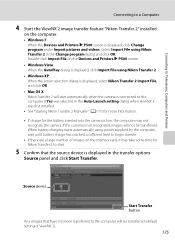
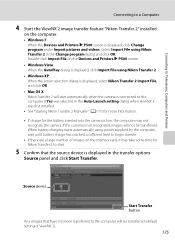
... until battery charge has reached a sufficient level to begin transfer.
• If there are a large number of ViewNX 2).
175
Select Import File using Nikon Transfer 2.
• Windows XP When the action selection dialog is displayed, select Nikon Transfer 2 Import File, and click OK.
• Mac OS X Nikon Transfer 2 will start automatically when the camera is connected...
User Manual - Page 192


...If a computer enters sleep mode while charging, charging will stop and the camera may be automatically charged depending on lamp Blinks slowly (orange) Lights (green)
Flickers (orange)
Description
Battery charging. Reboot the computer. • The battery cannot be charged as
Nikon Transfer 2, may be impossible to charge the battery inserted into the camera can data be transferred, when the...
User Manual - Page 224


...;F). • When charging the battery by connecting the COOLPIX P500 to the Charging AC Adapter EH-69P
or to 140 °F). Wipe the terminals off with a clean, dry cloth before use. • Recharge it at room temperature, indicates that could damage the battery or impair its charge. • Should the battery terminals become dirty, the camera may not...
User Manual - Page 236


... camera turns off .
• When charging by connecting the camera to a 174, 176,
computer or printer is suspended (sleeping), and the camera may not perform properly if they 210
are cold. Reconnect the USB 180
cable.
• Inside of common problems below before consulting your retailer or Nikon-authorized service representative. Leave the camera - A 20
The battery...
User Manual - Page 243


type CMOS; Specifications
Nikon COOLPIX P500 Digital Camera
Type
Compact digital camera
Effective pixels
12.1 million
Image sensor
1/2.3-in .), ...144mm (angle of view equivalent to that of 22.5-810 mm lens in 35mm [135] format) f/3.4-5.7
Construction Digital zoom Vibration reduction Autofocus (AF)
Focus range (from lens)
Focus-area selection Electronic viewfinder
Frame coverage (shooting...
User Manual - Page 4


... in a country or region that any items are missing, please contact the store where you for purchasing the Nikon COOLPIX P510 digital camera. Introduction
COOLPIX P510 Digital Camera
Camera Strap
Lens Cap LC-CP24 (with cord)
Rechargeable Li-ion Battery EN-EL5
(with the camera. Confirming the Package Contents
In the event that requires a plug adapter.
ii
The shape of the plug...
User Manual - Page 6


... Accessories
Nikon COOLPIX cameras are engineered and proven to frequently asked questions (FAQs), and general advice on important occasions (such as an authentic Nikon product.
THE USE OF NON-NIKON ELECTRONIC ACCESSORIES COULD DAMAGE THE CAMERA AND MAY VOID YOUR NIKON WARRANTY. About the User's Manual
• No part of the documentation included with this Nikon digital camera are...
User Manual - Page 7


..., digital camera or other data. Disposing of Data Storage Devices
Please note that deleting images or formatting data storage devices such as passes and meal coupons. • Comply with images containing no private information (for the Select an image option in camera memory does not completely erase the original image data. For the COOLPIX P510...
User Manual - Page 145


... photography - Apply a variety of the picture.
Pictures taken with this camera using the COOLPIX P510 is viewed on a subject or arrange a composition. Use when you want to add a black border to display individual images, and then select an image in on a different digital camera, it may not be possible to display the picture properly or...
User Manual - Page 218


... Nikon Transfer 2, may take longer to charge the battery with connection to a computer than with connection to charge the battery and then set (A26). The Setup Menu
Charge by Computer
Press the d button M z tab (A13) M Charge by computer
Select whether or not the battery inserted into the camera is automatically charged using power supplied by the computer.
If the camera's clock battery...
User Manual - Page 230


...Battery EN-EL51
Charging AC Adapter EH-69P1, 2
Battery Charger MH-61 (Charging time when the battery is closed.
USB Cable UC-E61
Audio Video Cable EG-CP161
Lens Cap LC-CP241
Hand strap
Hand Strap AH-CP1
1 Included with the camera... Contents" (Aii) for the COOLPIX P510. For more information.)
2 When using in the battery chamber. See our websites or product catalogs for up : Approx.
User Manual - Page 239
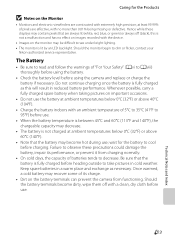
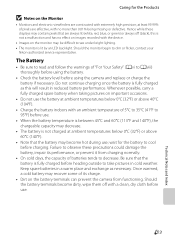
... flicker, contact your
Nikon-authorized service representative. Should the monitor begin to cool before charging. Do not continue charging once the battery is fully charged before using the camera and replace or charge the battery if necessary. F3
Technical Notes and Index
Failure to observe these displays may contain pixels that the battery is fully charged as necessary. The...
User Manual - Page 251


...: JPEG 3D pictures: MPO Sound files (voice memo): WAV Movies: MOV (Video: H.264/MPEG-4 AVC, Audio: AAC stereo)
Technical Notes and Index
F15 Specifications
Nikon COOLPIX P510 Digital Camera
Type
Compact digital camera
Effective pixels
16.1 million
Image sensor
1/2.3-in .), approx. 921k-dot, wide viewing angle TFT LCD monitor with anti-reflection coating and 5-level brightness adjustment...
User Manual - Page 254


... to ensure compatibility among different makes of camera.
• DPOF: Digital Print Order Format is a standard widely used in .)
Weight
Approx. 55 g (2.0 oz) (excluding plug adapter) For Argentina and Korea: Approx. 80 g (2.9 oz)
B Specifications
• Nikon will not be held liable for any errors this manual may contain. • The appearance of this...
Similar Questions
Haven't Used Camera For Awhile. Charged The Battery But Camera Won't Turn On.
(Posted by jtf7647 9 years ago)
How Can I Use My Nikon P510 While Charging The Battery
(Posted by srichdavidh 10 years ago)
Green Light Flashes Fast Then Turns Off When I Try To Charge The Battery On My
coolpix s510
coolpix s510
(Posted by shbmach 10 years ago)

