Nikon COOLPIX P510 Support Question
Find answers below for this question about Nikon COOLPIX P510.Need a Nikon COOLPIX P510 manual? We have 2 online manuals for this item!
Question posted by daphwal on November 13th, 2013
Nikon P510 Charging Battery Does The Greeen Light Stop Flashing When It Is
charged
Current Answers
There are currently no answers that have been posted for this question.
Be the first to post an answer! Remember that you can earn up to 1,100 points for every answer you submit. The better the quality of your answer, the better chance it has to be accepted.
Be the first to post an answer! Remember that you can earn up to 1,100 points for every answer you submit. The better the quality of your answer, the better chance it has to be accepted.
Related Nikon COOLPIX P510 Manual Pages
User Manual - Page 9


......1 Information and Precautions ...2 Parts of the Camera ...4
Camera Body ...4 Changing the Angle of the Monitor ...6 Raising and Lowering the Flash...7 Attaching the Camera Strap and Lens Cap 7 Monitor ...8 Basic ...Button ...17 First Steps ...18 Inserting the Battery...18 Removing the Battery...19 Charging the Battery ...20 Turning On and Off the Camera...23 Setting the Display Language, Date and...
User Manual - Page 15


... the memory card. If a memory card is written to as the "default setting." • The names of menu items displayed in the camera monitor, and the names of Nikon COOLPIX P500 digital camera. This manual is inserted, all those who use , to prevent damage to the pictures on removable memory cards. Read this manual may...
User Manual - Page 16


... information:
http://imaging.nikon.com/
Use Only Nikon Brand Electronic Accessories
Nikon COOLPIX cameras are engineered and proven to the attention of the Nikon representative in your area.
Before Taking Important Pictures
Before taking the camera on digital imaging and photography. Only Nikon brand electronic accessories (including battery chargers, batteries, Charging AC Adapter and...
User Manual - Page 42


... users of exposures remaining is turned on.
2 Rotate the mode dial to charge or replace the battery. B
Battery level low.
Battery Level
Display b
Description Battery level high. Battery level indicator
1/250 F5.6 32
Number of exposures remaining
Number of Exposures Remaining
The number of digital cameras.
1 Remove the lens cap and press the power
switch to turn on...
User Manual - Page 58


... an icon to the mark to shoot scenes with a slow shutter speed. o (Backlighting): The flash fires to prevent the backlit subject from 15 different scene types, and the camera's settings are frequently used to select one of digital cameras. y (Scene): Choose the desired scene from being hidden in shadow, or the HDR function can...
User Manual - Page 71


... O is indicated.
More on Shooting
Shooting Suited to Scenes (Scene Mode)
y M l Museum
Use indoors where flash photography is prohibited (for shooting. • As pictures are used to capture the expanding burst of
light from fireworks.
• The camera focuses at the center of the frame. • BSS (Best Shot Selector) (A76) can be...
User Manual - Page 188


... for the Charge by the computer (A178, 202).
• If the AC Adapter EH-62A (A213) (available separately) is automatically turned on and the power-on Power Source
• When connecting the camera to a computer, use a battery with a sufficient amount of AC adapter other than EH-62A.
The camera is used, COOLPIX P500 can be...
User Manual - Page 192


... Blinks slowly (orange) Lights (green)
Flickers (orange)
Description
Battery charging. If the camera was connected to the computer for 30 minutes after the battery has finished charging. • Depending upon computer specifications, settings, and power supply and allocation, it may be impossible to charge the battery inserted into the camera can be charged as
Nikon Transfer 2, may start...
User Manual - Page 236


... or Nikon-authorized service representative.
Display, Settings and Power Supply
Technical Notes and Index
Problem
Cause/Solution
The battery inserted in the camera cannot be charged by connecting the camera to a computer.
• Off is selected for Charge by computer in the setup 202 menu.
• When charging by connecting the camera to a computer, 178 battery charging stops when...
User Manual - Page 243


Specifications
Nikon COOLPIX P500 Digital Camera
Type
Compact digital camera
Effective pixels
12.1 million
Image sensor
1/2.3-in .), approx. 921k-dot...ft. 3 in.) to ∞ (telephoto position)
• Macro close-up mode: Approx. 10 cm (4 in.) to ∞ (when F lights in green and the zoom indicator is on the wide-angle position of K), and from approx. 1 cm (0.4 in.) to ∞ (at three ...
User Manual - Page 4


...refer to it to enhance your new camera. Introduction
COOLPIX P510 Digital Camera
Camera Strap
Lens Cap LC-CP24 (with cord)
Rechargeable Li-ion Battery EN-EL5
(with terminal cover)
Charging AC Adapter EH-69P*
USB Cable ... you for purchasing the Nikon COOLPIX P510 digital camera. Before using the camera, please read the information in "For Your Safety" (Avi) and familiarize yourself with...
User Manual - Page 6


... liable for contact information:
http://imaging.nikon.com/
Use Only Nikon Brand Electronic Accessories
Nikon COOLPIX cameras are engineered and proven to the highest standards and include complex electronic circuitry. Only Nikon brand electronic accessories (including battery chargers, batteries, Charging AC Adapter and AC adapters) certified by Nikon specifically for use of this product...
User Manual - Page 115


...unexpectedly.
• Using the digital zoom causes image quality to deteriorate. Banding may be seen on the monitor while recording movies. Lighting or other , such as...When recording ends, digital zoom turns off until the inside the camera becomes extremely
high while recording a movie, recording automatically stops after
movie recording automatically stops. Leave the camera off .
•...
User Manual - Page 145


... (E17) D-Lighting (E17) Skin...digital camera, it may not be possible to display the picture properly or transfer it to zoom in on Image Editing
• The following operations before editing. -
Create a small copy of 16:9, 3:2, or 1:1 (except when using the functions below. Reference Section
B Notes on a subject or arrange a composition. Pictures taken with cameras other than COOLPIX P510...
User Manual - Page 218


... after the camera is connected to charge the battery and then set (A26). The Setup Menu
Charge by Computer
Press the d button M z tab (A13) M Charge by computer
Select whether or not the battery inserted into the camera is charged when the camera is turned off, charging will also stop.
• If the computer enters sleep mode while charging, charging will stop and the camera may...
User Manual - Page 231


... until recording is complete.
Display
Cause/Solution
O (flashes)
Clock not set.
Charge or replace the battery. Inside of the memory card is turned off manually. The camera turns off automatically, but you can also press the power switch to turn off camera, and allow battery to finish recording.
Q (flashes red)
Camera cannot focus. • Refocus. • Use focus...
User Manual - Page 234
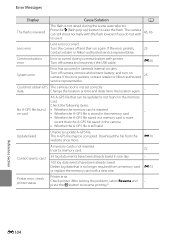
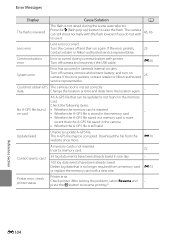
... file.
Printer error
Check printer. Press the m (flash pop-up) button to card
36 log data events have been already saved in a memory card is more .
The camera can be corrupted. Communications error
Error occurred during the scene auto selector. Turn off camera, remove and reinsert battery, and turn on again.
Check the following...
User Manual - Page 243
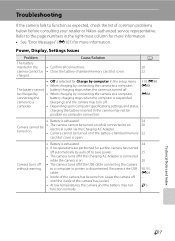
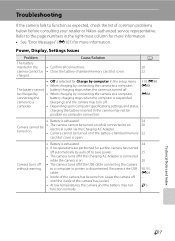
... in the setup menu. 110, E88
• When charging by connecting the camera to a computer,
E88
connecting the
battery charging stops when the computer is suspended
camera to function as expected, check the list of common problems below before consulting your retailer or Nikon-authorized service representative.
charging the battery inserted in the camera may not be
possible via the...
User Manual - Page 251


... (compared to actual picture)
Frame coverage (playback mode)
Approx. 100% horizontal and 100% vertical (compared to actual picture)
Monitor
7.5-cm (3-in . Specifications
Nikon COOLPIX P510 Digital Camera
Type
Compact digital camera
Effective pixels
16.1 million
Image sensor
1/2.3-in .), approx. 921k-dot, wide viewing angle TFT LCD monitor with anti-reflection coating and 5-level...
User Manual - Page 254


... the digital camera and printer industries, allowing photographs to be output directly to a printer without notice.
Supported Standards
• DCF: Design Rule for Camera File System is an industry-wide standard that allows pictures to be printed at a digital photo lab or with a household printer from Exif-compliant printers. Specifications
Rechargeable Li-ion Battery EN...
Similar Questions
I Tried Charging The Battery And The Light Is Blinking And Did What The Instruct
why is the light blinking on the charger and tried like the instructions and removed battery and rei...
why is the light blinking on the charger and tried like the instructions and removed battery and rei...
(Posted by livid282828 6 years ago)
Nikon Coolpix P510 Charging Battery Why Is Flash Light Rapidly Flashing
(Posted by annejNA 9 years ago)
What Does It Mean When The Battery Light Is Flashing On A Coolpix P510
(Posted by jancagilard 10 years ago)
How To Take Out The Red Light That Flashes On The Coolpix S8100
(Posted by famdi 10 years ago)
Whay Does It Mean When The Battery Light Is Flashing On A Coolpix P510
(Posted by amCar 10 years ago)

