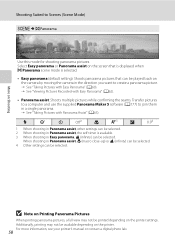Nikon COOLPIX P510 Support Question
Find answers below for this question about Nikon COOLPIX P510.Need a Nikon COOLPIX P510 manual? We have 2 online manuals for this item!
Question posted by code2ad on January 31st, 2014
How To Transfer Pictures From A P510 To A Mac Computer
The person who posted this question about this Nikon product did not include a detailed explanation. Please use the "Request More Information" button to the right if more details would help you to answer this question.
Current Answers
Related Nikon COOLPIX P510 Manual Pages
Similar Questions
How To Transfer Pictures From Internal Storage To Sd Card For Coolpix P510
(Posted by njimo 9 years ago)
Nikon Coolpix P510 How To Transfer Pictures From Camera To Memory Card
(Posted by jenndeblei 10 years ago)
How Do You Transfer Pictures From Coolpix P510 On Mac Computer
(Posted by Dgodjbarrio 10 years ago)
Transferring Pictures From Nikon S3500 To Computer
I am having a very hard time transferring pictures from my Nikon S3500 camera to my computer. Being ...
I am having a very hard time transferring pictures from my Nikon S3500 camera to my computer. Being ...
(Posted by nicole93459 10 years ago)
How Do I Transfer Pictures From The Camera To The Memory Card?
How do I transfer pictures from the camera to the memory card?
How do I transfer pictures from the camera to the memory card?
(Posted by ahagan0016 12 years ago)