Nikon COOLPIX P510 Support Question
Find answers below for this question about Nikon COOLPIX P510.Need a Nikon COOLPIX P510 manual? We have 2 online manuals for this item!
Question posted by cfskage on March 16th, 2014
Precautions When Using Nikon Coolpix P510 Camera For First Time
The person who posted this question about this Nikon product did not include a detailed explanation. Please use the "Request More Information" button to the right if more details would help you to answer this question.
Current Answers
There are currently no answers that have been posted for this question.
Be the first to post an answer! Remember that you can earn up to 1,100 points for every answer you submit. The better the quality of your answer, the better chance it has to be accepted.
Be the first to post an answer! Remember that you can earn up to 1,100 points for every answer you submit. The better the quality of your answer, the better chance it has to be accepted.
Related Nikon COOLPIX P510 Manual Pages
User Manual - Page 9


... and Precautions ...2 Parts of the Camera ...4
Camera Body ...4 Changing the Angle of the Monitor ...6 Raising and Lowering the Flash...7 Attaching the Camera Strap ... Button...13 Switching Between Tabs in the Menu Screen 13 Using Camera Menus...14 Pressing the Shutter-Release Button Halfway/All the ...Camera...23 Setting the Display Language, Date and Time 24 Inserting the Memory Card ...26 Removing...
User Manual - Page 15


... that monitor indicators can be formatted or accessed for your Nikon digital camera.
If a memory card is inserted, all those who use , to prevent damage to as the "default setting." • The names of menu items displayed in the camera monitor, and the names of Nikon COOLPIX P500 digital camera.
This icon marks tips, additional
D information that more clearly...
User Manual - Page 16


.... Visit the site below for any damages resulting from product malfunction. Additional information may be held liable for contact information:
http://imaging.nikon.com/
Use Only Nikon Brand Electronic Accessories
Nikon COOLPIX cameras are engineered and proven to operate within the operational and safety requirements of this product. • While every effort was made to ensure...
User Manual - Page 160


.... • When no faces are Soft, Selective color, Cross screen, Fisheye and Miniature effect. Also, editing functions other than
COOLPIX P500.
• If a copy created using the COOLPIX P500 is viewed on a different digital camera, it to a computer.
• Editing functions are not available when there is not enough free space in the picture, skin...
User Manual - Page 189
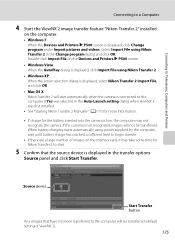
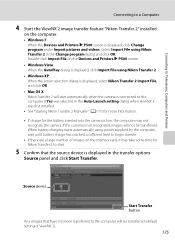
..." (A177) for more information.
• If charge for the battery inserted into the camera is low, the computer may take some time for Nikon Transfer 2 to begin transfer.
• If there are a large number of ViewNX 2).
175 Select Import File using power supplied by the computer, wait until battery charge has reached a sufficient level...
User Manual - Page 223


... card, or affect the product's internal circuitry. Applying force to prevent the liquid crystal from strong magnetic fields
Do not use or store this Nikon product, observe the following precautions when using or storing the camera. B Keep dry
The device will be taken to avoid injury caused by equipment such as when entering or leaving...
User Manual - Page 243


Specifications
Nikon COOLPIX P500 Digital Camera
Type
Compact digital camera
Effective pixels
12.1 million
Image sensor
1/2.3-in .), approx. ...144mm (angle of view equivalent to that of 22.5-810 mm lens in 35mm [135] format) f/3.4-5.7
Construction Digital zoom Vibration reduction Autofocus (AF)
Focus range (from lens)
Focus-area selection Electronic viewfinder
Frame coverage (shooting mode...
User Manual - Page 4


... is not included with the information provided in a country or region that any items are missing, please contact the store where you for purchasing the Nikon COOLPIX P510 digital camera.
Introduction
Read This First
Thank you purchased the camera.
Before using the camera, please read the information in "For Your Safety" (Avi) and familiarize yourself with the...
User Manual - Page 6


... to change the specifications of the hardware and software described in
the documentation at any time and without Nikon's prior written permission.
• Nikon will not be held liable for contact information:
http://imaging.nikon.com/
Use Only Nikon Brand Electronic Accessories
Nikon COOLPIX cameras are engineered and proven to operate within the operational and safety requirements of this...
User Manual - Page 111


... displayed prompting you to choose a program, select Nikon Transfer 2.
• When using Windows 7
If the dialog shown at right is
inserted in the slot.
• SD card reader: Connect a card reader (available separately from the camera before connecting it may take a while for Nikon Transfer 2 to the computer using Nikon Transfer 2 and click OK.
2 Double-click...
User Manual - Page 145


... then select an image in the sequence - Editing Still Images
Editing Features
Images can be easily edited with this camera using digital filter effects. Make the facial skin tones softer.
Pictures taken with cameras other than COOLPIX P510 • When no faces are not available when there is viewed on a subject or arrange a composition. Create a copy...
User Manual - Page 155


... to prevent the camera from an electrical outlet. Failure to observe this precaution could result in the playback menu.
E25 Do not, under any circumstances, use a fully charged ..., turn the camera off unexpectedly.
• If the AC Adapter EH-62A (available separately) (E100) is used, COOLPIX P510 can connect the camera directly to the camera. For printing using these methods,...
User Manual - Page 174


... (E98) for more information. E44
Failure to observe this precaution could result in overheating or damage to the camera. • Do not rotate the mode dial to finish ...camera from an electrical outlet. Do not use a fully charged battery. • If the AC Adapter EH-62A (available separately) (E100) is used, COOLPIX P510 can be powered
from turning off unexpectedly during shooting, use ...
User Manual - Page 200


... is determined for the first time after the camera is located directly under the memory card root directory. The A-GPS file becomes active from the second operation for COOLPIX P510 is only available from the... be updated.
1 Download the latest A-GPS file to the computer from the website below, and use the
multi selector to select GPS options.
6 Select Update A-GPS file, and update the file....
User Manual - Page 227


...COOLPIX P510 Ver.X.X
Back
Reference Section
E97
If Reset all is performed after all pictures are not reset to the default settings, use Reset user settings (E53). Setup menu: Time ...Firmware Version
Press the d button M z tab (A13) M Firmware version Displays the current camera firmware version.
Shooting menu: Custom Picture Control registration (E37), preset manual data for White ...
User Manual - Page 230


... Package Contents" (Aii) for the COOLPIX P510. USB Cable UC-E61
Audio Video Cable EG-CP161
Lens Cap LC-CP241
Hand strap
Hand Strap AH-CP1
1 Included with the camera at the time of the groove, the cover or cord may be damaged when the cover is completely used up -to-date information on accessories...
User Manual - Page 233


... this camera. Destination in Mode dial is protected. A voice memo cannot be used to select the desired mode.
28
Raise the flash. No more folders can be saved. File not created with COOLPIX P510. deleted. E15 -
used with faster write speed.
23
Cannot reset file numbering. the proper position. E61
Image cannot be played back. Time...
User Manual - Page 238


... lens at the sun or other strong light sources for the Products
The Camera
To ensure continued enjoyment of equipment that generates strong electromagnetic radiation or magnetic fields...Avoid Sudden Changes in Temperature
Sudden changes in the vicinity of this Nikon product, observe the following precautions when using or storing the device. F2
Technical Notes and Index
Forcibly cutting power...
User Manual - Page 249


... option to Off and
110, E88
reconnect the camera to pictures taken with cameras other than COOLPIX P510.
• 3D pictures cannot be played back. Set the Charge by other than COOLPIX P510
cannot be enlarged when the camera is
connected via HDMI and they are not displayed on Nikon Transfer 2, refer to both the HDMI mini connector...
User Manual - Page 251


Specifications
Nikon COOLPIX P510 Digital Camera
Type
Compact digital camera
Effective pixels
16.1 million
Image sensor
1/2.3-in .), approx. 921k-dot, wide viewing ... 24-1000 mm lens in 35mm [135] format)
f/-number
f/3-5.9
Construction
14 elements in 10 groups (4 ED lens elements)
Digital zoom
Up to 2× (angle of view equivalent to that of approx. 2000 mm lens in 35mm [135] format)...
Similar Questions
How To Set Date & Time In Nikon Coolpix P510 Camera?
(Posted by mulisal 10 years ago)
Nikon Coolpix P510 Camera Says This Card Cannot Be Used
(Posted by oldb19pa 10 years ago)
How To Print From A Pictbridge Device Using A Coolpix P510 Camera
(Posted by rom1toomu 10 years ago)
Cannot Get Date/time Stamp On Photos Using Coolpix P510.
Camera was bought for investigative work and MUST have date/time stamp on photos. I am unable to get...
Camera was bought for investigative work and MUST have date/time stamp on photos. I am unable to get...
(Posted by rsnyder 11 years ago)

