Nikon COOLPIX P510 Support Question
Find answers below for this question about Nikon COOLPIX P510.Need a Nikon COOLPIX P510 manual? We have 2 online manuals for this item!
Question posted by Toir0n3 on November 9th, 2013
What Do I Do If The P510 Won't Focus In Auto Mode When I Zoom
The person who posted this question about this Nikon product did not include a detailed explanation. Please use the "Request More Information" button to the right if more details would help you to answer this question.
Current Answers
There are currently no answers that have been posted for this question.
Be the first to post an answer! Remember that you can earn up to 1,100 points for every answer you submit. The better the quality of your answer, the better chance it has to be accepted.
Be the first to post an answer! Remember that you can earn up to 1,100 points for every answer you submit. The better the quality of your answer, the better chance it has to be accepted.
Related Nikon COOLPIX P510 Manual Pages
User Manual - Page 10


Table of Contents
Basic Photography and Playback: A (Auto) Mode 28 Step 1 Turn the Camera On and Select A (Auto) Mode 28 Indicators Displayed in A (Auto) Mode 29 Step 2 Frame a Picture...30 Using the Viewfinder ...30 Using the Zoom...31 Step 3 Focus and Shoot ...32 Step 4 Viewing and Deleting Pictures 34 Viewing Pictures (Playback Mode) ...34 Deleting Unnecessary Images...35 Using the Flash...
User Manual - Page 45
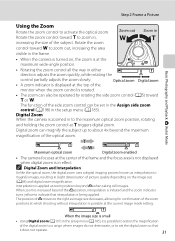
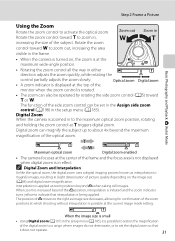
... Playback: A (Auto) Mode
Step 2 Frame a Picture
Using the Zoom
Rotate the zoom control to restrict the magnification
of the subject. The function of the frame and the focus area is not displayed
when digital zoom is in the frame.
• When the camera is at zoom positions beyond V when taking still images.
Rotate the zoom control toward f to zoom out, increasing...
User Manual - Page 46


... the picture is unable to the Camera
If the camera cannot focus, try shooting with p (macro close-up) in green.
1/250 F5.6
• When the digital zoom is pressed halfway (A15), the camera sets focus and exposure (shutter speed and aperture value). When the subject is in focus, the focus area lights in the focus mode (A40) or the
32 Close...
User Manual - Page 54
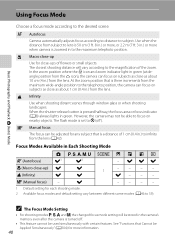
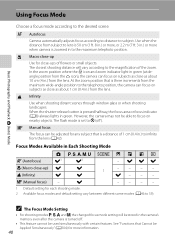
... -up
Use for each shooting mode. 2 Available focus modes and default setting vary between different scene modes (A46 to infinity from the K icon), the camera can focus on nearby objects.
D Macro close-up ) w
w
B (Infinity)
w
w
2
---- E Manual focus
The focus can focus on subjects as close as about 10 cm (4 in .) to 59). At the zoom position that is pressed halfway, the...
User Manual - Page 56


... image on the monitor.
• Press H to choose E (manual focus) and press the k button.
• W is displayed. Basic Photography and Playback: A (Auto) Mode
Using Focus Mode
Using Manual Focus
Available when the shooting mode is locked. You can continue shooting with the locked focus.
• To readjust the focus, press the k button again to display the screen in step...
User Manual - Page 61


... when using a tripod to Scenes (Scene Mode)
B Notes on Scene Auto Selector
• The digital zoom is fixed at slow sync with Night landscape and Night portrait When Using Scene Auto
Selector
• If the camera switches to g (Night landscape) when using Scene auto selector, pictures are shot continuously, and the camera combines these pictures to save a single...
User Manual - Page 62


... all the way, hold the camera steady without moving it may take longer
48
to focus on nearby objects.
• The digital zoom is performed for focus mode (A40) and o is displayed... button to shoot a series of camera shake and noise even when holding the camera by the Camera (Scene Auto Selector)" (A46) for more information on Scene auto selector scene mode.
• The X shown for ...
User Manual - Page 63


...8226; Tripod (default setting): Select this mode for more information). - Vibration reduction (A193) is displayed on the face closest to the
camera.
-
The Z icon is automatically set ... digital zoom is not available.
• The camera automatically detects and focuses on a face (see "Shooting with the minimum of
the background. If no faces are recognized, the camera focuses on...
User Manual - Page 80


... is released. More on Shooting
Taking Pictures of Smiling Faces (Smart Portrait Mode)
B Notes on Smart Portrait Mode
• The digital zoom is set to On.
C Functions Available in the following situations if no faces are performed. • The camera is unable to detect any face. • The camera has detected one or more information.
66
User Manual - Page 87


... speed automatically.
1 Rotate the mode dial to the wide-angle position.
73
Additionally, the range is pressed halfway.
When the camera is in focus, the focus area (active focus area) lights in a range of f/3.4 to the camera. Choose another aperture value and try again. The aperture value increases (becomes darker) when zooming to the telephoto position, and...
User Manual - Page 114


... track a different subject.
Additionally, the subject may not be tracked properly depending on factors such as auto mode and refocusing on Subject Tracking
• The digital zoom is not displayed, the camera focuses at the same distance. • This feature cannot be canceled. • During certain conditions, such as when the subject is moving quickly, when...
User Manual - Page 221
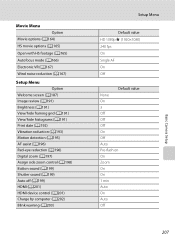
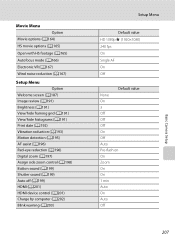
... Vibration reduction (A193) Motion detection (A195) AF assist (A196) Red-eye reduction (A196) Digital zoom (A197) Assign side zoom control (A198) Button sound (A199) Shutter sound (A199) Auto off (A199) HDMI (A201) HDMI device control (A201) Charge by computer (A202) Blink... Off
Default value None On 3 Off Off Off On Off Auto Pre-flash on On Zoom On On 1 min Auto On Auto Off
207
Basic Camera Setup
User Manual - Page 239


...proof is set to E (manual focus)
42
Digital zoom is selected for AF assist in pictures Flash is selected for continuous
77
- e (Night portrait), Scene auto selector, Portrait, or
Pet portrait...mode.
• When the camera is selected for Digital zoom in the setup menu.
197
• The digital zoom cannot be used in Panorama, or Pet 52, 57, 58, 59
shutter is set for AF area mode...
User Manual - Page 243


...
Nikon COOLPIX P500 Digital Camera
Type
Compact digital camera
Effective pixels
12.1 million
Image sensor
1/2.3-in .), approx. 921k-dot, wide viewing angle TFT LCD monitor with anti-reflection coating and 5-level brightness adjustment, tiltable 82° downward, 90° upward
Approx. 97% horizontal and 97% vertical (compared to actual picture)
Frame coverage (playback mode)
Approx...
User Manual - Page 248


... X Flash pop-up button 37 p Focus mode 41 m Manual mode 69, 74 d Menu button 13 x Monitor button 16 b (e movie-record) button 157 j Night landscape 48 e Night portrait 49 c Playback button 34 c Playback mode 34 i Playback zoom 118 j Programmed auto mode 69, 71 y Scene mode 45 n Self-timer 39 k Shutter-priority auto mode 69, 72 F Smart portrait mode 65, 67 g Tele 31...
User Manual - Page 63


...camera performs the optimal operation for shooting human subjects.
45 If the icon is d, the camera performs the operation using face detection that for the scene mode currently enabled. • The camera automatically selects the focus...the camera switches to A (auto) mode (A28) or select the optimum scene mode for the subject manually. • The digital zoom is b or c, the camera performs...
User Manual - Page 65


...Shoot pictures with the flash raised. • The digital zoom is pressed all the way, hold the camera steady without moving it until a still picture is ...camera detects and focuses on a face (see "Using Face Detection" (A85) for portraits taken at sunset or at the telephoto zoom position, the camera may be distorted, overlapped or blurred. • Tripod (default setting): Select this mode...
User Manual - Page 213


... the focus mode is not returned to zoom a specific increment from the current zoom position toward f side. Use it in the direction of g to return to the original zoom position, before the operation. • Snap-back zoom is not available during shooting when the side zoom control is used . • When using the digital zoom, use the side zoom control...
User Manual - Page 247
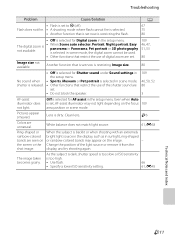
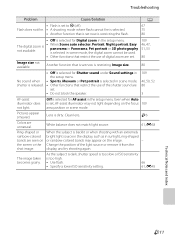
...mode, the digital zoom cannot be used. • Other functions that restrict the use of the light source or remove it from the
shot image.
Off is selected for Digital zoom in the setup menu. • When Scene auto... on the focus 109 area position or scene mode.
Troubleshooting
Problem
Cause/Solution
• Flash is dirty. A
67 75 80
The digital zoom is not available...
User Manual - Page 251


...Macro close-up mode: Approx. 1 cm (0.4 in.) (at a wide-angle zoom position beyond G) to ∞
Focus-area selection
Face priority, auto (9-area automatic selection), center, manual with 99 focus areas, subject ...mode)
Approx. 100% horizontal and 100% vertical (compared to actual picture)
Monitor
7.5-cm (3-in . Specifications
Nikon COOLPIX P510 Digital Camera
Type
Compact digital camera...
Similar Questions
Nikon Coolpix P500 Will Not Take Photos In Auto Mode
(Posted by montecapon 10 years ago)
How To Assign Side Zoom Control Nikon Coolpix P510
(Posted by mrfixLu 10 years ago)
Manual / Digital Camera D3100
(Posted by simoneodin 10 years ago)

