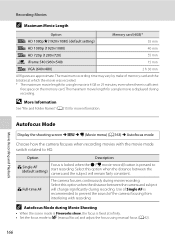Nikon COOLPIX P510 Support Question
Find answers below for this question about Nikon COOLPIX P510.Need a Nikon COOLPIX P510 manual? We have 2 online manuals for this item!
Question posted by bsen on March 1st, 2012
Does Coolpix P510 Has Manual Focus?
does coolpix p510 has manual focus?
Current Answers
Related Nikon COOLPIX P510 Manual Pages
Similar Questions
Nikon Coolpix P510 Cannot Focus On Zoom In Autofocus
(Posted by jadgossep 9 years ago)
How Do I Keep My Nikon Coolpix P510 In Focus While Zooming For Video
(Posted by Dedesai 10 years ago)