Nikon COOLPIX P510 Support Question
Find answers below for this question about Nikon COOLPIX P510.Need a Nikon COOLPIX P510 manual? We have 2 online manuals for this item!
Question posted by mrfixLu on October 18th, 2013
How To Assign Side Zoom Control Nikon Coolpix P510
The person who posted this question about this Nikon product did not include a detailed explanation. Please use the "Request More Information" button to the right if more details would help you to answer this question.
Current Answers
There are currently no answers that have been posted for this question.
Be the first to post an answer! Remember that you can earn up to 1,100 points for every answer you submit. The better the quality of your answer, the better chance it has to be accepted.
Be the first to post an answer! Remember that you can earn up to 1,100 points for every answer you submit. The better the quality of your answer, the better chance it has to be accepted.
Related Nikon COOLPIX P510 Manual Pages
User Manual - Page 13


... Red-eye Reduction ...196 Digital Zoom...197 Assign Side Zoom Control ...198 Sound Settings...199 Auto Off ...199 Format Memory/Format Card...200 Language...201 TV Settings ...201 Charge by Computer...202 Reset File Numbering...202 Blink Warning ...203 Reset All ...205 Firmware Version...208
Caring for the Camera...209 Caring for the Camera ...209 Cleaning ...211...
User Manual - Page 15


... should be read it where all new pictures will be formatted or accessed for your Nikon digital camera. This icon marks notes,
C information that should be read before the internal memory...written to the pictures on a computer monitor appear in the camera monitor, and the names of Nikon COOLPIX P500 digital camera. C Internal Memory and Memory Cards
Pictures taken with your ...
User Manual - Page 16


...imaging.nikon.com/
Use Only Nikon Brand Electronic Accessories
Nikon COOLPIX cameras are engineered and proven to frequently asked questions (FAQs), and general advice on important occasions (such as an authentic Nikon product. For more information about Nikon brand accessories, contact a local authorized Nikon dealer. Before Taking Important Pictures
Before taking pictures on digital imaging...
User Manual - Page 45
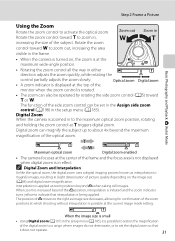
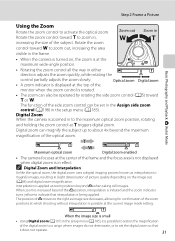
... holding the zoom control at g triggers digital zoom. The function of the frame and the focus area is not displayed
when digital zoom is rotated.
• The zoom can be operated by rotating the side zoom control (A5) toward g or f. Maximum optical zoom
Digital zoom enabled
• The camera focuses at the center of the side zoom control can also be set the digital zoom so that...
User Manual - Page 56


... button halfway to preview an approximate depth of field (the area in focus behind and in front of the subject).
• Set Assign side zoom control (A198) in step 2.
• The digital zoom is locked. Depending on far subjects. • Press I in the setup menu (A185) to Manual focus to focus by using the side...
User Manual - Page 157


...play the voice memo.
• Press the k button again to stop playback. • Rotate the zoom control toward g or f during
playback to adjust playback volume. • Press the multi selector J before... Voice memos cannot be recorded.
• COOLPIX P500 is displayed. Deleting Voice Memos Select a picture with another make or model of digital camera.
143 The current voice memo must be ...
User Manual - Page 160


... a copy with enhanced brightness and contrast, brightening dark portions of the picture.
Use to zoom in on Picture Editing
• Pictures shot with an Image size (A84) of effects...picture, skin softening cannot be applied (A150). • COOLPIX P500's editing functions are not available for pictures shot with digital cameras other than
COOLPIX P500.
• If a copy created using the Black...
User Manual - Page 172


..., set the focus mode to E (manual focus) and adjust the focus using digital zoom, and you rotate the zoom control toward g to start recording the movie without using manual focus (A42).
Turning the camera off .
• The sound of using the zoom control, zoom, autofocus or aperture control when the brightness changes may be recorded.
• The following : 1. If...
User Manual - Page 199


... during shooting. Assign side zoom control
A198
Choose the function to reduce the effects of recording on . TV settings
A201
Adjust the settings for connecting to display the Welcome screen on the monitor when the camera is
turned on pictures.
Format memory/Format card
A200
Format the internal memory or memory card. Digital zoom
A197
Enable...
User Manual - Page 212


... the direction of g to return to the original zoom position, before the side zoom control was used . Snap-back zoom This is used . • When using the digital zoom, use the side zoom control (A31) to adjust the zoom. Basic Camera Setup
Setup Menu
Assign Side Zoom Control
Press the d button M z (Setup menu) (A186) M Assign side zoom control Choose the function to be performed during movie...
User Manual - Page 221
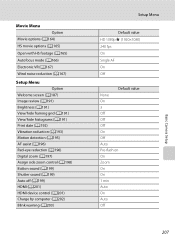
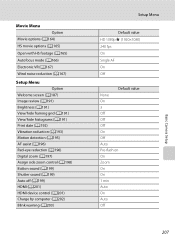
... Digital zoom (A197) Assign side zoom control (A198) Button sound (A199) Shutter sound (A199) Auto off (A199) HDMI (A201) HDMI device control ...(A201) Charge by computer (A202) Blink warning (A203)
Setup Menu
Default value HD 1080pP (1920×1080) 240 fps On Single AF On Off
Default value None On 3 Off Off Off On Off Auto Pre-flash on On Zoom On On 1 min Auto On Auto Off
207
Basic Camera...
User Manual - Page 243


Specifications
Nikon COOLPIX P500 Digital Camera
Type
Compact digital camera
Effective pixels
12.1 million
Image sensor
1/2.3-in .), approx. 921k-dot...(telephoto position)
• Macro close-up mode: Approx. 10 cm (4 in.) to ∞ (when F lights in green and the zoom indicator is on the wide-angle position of K), and from approx. 1 cm (0.4 in.) to ∞ (at three increments from the ...
User Manual - Page 4


...are missing, please contact the store where you for purchasing the Nikon COOLPIX P510 digital camera.
The shape of the plug adapter varies with the camera.
Confirming the Package Contents
In the event that requires a plug adapter. ii After reading, please keep this manual. Introduction
COOLPIX P510 Digital Camera
Camera Strap
Lens Cap LC-CP24 (with cord)
Rechargeable Li-ion Battery...
User Manual - Page 49


...) and digital zoom magnification.
Digital zoom can also be set in the Assign side zoom control in the frame, rotate toward g or f.
C More Information
• See "Zoom memory" (A62) for more Information.
• See "Startup zoom position" (A62) for more Information.
31
C Digital Zoom and Interpolation
Unlike the optical zoom, the digital zoom uses a digital imaging process...
User Manual - Page 118
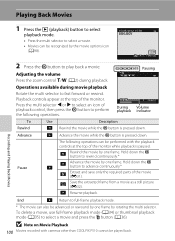
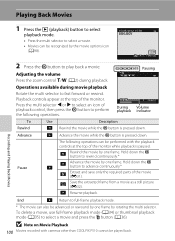
... frame.
F Resume playback.
End
G Return to full-frame playback mode.
* The movie can be performed with cameras other than COOLPIX P510 cannot be advanced or rewound by rotating the multi selector.
Adjusting the volume Press the zoom control g/f (A2) during movie playback
Rotate the multi selector to perform the following operations can also be played...
User Manual - Page 127


Option
Motion detection
AF assist
Digital zoom Assign side zoom control Sound settings Auto off Format memory/ Format card Language
The Setup Menu
Description
A
When the camera detects camera shake or subject movement at the time of the focus area or the scene mode that passes before formatting. E81
When set to Auto (default ...
User Manual - Page 143


...
displayed individually. • Select an image: Rotate the multi selector or press J or K. • Zoom in: Rotate the zoom control toward g (i) (A35). To return to Individual pictures, F icon is displayed on Sequence
Pictures captured continuously with cameras other than COOLPIX P510 cannot be performed when each image in the sequence individually. If an image in the...
User Manual - Page 145


...zoom in the sequence - Pictures taken using the COOLPIX P510 is viewed on the memory card.
• For a sequence displayed using the key picture only setting (E13), perform one of the current picture with this camera... create a copy with cameras other than COOLPIX P510 • When no faces are detected in the internal memory or on a different digital camera, it to display individual...
User Manual - Page 191
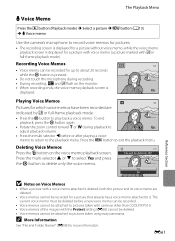
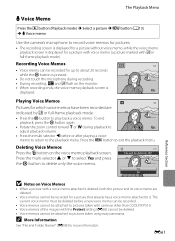
...the k button to exit the playback menu. File will be attached to pictures taken with cameras other than COOLPIX P510. • Voice memos of the images with p in full-frame playback mode.
&#...pictures taken using easy panorama. To end
playback, press the k button again.
• Rotate the zoom control toward g or f during recording.
• During recording, o and p flash on the monitor.
...
User Manual - Page 251


...] format)
f/-number
f/3-5.9
Construction
14 elements in 10 groups (4 ED lens elements)
Digital zoom
Up to 2× (angle of view equivalent to that of approx. 2000 mm ...100% vertical (compared to actual picture)
Monitor
7.5-cm (3-in . Specifications
Nikon COOLPIX P510 Digital Camera
Type
Compact digital camera
Effective pixels
16.1 million
Image sensor
1/2.3-in .), approx. 921k-dot,...
Similar Questions
Nikon Coolpix P510 How To Use The Side Zoom Control
(Posted by CPOLAA1 10 years ago)
Manual / Digital Camera D3100
(Posted by simoneodin 10 years ago)
Hello...my Name's Orestis And I Have A Nikon 7600 Coolpix Digital Camera....i
have a question....How can i connect the camera to a pc or T.V.???
have a question....How can i connect the camera to a pc or T.V.???
(Posted by orestis1999 12 years ago)

