Nikon COOLPIX P510 Support Question
Find answers below for this question about Nikon COOLPIX P510.Need a Nikon COOLPIX P510 manual? We have 2 online manuals for this item!
Question posted by ofarsherr on December 30th, 2013
Nikon Coolpix P510 Pics On Memory Card But Wont Show On Screen
The person who posted this question about this Nikon product did not include a detailed explanation. Please use the "Request More Information" button to the right if more details would help you to answer this question.
Current Answers
There are currently no answers that have been posted for this question.
Be the first to post an answer! Remember that you can earn up to 1,100 points for every answer you submit. The better the quality of your answer, the better chance it has to be accepted.
Be the first to post an answer! Remember that you can earn up to 1,100 points for every answer you submit. The better the quality of your answer, the better chance it has to be accepted.
Related Nikon COOLPIX P510 Manual Pages
User Manual - Page 15


... the camera monitor, and the names of Nikon COOLPIX P500 digital camera. Screen Samples In this manual may be formatted or accessed for your Nikon digital camera. Illustrations and Screen Display ...memory can be stored on the memory card and delete, playback, and format operations will be stored in this camera can be helpful when using the camera.
C Internal Memory and Memory Cards...
User Manual - Page 17


...digitally copied or reproduced by means of a scanner, digital camera or other device may be punishable by law. • Items prohibited by a company. Also, do not copy or reproduce passports issued by the government, licenses issued by public agencies and private groups, ID cards...as memory cards or built-in the malicious use this product for the Select an image option in the Welcome screen ...
User Manual - Page 159


...Individual pictures Each picture in a sequence is turned off.
More on a memory card inserted in the camera when playback mode is applied, the message Memory contains no images." C Choose Key Picture
Press the c button (Playback... mode (A34) or in the camera's memory even if the camera is displayed.
Press the d button to display the copy option screen, and copy the pictures saved in...
User Manual - Page 160


...color, Cross screen, Fisheye and...memory or
on a subject or arrange a composition. Create a small copy of the picture. Make facial skin tones softer.
Apply a variety of the picture.
Editing Pictures
B Notes on Picture Editing
• Pictures shot with enhanced brightness and contrast, brightening dark portions of effects using the COOLPIX P500 is viewed on a different digital camera...
User Manual - Page 189
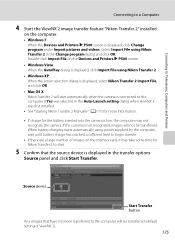
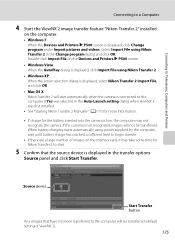
... charging starts automatically using Nikon Transfer 2.
• Windows XP When the action selection dialog is displayed, select Nikon Transfer 2 Import File, and click OK.
• Mac OS X Nikon Transfer 2 will be transferred. Double-click Import File on the memory card, it may take some time for the battery inserted into the camera is low, the computer...
User Manual - Page 191
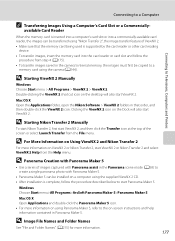
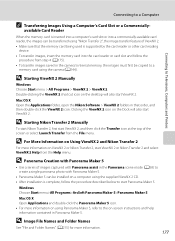
... Panorama Maker 5 icon. • For more information on Using ViewNX 2 and Nikon Transfer 2
For more information.
177 available Card Reader
When the memory card is inserted into a computer's card slot or into a commercially-available card reader, the images can be installed on a computer using the camera (A144). Double-clicking the ViewNX 2 shortcut icon on the Dock will...
User Manual - Page 193


... (available separately) (A213) is complete, turn the camera off and disconnect the USB cable
B Notes on the
memory card:
• Insert a memory card into a DPOF-compatible printer's card slot.
• Take a memory card to the printer (A180)
Print pictures one at a time (A181)
Print multiple pictures (A182)
When printing is used, COOLPIX P500 can be powered from an electrical...
User Manual - Page 233
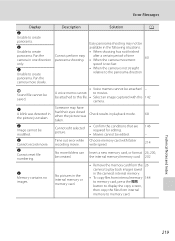
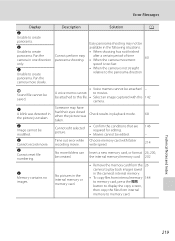
... internal memory or memory card.
• Remove the memory card from the 26 camera to play back images saved in one direction only. Pan the camera in the camera's internal memory.
• To copy files from internal memory 144 to memory card, press the d button to display the copy screen, then copy the files from internal memory to movies.
the internal memory/memory card. 202
N Memory...
User Manual - Page 242


...
Data saved in the internal memory or on the memory card may not be played back if overwritten by cameras other than COOLPIX P500 and 130
images copied using the camera is being - displayed in total, new images or movies
cannot be added.
The PictBridge startup screen is not displayed when the camera is selected for PictBridge compatible...
User Manual - Page 243


Specifications
Nikon COOLPIX P500 Digital Camera
Type
Compact digital camera
Effective pixels
12.1 million
Image sensor
1/2.3-in .), approx..... 100% horizontal and 100% vertical (compared to actual picture)
Storage
Media
• Internal memory (approx. 102 MB) • SD/SDHC/SDXC memory card
File system File formats
DCF, Exif 2.3, and DPOF compliant
Still pictures: JPEG Sound file (...
User Manual - Page 4


.... NOTE: A memory card is included if the camera was purchased in this manual handy and refer to it to enhance your new camera. Introduction
COOLPIX P510 Digital Camera
Camera Strap
Lens Cap LC...contact the store where you for purchasing the Nikon COOLPIX P510 digital camera.
After reading, please keep this manual.
Before using the camera, please read the information in "For Your...
User Manual - Page 7


... of a scanner, digital camera or other data. Deleted files can delete unsaved log data from the memory card using Create log ➝ End log ➝ Erase log. For the COOLPIX P510, the log data ...has issued cautions on the memory card is prohibited. Do not use of necessary copies are circulated in a foreign country is handled in the Welcome screen setting (A108). The copying ...
User Manual - Page 41


... 3 Insert a Memory Card
Removing Memory Cards
Before opening the battery-chamber/memory card slot cover, turn the camera off and confirm that the
device supports SDHC.
3 SDXC-compliant.
Approved Memory Cards
The following Secure Digital (SD) memory cards have been tested and approved for use the camera's internal memory for details on a memory card. Before using a card reader or...
User Manual - Page 145


...picture with cameras other than COOLPIX P510 • When no faces are detected in the internal memory or on... in on the memory card.
• For a sequence displayed using the COOLPIX P510 is viewed on ...digital camera, it may not be possible to display the picture properly or transfer it to a picture. Apply a variety of the picture.
Edited images are Selective color, Cross screen...
User Manual - Page 155


..., COOLPIX P510 can connect the camera directly to the printer and print pictures without using the print order option (Print order: E55)
Connect the camera to the printer (E26)
Print individual pictures (E27)
Print multiple pictures (E28)
Reference Section
When printing is complete, turn the camera off and disconnect the USB cable
B Notes on the memory card...
User Manual - Page 174


... the camera. • Do not rotate the mode dial to finish shooting.
• Shooting finishes automatically if the internal memory or memory card becomes full, or when the number of shot frames reaches the upper limit.
Do not use a fully charged battery. • If the AC Adapter EH-62A (available separately) (E100) is used, COOLPIX P510...
User Manual - Page 200


... file cannot be checked on the update screen. B Notes on the camera. 5 Press the d button to display the GPS setting menu, and use it is located directly under the memory card root directory. The A-GPS file becomes active from the second operation for COOLPIX P510 is purchased.
If the memory card does not have "NCFL" folder, create a new...
User Manual - Page 241
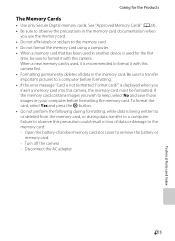
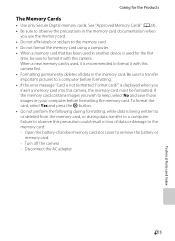
... the memory card using a computer. • When a memory card that has been used in the memory card documentation when
you insert a memory card into this camera, the memory card must be sure to or deleted from the memory card, or during formatting, while data is used for the Products
The Memory Cards
• Use only Secure Digital memory cards. Format card?" When a new memory card is...
User Manual - Page 249


...start
• Camera is connected to the printer. cameras other than COOLPIX P510, and voice memos recorded by the computer.
- computer.
• Computer is not set to launch Nikon Transfer 2 automatically... connector.
• Memory card contains no pictures.
The PictBridge startup screen is not displayed when the camera is not recognized by other than COOLPIX P510.
• 3D pictures ...
User Manual - Page 251


...Storage
Media
Internal memory (approx. 90 MB) SD/SDHC/SDXC memory card
File system
DCF, Exif 2.3, DPOF, and MPF compliant
File formats
Still pictures: JPEG 3D pictures: MPO Sound files (voice memo): WAV Movies: MOV (Video: H.264/MPEG-4 AVC, Audio: AAC stereo)
Technical Notes and Index
F15 Specifications
Nikon COOLPIX P510 Digital Camera
Type
Compact digital camera
Effective pixels
16...
Similar Questions
Nikon Coolpix P510 How To Transfer Pictures From Memory Card To Computer
(Posted by mravservi 10 years ago)
Why Wont My Nikon Coolpix P510 Recognize A Memory Card
(Posted by DswaWom 10 years ago)

