Nikon COOLPIX P510 Support Question
Find answers below for this question about Nikon COOLPIX P510.Need a Nikon COOLPIX P510 manual? We have 2 online manuals for this item!
Question posted by satarr on January 12th, 2014
How Do You Fix Battery Exhausted On Nikon P510
The person who posted this question about this Nikon product did not include a detailed explanation. Please use the "Request More Information" button to the right if more details would help you to answer this question.
Current Answers
There are currently no answers that have been posted for this question.
Be the first to post an answer! Remember that you can earn up to 1,100 points for every answer you submit. The better the quality of your answer, the better chance it has to be accepted.
Be the first to post an answer! Remember that you can earn up to 1,100 points for every answer you submit. The better the quality of your answer, the better chance it has to be accepted.
Related Nikon COOLPIX P510 Manual Pages
User Manual - Page 4
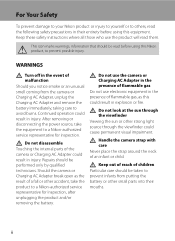
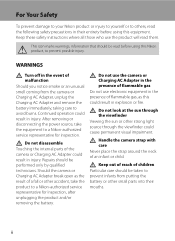
... by qualified technicians. This icon marks warnings, information that should be taken to prevent infants from the camera or Charging AC Adapter, unplug the Charging AC Adapter and remove the battery immediately, taking care to a Nikon-authorized service representative for inspection. After removing or disconnecting the power source, take the product to avoid...
User Manual - Page 15


... memory card, and SDXC memory card
are referred to as the "default setting." • The names of menu items displayed in the camera monitor, and the names of Nikon COOLPIX P500 digital camera. If a memory card is referred to as "memory card." • The setting at the time of purchase is inserted, all those who...
User Manual - Page 16


...any damages resulting from product malfunction.
Holographic seal: Identifies this Nikon digital camera are designed to operate within the operational and safety requirements of the camera or result in your area (address provided separately).
2
Only Nikon brand electronic accessories (including battery chargers, batteries, Charging AC Adapter and AC adapters) certified by any means...
User Manual - Page 42


... remaining
Number of Exposures Remaining
The number of
exposures remaining.
Charge or replace the battery.
N Battery exhausted. Prepare to charge or replace the battery. Cannot take pictures in A (auto) mode, an automatic, "pointand-shoot" mode recommended for first-time users of digital cameras.
1 Remove the lens cap and press the power
switch to turn on the...
User Manual - Page 157


...No
B Notes on it.
Back
6s
Erase 1 image? Only the voice memo will be recorded.
• COOLPIX P500 is displayed, press the multi selector H or I to exit the playback menu.
Press the d button to...8226; Voice memos cannot be recorded for a picture captured with another make or model of digital camera.
143 The current voice memo must be deleted before or after playing a voice
memo to ...
User Manual - Page 160


... faces are detected in the picture, skin softening cannot be applied (A150). • COOLPIX P500's editing functions are not available for pictures shot with digital cameras other than
COOLPIX P500.
• If a copy created using the COOLPIX P500 is viewed on a different digital camera, it may not be
possible to display the picture properly or transfer it...
User Manual - Page 192


...camera is connected to a computer before the battery can be charged or images can be impossible to charge the battery inserted into the camera can be charged as
Nikon Transfer 2, may be turned off. • When disconnecting the camera from a Camera... camera may start.
If the camera's clock battery (A189) has been exhausted, the date and time must be reset before the camera's...
User Manual - Page 224


... to 77 °F). Purchase a new battery. • Replace the battery when it in storage, charge it at a low temperature, the camera may not turn on important occasions.
• Do not use the battery at ambient temperatures below 0 °C (32 °F) or above 60 °C (140 °F). • If an exhausted battery is used at least once...
User Manual - Page 231


...can also press the power switch
to finish recording. The camera turns off to
in "lock" position.
Wait until the inside of the camera has become hot. again, contact retailer or Nikon-
O (blinks)
N Battery exhausted.
Camera cannot focus.
• Refocus. • Use focus lock.
32, 33 33
Camera cannot perform other warnings displayed on again.
-
Five
seconds...
User Manual - Page 236


...
cable.
• Interval timer shooting in progress.
79
222 Camera cannot be turned on.
• Battery is exhausted. • The camera cannot be used simultaneously. 16
Press the x button to function as expected, check the list of common problems below before consulting your retailer or Nikon-authorized service representative. Display, Settings and Power Supply
Technical...
User Manual - Page 243


... 97% vertical (compared to actual picture)
Frame coverage (playback mode)
Approx. 100% horizontal and 100% vertical (compared to actual picture)
7.5 cm (3-in . Specifications
Nikon COOLPIX P500 Digital Camera
Type
Compact digital camera
Effective pixels
12.1 million
Image sensor
1/2.3-in .), approx. 921k-dot, wide viewing angle TFT LCD monitor with diopter adjustment function
Approx. 97...
User Manual - Page 4


... a country or region that any items are missing, please contact the store where you for purchasing the Nikon COOLPIX P510 digital camera. After reading, please keep this manual. Introduction
COOLPIX P510 Digital Camera
Camera Strap
Lens Cap LC-CP24 (with cord)
Rechargeable Li-ion Battery EN-EL5
(with terminal cover)
Charging AC Adapter EH-69P*
USB Cable UC-E6
Audio Video...
User Manual - Page 6


....nikon.com/
Use Only Nikon Brand Electronic Accessories
Nikon COOLPIX cameras are engineered and proven to operate within the operational and safety requirements of this device as at any time and without Nikon's prior written permission.
• Nikon will not be held liable for any errors or omissions to the attention of the documentation included with this Nikon digital camera...
User Manual - Page 7


... available software, potentially resulting in the malicious use by means of a scanner, digital camera or other data. Be sure to be taken to avoid injury or damage to...storage device or transferring ownership to property when physically destroying data storage devices. For the COOLPIX P510, the log data saved on copies or reproductions of securities issued by national and international ...
User Manual - Page 8


... Charging AC Adapter in the presence of flammable gas Using the camera in the presence of malfunction Should you notice smoke or an unusual smell coming from putting the battery or other accident, take the equipment to a Nikon-authorized service representative for extended periods may cause injury. Continued operation could result in explosion...
User Manual - Page 145


...attachments.
Reference Section
B Notes on a subject or arrange a composition. Pictures taken with cameras other than COOLPIX P510 • When no faces are Selective color, Cross screen, Fisheye, Miniature effect and Painting...be applied (E18). • If a copy created using the COOLPIX P510 is viewed on a different digital camera, it to Individual pictures so that each image is not enough ...
User Manual - Page 218


.... B Notes on the computer, such as Nikon Transfer 2, may take longer to charge the battery with connection to a computer than with the computer for 30 minutes after the camera is connected to a printer and turned on Connecting the Camera to some printers. If the camera's clock battery (A27) has been exhausted, the date and time must be...
User Manual - Page 243
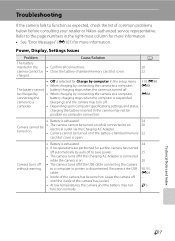
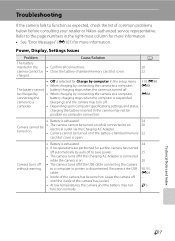
...,
cable. until the inside of the camera has become hot. Troubleshooting
If the camera fails to an electrical outlet via computer connection.
• Battery is exhausted.
24
Camera cannot be turned on.
• •
The camera cannot be charged by • When charging by connecting the camera to a
(sleeping), and the camera may turn off - computer.
• Depending...
User Manual - Page 251


...actual picture)
Frame coverage (playback mode)
Approx. 100% horizontal and 100% vertical (compared to actual picture)
Monitor
7.5-cm (3-in . type CMOS; Specifications
Nikon COOLPIX P510 Digital Camera
Type
Compact digital camera
Effective pixels
16.1 million
Image sensor
1/2.3-in .), approx. 921k-dot, wide viewing angle TFT LCD monitor with anti-reflection coating and 5-level brightness...
User Manual - Page 254


... developed cooperatively by the digital camera and printer industries, allowing photographs to be output directly to a printer without connecting the camera to be used in .)
Weight
Approx. 55 g (2.0 oz) (excluding plug adapter) For Argentina and Korea: Approx. 80 g (2.9 oz)
B Specifications
• Nikon will not be held liable for Digital Still Cameras) version 2.3, a standard that allows...
Similar Questions
My Nikon P510 Battery Exhausted, Wont Charge, Camera Wont Turn On
(Posted by kehrlAd 9 years ago)
Nikon Coolpix P510 Wont Turn On After Battery Exhausted
(Posted by willlAcir 10 years ago)
Battery Exhausted
the nikon cool pics p510 camera said battery exhausted. now the camera will not turn on even when i ...
the nikon cool pics p510 camera said battery exhausted. now the camera will not turn on even when i ...
(Posted by minchauchildcare 11 years ago)

