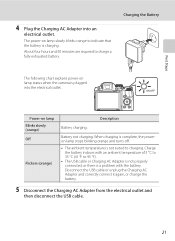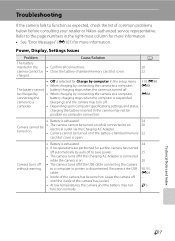Nikon COOLPIX P510 Support Question
Find answers below for this question about Nikon COOLPIX P510.Need a Nikon COOLPIX P510 manual? We have 2 online manuals for this item!
Question posted by minchauchildcare on June 26th, 2012
Battery Exhausted
the nikon cool pics p510 camera said battery exhausted. now the camera will not turn on even when i plug it in. what can i do to fix
Current Answers
Related Nikon COOLPIX P510 Manual Pages
Similar Questions
Nikon Coolpix Camera Turns Off When I Connect It To Tv
(Posted by GAGcwa 9 years ago)
Nikon Coolpix P510 Charged With Usb Now Wont Turn On
(Posted by bomensag 10 years ago)
Manual / Digital Camera D3100
(Posted by simoneodin 10 years ago)
Why Does My Camera Say Battery Exhausted Then Turn Off And It Does Not Charge ?
(Posted by isaiasgonzalez90 11 years ago)