Nikon COOLPIX P100 Support Question
Find answers below for this question about Nikon COOLPIX P100.Need a Nikon COOLPIX P100 manual? We have 2 online manuals for this item!
Question posted by kyliehealey on October 27th, 2012
How To Turn Off Memo Recording On This Camera???
How do you turn off the memo record on the Nikon COOLPIX P100?
Current Answers
There are currently no answers that have been posted for this question.
Be the first to post an answer! Remember that you can earn up to 1,100 points for every answer you submit. The better the quality of your answer, the better chance it has to be accepted.
Be the first to post an answer! Remember that you can earn up to 1,100 points for every answer you submit. The better the quality of your answer, the better chance it has to be accepted.
Related Nikon COOLPIX P100 Manual Pages
P100 User's Manual - Page 11


... and Memory Card 115 C Sequence Display Options...116 C Choose Key Picture...116 Voice Memos: Recording and Playback 117 Recording Voice Memos ...117 Playing Voice Memos ...117 Deleting Voice Memos...117
Editing Pictures ...118 Picture Editing Functions ...118 Editing Pictures ...120 k Quick Retouch...Connecting to a TV...138 Connecting to a Computer...140 Before Connecting the Camera ...140
ix
P100 User's Manual - Page 22
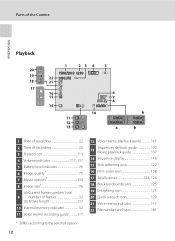
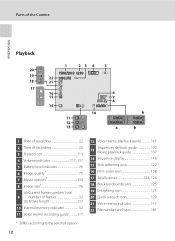
...Camera
Introduction
Playback
20 19 18 17
1
23 4 5
15/05/2010 12:00
22 9999.JPG 21
16 15
14
11 12 13
6 7 8 999/999
10
999/999 9999/9999
a
9
1m00s 1m00s
b
1 Date of recording 22 2 Time of recording... 137 10 Internal memory indicator 32 11 Voice memo recording guide 117
* Differs according to the selected option.
10
12 Voice memo playback guide 117
13
Sequence playback guide 102 Movie...
P100 User's Manual - Page 30
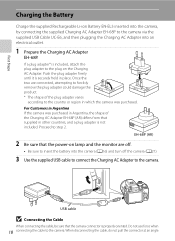
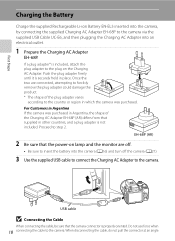
... EH-68P (AR) differs from that supplied in which the camera was purchased.
Do not use force when
18 connecting the cable to the camera via the supplied USB Cable UC-E6, and then plugging the...angle. Once the two are off.
• Be sure to insert the battery into the camera (A16) and turn off the camera (A21).
3 Use the supplied USB cable to connect the Charging AC Adapter to the country...
P100 User's Manual - Page 33


... the mode dial.
• The time that the lens cap has been removed and turn the camera off the camera. When the power is turned off, both the power-on lamp and monitor turn off. • When the camera is off automatically, the camera enters standby mode
and the power-on the monitor.
- Press the power switch...
P100 User's Manual - Page 34


Date Set time and date?
4 Press the multi selector J or K to turn on the camera.
• The power-on lamp (green) will light for a moment and the monitor will not be set.
To turn on the daylight saving time option. Yes No
London Casablanca
Back
D Daylight Saving Time
If daylight saving time is selected...
P100 User's Manual - Page 36


... inserting the memory card. Removing Memory Cards
Before removing memory cards, turn off the camera before opening the battery-chamber/memory card slot cover.
2 Insert the...recorded to confirm that the power-on removable memory cards (available separately) (A180). PUSH TO EJECT
B Inserting the Memory Card Correctly
Inserting the memory card upside down or backwards could damage the camera...
P100 User's Manual - Page 37


...
Write protect switch
B Memory Cards
• Use only Secure Digital memory cards. • Do not perform the following operations during... memory card must be written to the camera or memory card: - Turn off , or open the battery-chamber/...record or delete pictures, or to
Yes
keep before use the multi selector to corrosive gases.
25 No
To format, use . When this camera...
P100 User's Manual - Page 45


...) from the playback menu (A107) to reactivate it (A165).
C Pressing the c Button to Turn on the Camera
When the camera is off in Shooting Mode
In shooting mode, press the l button to the camera's auto off , holding down the c button will turn the camera on Playback" (A101) or "Editing Pictures" (A118). C Viewing Pictures
• Press the...
P100 User's Manual - Page 61


...icon, the camera can be able to the shooting display. • The angle of view (recorded range) ...Digital zoom is pressed fully, pictures are easily affected by pressing the k button, the flash mode, self-timer or
exposure compensation settings can focus on nearby objects. • After pressing the shutter-release button fully, hold the camera steadily.
Do not turn off the camera...
P100 User's Manual - Page 64
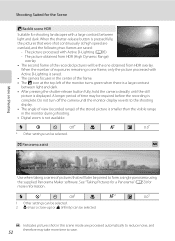
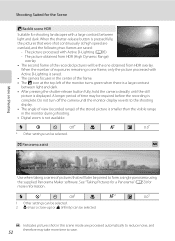
... the shooting display. • The angle of view (recorded range) of the monitor turns green when there is a large contrast between light and dark. X
W1
n
Off1
p
1 Other settings can be selected. 2 D (macro close-up) or B (infinity) can be selected. Do not turn off the camera until the still picture is displayed. Shooting Suited for...
P100 User's Manual - Page 74


...also
returns to the shooting screen.
3 Frame the subject and shoot.
• The camera focuses on Shooting
Shooting with a High-Speed Burst (Sport Continuous Mode)
Sport continuous mode ...for more information. You do not turn off the camera.
62 More on the subject in each series.
1 Rotate the mode dial to d (sport
continuous).
• The camera enters sport continuous mode.
1/250 F5...
P100 User's Manual - Page 113


... mode, press the c (playback) button to enter playback mode and play back voice memos up to about 10×.
Switching to shooting 32
mode can also be chosen by ...monitor.
15
Switch between displays
x
Switch between the monitor and electronic viewfinder display.
14
Record/play voice memos
Record or play back the images that were shot using face priority (A91) will be performed ...
P100 User's Manual - Page 129


...
15/05/2010 15:30 0004.JPG
play the voice memo. Yes No
B Notes on Voice Memos
• When a picture with a voice memo attached is pressed again.
• Pictures with voice memos can be recorded.
• Voice memos cannot be attached to images taken with cameras other than COOLPIX P100. D More Information
See "File and Folder Names" (A181) for...
P100 User's Manual - Page 139


... of the remaining memory on the memory card, the maximum length
for a moment, and then the movie recording starts.
• The camera focuses in the center of the frame.
If the built-in flash. Movie Recording and Playback
• The LCD monitor turns off for a single movie is U HD 1080pP (1920×1080) (A133).
P100 User's Manual - Page 142


... started, when the k button is pressed during recording, the mode switches to start
recording the HS movie.
• HS movie recording starts.
• In the default setting, up to ten seconds of a movie can be played speeded up to twice the normal speed.
1 Turn on the camera and rotate
the movie mode switch to HS...
P100 User's Manual - Page 150
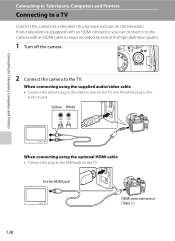
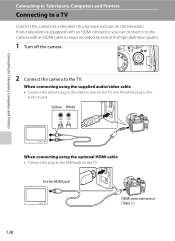
... • Connect the yellow plug to the video-in the high-definition quality.
1 Turn off the camera.
2 Connect the camera to play back pictures on the TV.
When connecting using the optional HDMI cable •...your television is equipped with an HDMI connector, you can connect it to the camera with an HDMI cable to enjoy recorded movies in jack on the TV, and the white plug to the HDMI jack...
P100 User's Manual - Page 151


The output terminal on the
camera.
• The camera enters playback mode, and pictures recorded to the internal memory, or memory card, will remain off.
B When ...Image size set to C 2048×1536 or higher, and recording movies with your television for details.
4 Hold down the c button to turn on this camera is connected to the camera at the same time. • Do not connect an HDMI...
P100 User's Manual - Page 195
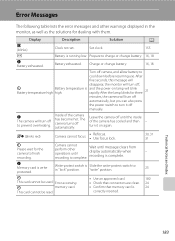
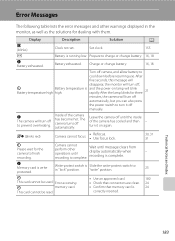
...
in the monitor, as well as the solutions for three
21
minutes, the camera will turn it on lamp will turn it off
manually. Error Messages
The following table lists the error messages and other operations until recording is complete. The camera turns off ,
P Battery temperature high
Battery temperature is Slide the write-protect switch to...
P100 User's Manual - Page 200
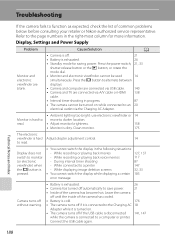
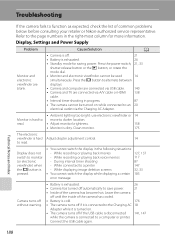
... too bright: use electronic viewfinder or 14
move to a printer
147
- While recording or playing back voice memos
117
- Camera turns off without warning.
• Battery is exhausted.
26
• Camera has turned off if the USB cable is disconnected 141, 147
while the camera is exhausted.
26
• Standby mode for more information. Connect the USB...
P100 User's Manual - Page 205


... pictures. Playback zoom cannot be edited. Voice memos that are required for editing.
118
border, or crop • Pictures taken with cameras other than COOLPIX P100 -
Cannot record or play back pictures from internal
memory.
• Camera is off.
21
• Battery is exhausted.
26
Nikon Transfer does not start when camera is connected to a computer.
• USB...
Similar Questions
My Nikon Coolpix S4100 Battery Is Charged But Camera Wont Turn On
(Posted by peacStm 9 years ago)
My Nikon Coolpix P100 Camera Wont Charge Or Turn On
(Posted by Railgash 9 years ago)
Camera Will Not Turn On After Charging The Battery...
My camera is about a year old. Its worked wonderfully until now. It did not use it at all for about ...
My camera is about a year old. Its worked wonderfully until now. It did not use it at all for about ...
(Posted by selig1 12 years ago)
Can The Camera Coolpix S2000 Read A Compact Flash Card Of 4 Gb?
Can the camera coolpix S2000 read a compact flash card of 4 GB? or it needs a firmware update? Pleas...
Can the camera coolpix S2000 read a compact flash card of 4 GB? or it needs a firmware update? Pleas...
(Posted by majdinammour 12 years ago)

