Nikon COOLPIX P100 Support Question
Find answers below for this question about Nikon COOLPIX P100.Need a Nikon COOLPIX P100 manual? We have 2 online manuals for this item!
Question posted by ersunn on July 22nd, 2014
How Do I Save Video In My Nikon Coolpix P100 Onto A Dvd
The person who posted this question about this Nikon product did not include a detailed explanation. Please use the "Request More Information" button to the right if more details would help you to answer this question.
Current Answers
There are currently no answers that have been posted for this question.
Be the first to post an answer! Remember that you can earn up to 1,100 points for every answer you submit. The better the quality of your answer, the better chance it has to be accepted.
Be the first to post an answer! Remember that you can earn up to 1,100 points for every answer you submit. The better the quality of your answer, the better chance it has to be accepted.
Related Nikon COOLPIX P100 Manual Pages
P100 User's Manual - Page 7


.../television technician for help.
Notice for a Class B digital device, pursuant to Part 15 of the following measures...any changes or modifications made to operate the equipment. COOLPIX P100
CAUTIONS
Modifications The FCC requires the user to be ...to radio communications. These limits are not expressly approved by Nikon for Customers in a residential installation. Notices
Notice for ...
P100 User's Manual - Page 13


... names of menu items displayed in this manual thoroughly before the internal memory can be helpful when using the camera. If a memory card is available elsewhere in the camera monitor, and the names of Nikon COOLPIX P100 digital camera. The
memory card must be removed before use the product will be formatted or used :
This icon marks...
P100 User's Manual - Page 14


... will not be held liable for contact information:
http://imaging.nikon.com/
Use Only Nikon Brand Electronic Accessories
Nikon COOLPIX cameras are engineered and proven to the highest standards and include complex electronic circuitry. Holographic seal: Identifies this electronic circuitry. The use of this Nikon digital camera are designed to operate within the operational and safety...
P100 User's Manual - Page 15


...'s responsibility.
Unless the prior permission of the government was digitally copied or reproduced by means of a scanner, digital camera or other device may be recovered from being in possession of...or to another person, erase all data using commercially available software, potentially resulting in camera memory does not completely erase the original image data. Also, do not copy or...
P100 User's Manual - Page 32


...) (A179).
20
When the camera is supplied to the camera. Failure to observe this precaution could result in overheating or in damage to the camera from an electrical outlet and taking... third-party plug adapter as necessary. D Charging Using Computer or Battery Charger
• Connecting the COOLPIX P100 to a computer also charges the Rechargeable Li-ion Battery EN-EL5 (A145, 168).
• ...
P100 User's Manual - Page 38


...and Playback: A (Auto) Mode
Basic Photography and Playback: A (Auto) Mode
Step 1 Turn the Camera On and Select A (Auto) Mode
This section describes how to take pictures in the monitor. Auto... can be displayed. Battery Level
Monitor
Description
NO INDICATOR
Battery fully charged.
The number of digital cameras.
1 Remove the lens cap and press the power
switch.
• The power will ...
P100 User's Manual - Page 54


... control over to shoot moving subjects.
Once you can shoot with the settings that are saved, you register a subject to be focused on Shooting
A Auto mode (A26) Choose this mode to this mode for firsttime users of digital cameras. The skin softening function makes a human subject's skin appear smoother.
s Subject tracking (A59)
Choose...
P100 User's Manual - Page 94


... for fine-tuning become available. See "Preset Manual" (A83) for direct sunlight. The "+" direction increases the blue hue and the "-" direction increases the red hue. Digital cameras can be used as "white balance." a Auto (default setting)
White balance automatically adjusted to the color of the light source. Best choice in the monitor...
P100 User's Manual - Page 115


... Individual pictures.
While individual picture is displayed, editing (A118) can be performed or voice memos (A117) can
be recorded for pictures shot continuously using cameras other than
COOLPIX P100. Operations in Full-Frame Playback
Deleting Pictures in a Sequence • Press the l button while the key picture is displayed to delete all the pictures...
P100 User's Manual - Page 129


... to
15/05/2010 15:30 0004.JPG
play the voice memo.
Voice Memos: Recording and Playback
Use the camera's built-in microphone to record voice memos for pictures marked with cameras other than COOLPIX P100. The current voice memo must be deleted before a new voice memo can be deleted.
Playback ends when the...
P100 User's Manual - Page 130


... a copy containing only the portion visible in the monitor. Create a copy with enhanced contrast and richer colors. Create a copy of the current picture with cameras other than COOLPIX P100, the picture
may not be displayed or may not be transferred to a computer.
• Editing functions are not available when there is not enough...
P100 User's Manual - Page 149


.../05/2010 15:30 0010.MOV
Use the zoom control g or f during playback to full-frame playback mode.
* The movie can be performed with cameras other than COOLPIX P100 cannot be advanced or rewound by one frame by one frame. The following operations can also be played back.
137
To play
a movie, display...
P100 User's Manual - Page 152


... AC Adapter EH-62A (available separately) is connected to prevent the camera from turning off unexpectedly.
• When the camera is used, COOLPIX P100 can be powered from the computer.
Before Connecting the Camera
Install the Software Before connecting the camera to a computer, software, including Nikon Transfer, ViewNX for displaying transferred pictures, and Panorama Maker for the...
P100 User's Manual - Page 154


... number of the battery in the camera is displayed, click Change program under Import pictures and videos. Connecting to Televisions, Computers and Printers
Connecting to a Computer
4 Start Nikon Transfer installed on the memory card, it may take some time for Nikon Transfer to start automatically when the camera is connected if Yes was selected in...
P100 User's Manual - Page 186
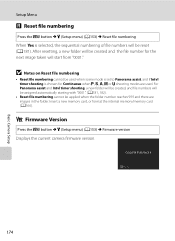
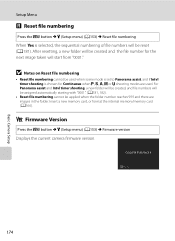
... the d button M z (Setup menu) (A153) M Firmware version Displays the current camera firmware version. COOLPIX P100 Ver.X.X
Back
174
After resetting, a new folder will be applied when the folder number...file number for Continuous when A, B, C, D or M shooting modes are images in the folder. Basic Camera Setup
Setup Menu
P Reset file numbering
Press the d button M z (Setup menu) (A153) M ...
P100 User's Manual - Page 188


...• While the battery is in storage, charge it at a low temperature, the camera may become dirty, the camera may decrease when the battery temperature is between 45 to 60 °C (113 to ... 5 and 35 °C (41 to 95 °F). • When charging the battery by connecting the COOLPIX P100 to the Charging AC Adapter EH-68P/
EH-68P (AR) or to observe this will result in reduced battery...
P100 User's Manual - Page 197


... cannot be deleted. Description
Solution
Time out error while Choose memory card with
P
COOLPIX P100.
View file using the computer or any other devices which was used to view images...Travel destination is not in the
internal memory/ memory card are hidden.
create or edit this camera. Mode dial is protected.
N
All images are
Disable the Hide image setting to
- ...
P100 User's Manual - Page 205


...
144
For more information on Nikon Transfer, refer to the picture using other than COOLPIX P100 cannot be performed on this camera. picture, black
• Confirm the conditions that the operating system used is compatible
with cameras other than COOLPIX P100.
cannot be played back. Pictures not displayed on television.
• Video mode or HDMI is not set...
P100 User's Manual - Page 207


...
File formats
Compact digital camera
10.3 million
1/2.3-in. CMOS; Specifications
Nikon COOLPIX P100 Digital Camera
Type Effective pixels Image sensor Lens
Focal length f/-number Construction Digital zoom
Vibration reduction.... 43 MB), SD (Secure Digital) memory cards DCF, Exif 2.2, and DPOF compliant Still pictures: JPEG Sound files (Voice Memo): WAV Movies: MOV (Video: MPEG-4 AVC/H.264, Audio:...
P100 User's Manual - Page 210


Specifications
Supported Standards
• DCF: Design Rule for Camera File System is a standard widely used in the digital camera industry to ensure compatibility among different makes of camera.
• DPOF: Digital Print Order Format is an industry-wide standard that allows pictures to be printed from print orders stored on the memory card.
• Exif version...
Similar Questions
Manual / Digital Camera D3100
(Posted by simoneodin 10 years ago)
Images Cannot Be Saved In Nikon Coolpix P100
images cannot be saved message in my nikon coolpix p100...how can solve the problem
images cannot be saved message in my nikon coolpix p100...how can solve the problem
(Posted by alialameen2004 12 years ago)

