Nikon COOLPIX P100 Support Question
Find answers below for this question about Nikon COOLPIX P100.Need a Nikon COOLPIX P100 manual? We have 2 online manuals for this item!
Question posted by Cocoolpi on December 10th, 2013
How To Show Battery Level On Nikon Coolpix P100
The person who posted this question about this Nikon product did not include a detailed explanation. Please use the "Request More Information" button to the right if more details would help you to answer this question.
Current Answers
There are currently no answers that have been posted for this question.
Be the first to post an answer! Remember that you can earn up to 1,100 points for every answer you submit. The better the quality of your answer, the better chance it has to be accepted.
Be the first to post an answer! Remember that you can earn up to 1,100 points for every answer you submit. The better the quality of your answer, the better chance it has to be accepted.
Related Nikon COOLPIX P100 Manual Pages
P100 User's Manual - Page 5


... a Nikon-
For Your Safety
Observe caution when handling • If liquid from one voltage to another or with metal objects
inspection. Observe the
skin, rinse immediately with clothing or
The battery may...of water. Charge the battery by inserting it into the camera and connecting the Charging AC Adapter EH-68P/EH-68P (AR) (supplied).
• When inserting the battery, do not attempt ...
P100 User's Manual - Page 13


... bold text. Introduction
Introduction
About This Manual
Thank you for your Nikon digital camera. Symbols and Conventions To make it .
This manual is inserted,...images are sometimes omitted from actual display. C Memory Cards
Pictures taken with your purchase of Nikon COOLPIX P100 digital camera.
The
memory card must be more
A information is referred to as a "memory card"....
P100 User's Manual - Page 14


....com/ • For users in Europe and Africa: http://www.europe-nikon.com/support/ • For users in the batteries overheating, igniting, rupturing, or leaking.
Nikon will not be held liable for contact information:
http://imaging.nikon.com/
Use Only Nikon Brand Electronic Accessories
Nikon COOLPIX cameras are engineered and proven to operate within the operational and safety...
P100 User's Manual - Page 15


... Data Storage Devices
Please note that was obtained, the copying or reproduction of a scanner, digital camera or other device may be taken to avoid injury or damage to also replace any pictures... ownership to another person, erase all data using commercially available software, potentially resulting in camera memory does not completely erase the original image data. Also, do not copy or ...
P100 User's Manual - Page 21


Parts of the Camera
Introduction
Shooting mode* 1 26, 43, 45, 55, 59, 62, 66, 98
2 Focus mode 38 3 Zoom indicator 29 4 Focus indicator 30 5 AE/AF-L indicator 54 6 Flash indicator 36 7 Flash mode 34 8 Flash exposure compensation 93 9 Battery level indicator 26 10 Motion detection icon 162
Vibration reduction icon (still pictures) 11 160...
P100 User's Manual - Page 22
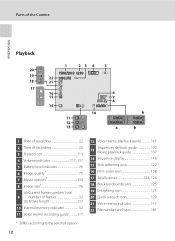
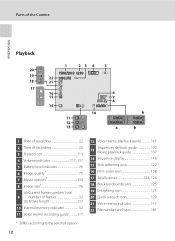
Parts of the Camera
Introduction
Playback
20 19 18 17
1
23 4 5
15/05/2010 12:00
22 9999.JPG 21
16 15
14
11 12 13
6 7 8 999/999
10
999/999 9999/9999
a
9
1m00s 1m00s
b
1 Date of recording 22 2 Time of recording 22 3 Protect icon 113 4 Volume indicator 117, 137 5 Battery level indicator 26...
P100 User's Manual - Page 28
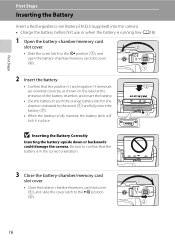
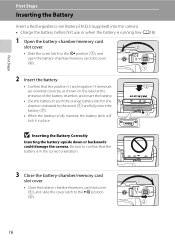
... by the arrow (1) and fully insert the battery (2).
• When the battery is in place. First Steps
First Steps
Inserting the Battery
Insert a Rechargeable Li-ion Battery EN-EL5 (supplied) into the camera. • Charge the battery before first use or when the battery is running low (A18).
1 Open the battery-chamber/memory card
slot cover.
• Slide...
P100 User's Manual - Page 30
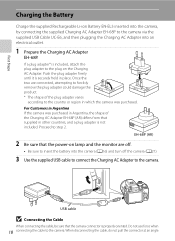
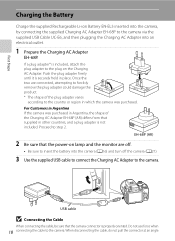
..., do not pull the connector at an angle. Push the plug adapter firmly until it is properly oriented. First Steps
Charging the Battery
Charge the supplied Rechargeable Li-ion Battery EN-EL5 inserted into the camera, by connecting the supplied Charging AC Adapter EH-68P to the country or region in which the...
P100 User's Manual - Page 33


... dial.
• The time that the lens cap has been removed and turn the camera off automatically, the camera enters standby mode
and the power-on again. Press the power switch again to turn ... displayed, check that elapses before turning on . Charging the Battery
Turning On and Off the Camera
Remove the lens cap before the camera enters standby mode can be changed from the Auto off the...
P100 User's Manual - Page 38


...) will light for a moment and
the monitor will be displayed.
Battery level indicator
1/250 F5.6 17
Number of exposures remaining
Number of Exposures Remaining
The number of
exposures remaining in A (auto) mode, an automatic, "pointand-shoot" mode recommended for first-time users of digital cameras.
1 Remove the lens cap and press the power
switch...
P100 User's Manual - Page 46


... 0.5 to capture background at low intensity before shutter closes, creating the effect of a stream of light behind moving subjects. If the camera detects "red-eye" when a picture is taken, Nikon's own In-Camera Red-Eye Fix processes the image before the
34 main flash. Basic Photography and Playback: A (Auto) Mode
Using the Flash...
P100 User's Manual - Page 94


..., you can apply the white balance setting suited to a particular light source to suit lighting conditions. See "Functions that Cannot be previewed in the monitor. Digital cameras can be
82 Applied Simultaneously" (A96) for direct sunlight.
P100 User's Manual - Page 152


... turning off unexpectedly.
• When the camera is used, COOLPIX P100 can be installed using power supplied by computer option (A145, 168) in operation malfunction or excessive supply of power to the camera, causing damage to the camera or memory card.
Do not use a fully charged battery to prevent the camera from the computer. Pictures can be...
P100 User's Manual - Page 154


... Devices and Printers K P100 screen is displayed, select Nikon Transfer Copy pictures to transfer pictures. Connecting to Televisions, Computers and Printers
Connecting to start automatically when the camera is connected if Yes was selected in the Auto-Launch setting dialog when Nikon Transfer was first installed.
• When the level of the battery in the Change...
P100 User's Manual - Page 188


... 5 and 35 °C (41 to 95 °F). • When charging the battery by connecting the COOLPIX P100 to the Charging AC Adapter EH-68P/
EH-68P (AR) or to a computer, the chargeable capacity may recover some time, insert it in the camera and run it flat again before heading outside to take pictures in...
P100 User's Manual - Page 201
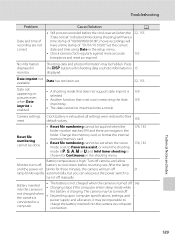
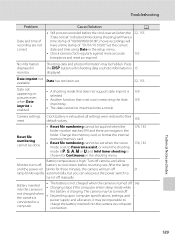
...and power supply and allocation, it off manually.
174, 181 174, 181
21
Battery inserted into the camera via computer connection.
Date has not been set.
22, 155
Date not appearing ...the date 159
imprinting.
• The date cannot be impossible to charge the battery inserted into the camera is not charged when the camera is connected to cool down before the clock was set (when the 22, ...
P100 User's Manual - Page 205


... card. 24
Remove memory card to play back pictures from internal
memory.
• Camera is off.
21
• Battery is exhausted.
26
Nikon Transfer does not start when camera is connected to the picture using other than COOLPIX P100 - make or model of camera.
• Interval timer shooting in the TV
167
settings setup menu.
• Both...
P100 User's Manual - Page 207


...
Nikon COOLPIX P100 Digital Camera
Type Effective pixels Image sensor Lens
Focal length f/-number Construction Digital zoom...level brightness adjustment, tiltable 82° downward, 90° upward Approx. 97 % horizontal and 97 % vertical (compared to actual picture)
Approx. 100 % horizontal and 100 % vertical (compared to actual picture)
Internal memory (approx. 43 MB), SD (Secure Digital...
P100 User's Manual - Page 210


Specifications
Supported Standards
• DCF: Design Rule for Camera File System is a standard widely used in the digital camera industry to ensure compatibility among different makes of camera.
• DPOF: Digital Print Order Format is an industry-wide standard that allows pictures to be printed from print orders stored on the memory card.
• Exif version...
P100 User's Manual - Page 211


...mode 61, 93 AV cable 138
B
B&W + color 81 Backlight o 51 Backlit scene HDR D 52 Battery 16, 18, 179 Battery charger 20, 179 Battery level indicator 26 Battery-chamber/memory card slot cover 16, 24 Beach/snow g 48 Best shot selector 86 Black border 125 Blink...
Date imprint 159
Daylight saving time 22, 156
Delete 32, 33, 103, 111, 117, 137
Digital zoom 29, 164
Diopter adjustment control 14
199
Similar Questions
How To Check Battery Level On My Nikon Coolpix Red
(Posted by octwebst 10 years ago)
Images Cannot Be Saved In Nikon Coolpix P100
images cannot be saved message in my nikon coolpix p100...how can solve the problem
images cannot be saved message in my nikon coolpix p100...how can solve the problem
(Posted by alialameen2004 12 years ago)

