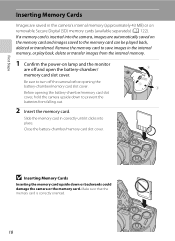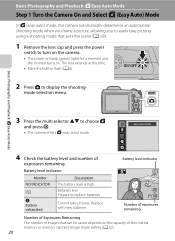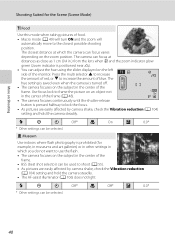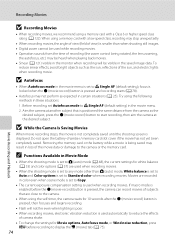Nikon COOLPIX L110 Support Question
Find answers below for this question about Nikon COOLPIX L110.Need a Nikon COOLPIX L110 manual? We have 2 online manuals for this item!
Question posted by jackie28327 on November 26th, 2010
Camera Will Not Retract The Lens When You Turn It Off Camera Does Not Take Pict
The person who posted this question about this Nikon product did not include a detailed explanation. Please use the "Request More Information" button to the right if more details would help you to answer this question.
Current Answers
Related Nikon COOLPIX L110 Manual Pages
Similar Questions
How Do I Turn Off The Volume On A Coolpix L110 Camera
(Posted by Alallenpar 9 years ago)
Nikon Coolpix S570 Won't Retract Or Turn On
(Posted by elviadwim 10 years ago)
When I Turn Camera On It Keeps Telling Me To Remove Lens Cap And On Again. Lens
Everytime I turn camera on it keeps telling me lens cap is on and to remove cap and turn camera on a...
Everytime I turn camera on it keeps telling me lens cap is on and to remove cap and turn camera on a...
(Posted by joannsanders46 13 years ago)