Nikon COOLPIX L110 Support Question
Find answers below for this question about Nikon COOLPIX L110.Need a Nikon COOLPIX L110 manual? We have 2 online manuals for this item!
Question posted by frogtom on May 20th, 2014
How To Turn Off Timer On Nikon Cool Pix L110
The person who posted this question about this Nikon product did not include a detailed explanation. Please use the "Request More Information" button to the right if more details would help you to answer this question.
Current Answers
There are currently no answers that have been posted for this question.
Be the first to post an answer! Remember that you can earn up to 1,100 points for every answer you submit. The better the quality of your answer, the better chance it has to be accepted.
Be the first to post an answer! Remember that you can earn up to 1,100 points for every answer you submit. The better the quality of your answer, the better chance it has to be accepted.
Related Nikon COOLPIX L110 Manual Pages
L110 User's Manual - Page 4
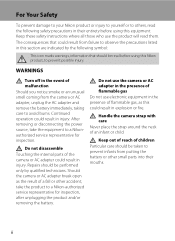
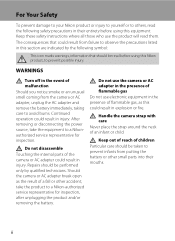
... an infant or child.
After removing or disconnecting the power source, take the product to a Nikon-authorized service representative for inspection. The consequences that could result in this section are indicated by qualified technicians.
Handle the camera strap with care Never place the strap around the neck of children Particular care should...
L110 User's Manual - Page 5


... for use with Nikon digital cameras only, and are...liquid from one
fully discharged. To avoid damage to voltage to another or with COOLPIX L110.
• Insert batteries in electric shock. Do not combine old and new ... or battery charger with plenty of water.
• Before replacing the battery, turn the
Observe the following precautions when handling the battery for use in fire.
&#...
L110 User's Manual - Page 6


... window touching a person or object Failure to observe this camera may disrupt the electronic systems of the airplane or the instruments...temporary visual impairment. Playing CD-ROMs on audio CD equipment.
Turn the power off or landing.
For Your Safety
Use appropriate...output jacks, use only the cables provided or sold by Nikon for the purpose, to maintain compliance with liquid crystal ...
L110 User's Manual - Page 7


... for a Class B digital device, pursuant to provide reasonable protection against harmful interference in the U.S.A. Interface Cables Use the interface cables sold or provided by Nikon Corporation may void the ... 631-547-4200
v CAUTIONS
Modifications The FCC requires the user to be determined by turning the equipment off and on a circuit different from that are designed to Part 15 of...
L110 User's Manual - Page 10


Table of Contents
Basic Photography and Playback: G Easy Auto Mode 20 Step 1 Turn the Camera On and Select G (Easy Auto) Mode 20 Indicators Displayed in G (Easy auto)...) ...26 Deleting Images ...26 Easy Auto Mode...28 Using the Flash...29 Taking Pictures with the Self-timer 32 Adjusting the Brightness: Exposure Compensation 33
More on Shooting ...34 Selecting Shooting Mode ...34 Shooting Suited ...
L110 User's Manual - Page 13


... images will be saved on the memory card and
delete, playback and format operations will read it easier to find the information you for purchasing a Nikon COOLPIX L110 digital camera.
This manual was written to help you enjoy taking pictures with this manual, images are used to as the "default setting". • The names of...
L110 User's Manual - Page 14


... is available online at any time and without prior notice.
• Nikon will not be held liable for damages or lost profits that may be available from the Nikon representative in these sites to keep up-to-date with this Nikon digital camera are designed to ensure that the information in your area (address provided...
L110 User's Manual - Page 15


... use by a company. Unless the prior permission of the government was digitally copied or reproduced by means of a scanner, digital camera or other device may be taken to avoid injury or damage to infringe...notices The copying or reproduction of copyrighted creative works such as memory cards or builtin camera memory does not completely erase the original image data. Do not use of personal ...
L110 User's Manual - Page 16


...Self-timer lamp 32 AF-assist illuminator 25, 106
4
Power switch/Power-on lamp 20, 108
5 Speaker 79
6 Built-in microphone (stereo 73
7 Eyelet for camera ...strap 7
8 Built-in flash 6, 29
9 HDMI mini connector 80
10
USB connector and audio/video output 80, 83, 88
11 Pin cover 80, 83, 88
12 Lens 120, 133
13
DC input connector (for AC adapter available separately from Nikon...
L110 User's Manual - Page 20
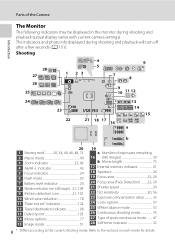
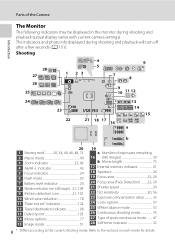
...indicators and photo info displayed during shooting and playback (actual display varies with current camera settings). Parts of sport continuous mode ....... 47 28 Self-timer indicator 32
8 * Differs according to the sections on each mode for details.... mode 55 27 Type of the Camera
Introduction
The Monitor
The following indicators may be displayed in the monitor during shooting ...
L110 User's Manual - Page 43


... changed flash setting is saved even if the camera is taken, Nikon's own In-Camera Red-Eye Fix processes the image before the ...main flash to save images increases slightly. • Red-eye reduction may be used simultaneously with an advanced red-eye reduction system. If the camera detects "red-eye" when a picture is turned...
L110 User's Manual - Page 45


... of dark green leaves) or when the background is turned off exposure compensation, repeat from the value suggested by the camera to make the subject darker, adjust the exposure compensation to...mode is A (auto) mode (A 48), the exposure compensation setting is saved even if the camera is much brighter than the main
subject.
• Negative compensation may therefore be
required to ...
L110 User's Manual - Page 57


...Off (Standby Mode) When Using Smart Portrait Mode
When using smart portrait mode, Auto off (A 108) will turn the camera off if no operations are not available. • Image mode (A 51) can be changed . •...the
new image mode setting is available. • The self-timer and macro mode are performed in Smart Portrait Mode
• Digital zoom is not available. • Flash mode (A 29) ...
L110 User's Manual - Page 65


... Auto or Flash, turn the flash off (W) (A 29).
53 b Preset manual Neutral-colored object used simultaneously with flash mode. e Fluorescent
Use under incandescent lighting.
f Cloudy
Use when taking pictures under unusual lighting conditions. a Auto (default setting)
White balance automatically adjusted to set white balance under overcast skies. Digital cameras can apply the white...
L110 User's Manual - Page 81


...camera to edit images in-camera and save them as e-mail attachments.
Small picture (A 71)
Create a small copy of o 3968×2232 or m 1920×1080 cannot be edited.
• Only images taken with the COOLPIX L110... and crop can be edited with this camera. • When using a different model of digital camera, images edited with this camera may not be
displayed properly and may not...
L110 User's Manual - Page 94


...camera from an electrical outlet. Do not use fully charged batteries to the Nikon website for creating panorama photos, must be powered from turning off unexpectedly. B Note on Power Source
When connecting the camera.... If the AC Adapter EH-67 (A 122) (available separately) is used, COOLPIX L110 can be installed using the supplied Software Suite CD. For more information on operating ...
L110 User's Manual - Page 138


... the computer or any other devices which was used to 116
Memory contains no image COOLPIX L110. data. N This file cannot be played back. this file. View file using ...Nikon-authorized service representative. play back images from
images. played back in a slide show.
-
66
N
Image is in same time
Travel destination is protected. Quietly lower the
flash. Q
Lens error. Turn camera...
L110 User's Manual - Page 141


... and replace the battery, then turn off the camera. Shooting
Problem
Cause/Solution
No picture taken when shutter- • When camera is caused by a strong external static charge.
When using multi-16, sport
monitor. Technical Notes
129 In most cases, this phenomenon is in the setup menu to cool down before resuming use shooting...
L110 User's Manual - Page 145


... (Standard ISO 80, 100, 200, 400, 800, 1600, 3200, 6400, Auto (ISO 80-800),
output sensitivity)
Sport continuous mode (ISO 640-3200)
133 Specifications
Nikon COOLPIX L110 Digital Camera
Type
Compact digital camera
Effective pixels
12.1 million
Image sensor
1/2.3-in ., approx. 460k-dot, TFT LCD with anti-reflection coating and 5-level brightness adjustment
Frame coverage (shooting mode...
L110 User's Manual - Page 148


Specifications
Supported Standards
• DCF: Design Rule for Camera File System is a standard widely used in the digital camera industry to ensure compatibility among different makes of camera.
• DPOF: Digital Print Order Format is an industry-wide standard that allows images to be printed from print orders saved on the memory card.
• Exif version...
Similar Questions
Why Is The Flash On My Nikon Cool Pix L110 Isn't Working
(Posted by gurBeat 9 years ago)
My Coolpix L110 Digital Camera Will Not Read The Sd Card
(Posted by Tonkrudd 10 years ago)
Nikon Cool Pix Lens Error Please Help
Nikon COOL PIX lENS ERROR PLEASE HELP
Nikon COOL PIX lENS ERROR PLEASE HELP
(Posted by mohammedali 11 years ago)

