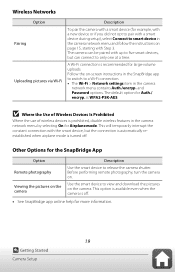Nikon COOLPIX B500 Support Question
Find answers below for this question about Nikon COOLPIX B500.Need a Nikon COOLPIX B500 manual? We have 22 online manuals for this item!
Question posted by maholcomb40 on July 9th, 2017
How Do You Reset It After You Keep Getting The Turn Camera Off And On. After
following directions to set my camera up with my phone it will keep saying to restart.
Current Answers
Related Nikon COOLPIX B500 Manual Pages
Similar Questions
How Do I Get My Coolpix B500 To Turn On?
I go to turn my camera on but when I press the on button there is a quick green light and it goes aw...
I go to turn my camera on but when I press the on button there is a quick green light and it goes aw...
(Posted by 7shantea 7 years ago)
Coolpix B500 Needs A Firmware Update
My Coolpix B500 needs a firmware update, how do I find the update and download it
My Coolpix B500 needs a firmware update, how do I find the update and download it
(Posted by ermorrelll 7 years ago)
How To Reset Nikon Coolpix B500
I was connecting my camera to my smartphone, I am now getting the display message to turn the camera...
I was connecting my camera to my smartphone, I am now getting the display message to turn the camera...
(Posted by cedawn66 7 years ago)
Turning Camera On
My camera will not turn on. It said it was dead 2 days ago so i put it on the caharger. when i took ...
My camera will not turn on. It said it was dead 2 days ago so i put it on the caharger. when i took ...
(Posted by srsimpatient 11 years ago)
When I Turn Camera On It Keeps Telling Me To Remove Lens Cap And On Again. Lens
Everytime I turn camera on it keeps telling me lens cap is on and to remove cap and turn camera on a...
Everytime I turn camera on it keeps telling me lens cap is on and to remove cap and turn camera on a...
(Posted by joannsanders46 13 years ago)