Nextar X3-08 Support Question
Find answers below for this question about Nextar X3-08.Need a Nextar X3-08 manual? We have 3 online manuals for this item!
Question posted by prestonwrensch on April 1st, 2012
Update
i need the newest update for the nextar x3-08
Current Answers
There are currently no answers that have been posted for this question.
Be the first to post an answer! Remember that you can earn up to 1,100 points for every answer you submit. The better the quality of your answer, the better chance it has to be accepted.
Be the first to post an answer! Remember that you can earn up to 1,100 points for every answer you submit. The better the quality of your answer, the better chance it has to be accepted.
Related Nextar X3-08 Manual Pages
User Manual - Page 1


...GPS in a safe manner. Do not dispose
of the road or interfere with vehicle operating controls.
This GPS... functions.
Never store your GPS by the unit while driving. Do not ... the GPS functions while driving. Contact your vehicle.
Use this GPS unit... a car, do not mount your GPS on purchasing your destination. Finding an address...
User Manual - Page 2


... fire, electric shock or damage, do not remove cover or back. It may cause electric shock or fire.
Do not handle the GPS with your Nextar unit is an adhesive backed Dashboard Mount Disk that can accumulate condensation such as alcohol, benzene, thinners, etc.) or detergents to rain or moisture.
User Manual - Page 3


... the dealer or an experienced radio/TV technician for Safety. UL MAKES NO REPRESENTATIONS, WARRANTIES OR CERTIFICATIONS WHATSOEVER REGARDING THE PERFORMANCE OR RELIABILITY OF ANY GPS RELATED FUNCTIONS OF THIS PRODUCT.
3 Connect the equipment into an outlet on , the user is subject to
which can be determined by one or more...
User Manual - Page 6


Accessories
The Following Items Are Included With Your GPS Unit
Instruction Manual Quick-Start Guide
Warranty Card DC Adaptor
Suction-Cup Mounting Bracket Mounting Cradle Stylus Pen
Dashboard Mount Disk Mapping Data SD Card
Pouch NOTE: The SD card may be shipped installed in the GPS Unit.
6
User Manual - Page 7


... the unit while in a vehicle. About Rechargeable Battery
Your portable GPS device comes with a built-in the vehicle.
Do not access the controls of the GPS unit while driving.
Mount the unit so that may...to avoid overheating. Power Adaptor
Using the Power Adaptor
The GPS unit is weak, an indication symbol will appear on a blanket, clothing or anything that it 's not
charging...
User Manual - Page 15


...your own safety, do not use the earphones when driving. Do not attempt to use the Music Player as the navigation function will need to enter the Music Player, as Windows Media Player.
Playing Music
Tap
in the system main menu to have an SD card ...Music files can be performed independent of the navigation unit.
Insert your SD card on the side of the GPS unit.
User Manual - Page 17
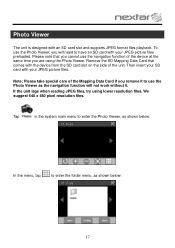
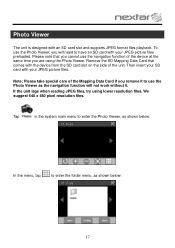
... you remove it to use the Photo Viewer as shown below :
In the menu, tap
to enter the folder menu, as the navigation function will need to enter the Photo Viewer, as shown below :
17 We suggest 640 x 480 pixel resolution files. Please note that comes with your JPEG picture files...
User Manual - Page 23
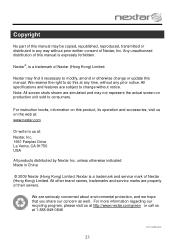
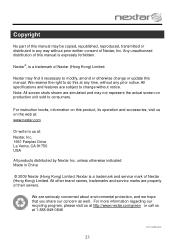
..., its operation and accessories, visit us on production unit sold to change or update this manual. We are property of their owners.
Note: All screen shots shown are subject to consumers. Nextar®, is a trademark and service mark of Nextar (Hong Kong) Limited. All specifications and features are simulated and may find it...
X3-08 Software - Page 1
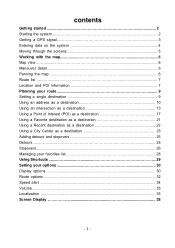
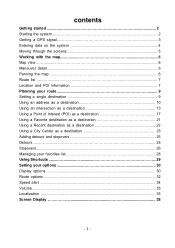
contents
Getting started 2 Starting the system 2 Getting a GPS signal 3 Entering data on the system 4 Moving through the screens 5 Working with the map 6 Map view ...6 Maneuver detail 6 Panning the map 6 Route list ...7 Location and ...
X3-08 Software - Page 2
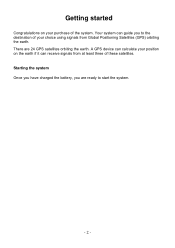
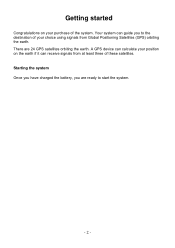
... can calculate your position on your choice using signals from at least three of the system. Your system can guide you are 24 GPS satellites orbiting the earth. There are ready to the destination of your purchase of these satellites. Getting started
Congratulations on the earth if it can ...
X3-08 Software - Page 3
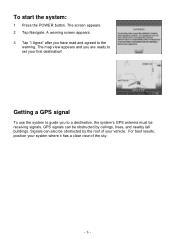
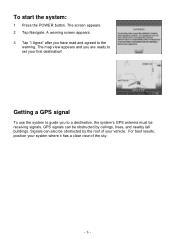
... the POWER button. The map view appears and you to a destination, the system's GPS antenna must be receiving signals. GPS signals can also be obstructed by the roof of your system where it has a clear...sky.
- 3 - Signals can be obstructed by ceilings, trees, and nearby tall buildings. Getting a GPS signal
To use the system to guide you are ready to the
warning. The screen appears. 2 Tap ...
X3-08 Software - Page 4


... to show the next item that matches the letters you've tapped. Instead, you need to enter data. If you tap the screen to enter numbers, tap the 1 2 3 button, and ... appears:
- 4 - The GPS Info screen appears.
3 To close the GPS Info screen, tap . Entering data on the keyboard, the list at the top of your GPS signal:
1 Tap the Menu button and then Settings.
2 Tap GPS Information.
X3-08 Software - Page 6
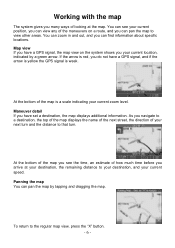
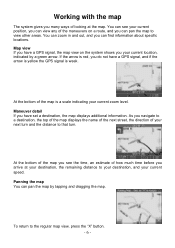
...current zoom level. Panning the map You can pan the map by a green arrow. Maneuver detail If you have a GPS signal, the map view on a route, and you can view any of the maneuvers on the system shows you your... of the map is a scale indicating your current position, you do not have a GPS signal, and if the arrow is yellow the GPS signal is red, you can pan the map to view other areas.
X3-08 Software - Page 10


..., or be more accurate if you must know the street number of the destination. The main menu appears.
2. Note: If you already have a destination, you need to use Street First and too many records match, you have selected the region. Tap Address. If you use City First.
Tap MENU. The Enter...
X3-08 Software - Page 12


... screen
appears. • Tap the letters to enter the name of the region, or tap
the name of the region. † Tap OK when you need to enter the name of the city. The Enter City Name screen appears.
6. Tap the letters to change the region: • Tap Change State. Tap...
X3-08 Software - Page 14
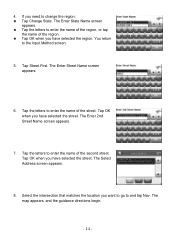
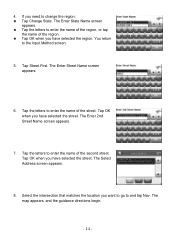
...
the name of the street. If you have selected the street. Tap Street First. The Enter 2nd Street Name screen appears.
7. Tap OK when you need to and tap Nav. 4. The Enter Street Name screen appears.
6. Select the intersection that matches the location you have selected the street. The map appears...
X3-08 Software - Page 15


... Method screen. 5. Tap Intersection. You
return to enter the name of the region, or tap
the name of the region. † Tap OK when you need to change the region: † Tap Change State. Tap City First. The Enter City Name screen appears.
- 15 - To enter an intersection as a destination using...
X3-08 Software - Page 18


...
the closest POIs first. † Tap the POI that you have selected the POI. The map appears, and the guidance directions begin
- 18 - 5. You
may need to scroll down the list by distance: † Tap By Distance.
X3-08 Software - Page 40
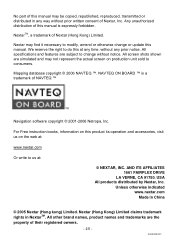
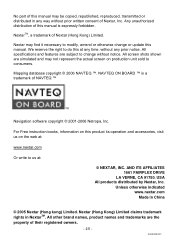
... of this manual may find it necessary to modify, amend or otherwise change without prior written consent of Nextar, Inc. We reserve the right to us on production unit sold to change or update this manual is expressly forbidden. NAVTEQ ON BOARD ™ is a trademark of this manual.
Unless otherwise indicated www...
X3-08 QSG_Eng - Page 1
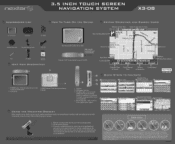
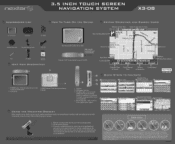
...adaptor. When the headphones are
travelin to other person ever exceed the amount paid by Nextar's negligence, or for incidental or consequential damages, so the above limitation or exclusion may...regardless of the form of the claim. 3.5 INCH TOUCH SCREEN NAVIGATION SYSTEM
X3 -D8
ACCESSORIES LIST
3.5" GPS Device
Carry Pouch
Car Adaptor
HOW To TURN ON THE DEVICE
KEYPAD OPERATION AND...
Similar Questions
I Own Nextar Gps X3-08 I Want To Get It Up Updated Can Someone Help Me Please?
(Posted by smcteague 10 years ago)
How Can I Update The Maps In My Nextar Gps Device?
I've had my Nextar GPS X3-08 for several years. I've just now started to use it since I want to trav...
I've had my Nextar GPS X3-08 for several years. I've just now started to use it since I want to trav...
(Posted by lefaria 10 years ago)
Nextar Gps X3-09 Costomer Support
i have to hit the reset button to turn the gps on
i have to hit the reset button to turn the gps on
(Posted by sheshebug 12 years ago)

