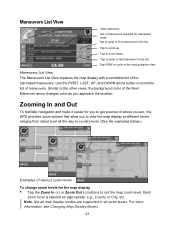Nextar Q4-01 Support Question
Find answers below for this question about Nextar Q4-01.Need a Nextar Q4-01 manual? We have 1 online manual for this item!
Question posted by davegerm123 on April 6th, 2014
Update Gps
how do update nextar m3-o2 gps. Serial number ml0807286227 ?
Current Answers
Related Nextar Q4-01 Manual Pages
Similar Questions
I Have A Nextar Gps How Do I Find Out Which Model I Have The Serial Number
(Posted by jr13rich 10 years ago)
Can I Get The Number For Nextars Customer Service?
hello: i work for southern indiana power in tell city in. some has brought in a nextar automotive gp...
hello: i work for southern indiana power in tell city in. some has brought in a nextar automotive gp...
(Posted by nick19547 10 years ago)
Free Updated Gps Maps
How do I download updated gps nextar x3-08 maps to my gps?
How do I download updated gps nextar x3-08 maps to my gps?
(Posted by lahochkammer 12 years ago)