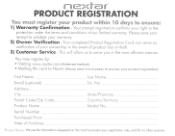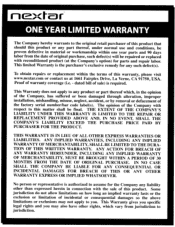Nextar Q4-01 Support Question
Find answers below for this question about Nextar Q4-01.Need a Nextar Q4-01 manual? We have 1 online manual for this item!
Question posted by jr13rich on December 17th, 2013
I Have A Nextar Gps How Do I Find Out Which Model I Have The Serial Number
The person who posted this question about this Nextar product did not include a detailed explanation. Please use the "Request More Information" button to the right if more details would help you to answer this question.
Current Answers
Related Nextar Q4-01 Manual Pages
Similar Questions
Update Gps
how do update nextar m3-o2 gps. Serial number ml0807286227 ?
how do update nextar m3-o2 gps. Serial number ml0807286227 ?
(Posted by davegerm123 10 years ago)
Can I Get The Number For Nextars Customer Service?
hello: i work for southern indiana power in tell city in. some has brought in a nextar automotive gp...
hello: i work for southern indiana power in tell city in. some has brought in a nextar automotive gp...
(Posted by nick19547 10 years ago)
Nextar Gps Q4
my sd card was recently stolen so i went out and brought a new sd card but i am having trouble insta...
my sd card was recently stolen so i went out and brought a new sd card but i am having trouble insta...
(Posted by shavanter 12 years ago)
My Nextar Gps Q4 Will Not Switch To Night Mode.
I have reset the unit and made sure the time zone and times are correct. Any suggestions? I can no...
I have reset the unit and made sure the time zone and times are correct. Any suggestions? I can no...
(Posted by snoyes71 12 years ago)