Nextar X3-08 Support Question
Find answers below for this question about Nextar X3-08.Need a Nextar X3-08 manual? We have 3 online manuals for this item!
Question posted by snoyes71 on December 27th, 2011
My Nextar Gps Q4 Will Not Switch To Night Mode.
I have reset the unit and made sure the time zone and times are correct. Any suggestions? I can not get www.nextar.com to come up.
Current Answers
There are currently no answers that have been posted for this question.
Be the first to post an answer! Remember that you can earn up to 1,100 points for every answer you submit. The better the quality of your answer, the better chance it has to be accepted.
Be the first to post an answer! Remember that you can earn up to 1,100 points for every answer you submit. The better the quality of your answer, the better chance it has to be accepted.
Related Nextar X3-08 Manual Pages
User Manual - Page 1


... points of getting lost are not guaranteed to your Nextar GPS Navigator. Before following warnings could result in an accident or collision resulting in serious injury or death
When installing the unit in a car, do not mount your vehicle.
Use this GPS unit only as the nearest gas station or restaurant...
User Manual - Page 2


... any heavy items on the
windshield.
See Page 10 for details.
2 It may cause electric shock or fire.
Do not handle the GPS with your Nextar unit is an adhesive backed Dashboard Mount Disk that can accumulate condensation such as cold beverages, in a position where liquid can reach 180°F in...
User Manual - Page 3


... interference to radio or television reception, which the receiver is encouraged to try to correct the interference by turning the equipment off and on a circuit different from that to...UL MAKES NO REPRESENTATIONS, WARRANTIES OR CERTIFICATIONS WHATSOEVER REGARDING THE PERFORMANCE OR RELIABILITY OF ANY GPS RELATED FUNCTIONS OF THIS PRODUCT.
3
This equipment has been tested and found to
...
User Manual - Page 5


...Unit
1. Speaker
5 LCD Screen Tap the screen with a finger to the USB device.
7. Used for private listening. USB Port Used to connect to select commands or use the included stylus pen.
6. Earphone Jack Used to connect earphones for Mapping Data Card or user's music and photo SD card.
3. RESET... slot. When the earphones are connected to reset the system.
8. POWER Button Press and hold...
User Manual - Page 6


Accessories
The Following Items Are Included With Your GPS Unit
Instruction Manual Quick-Start Guide
Warranty Card DC Adaptor
Suction-Cup Mounting Bracket Mounting Cradle Stylus Pen
Dashboard Mount Disk Mapping Data SD Card
Pouch NOTE: The SD card may be shipped installed in the GPS Unit.
6
User Manual - Page 7


About Rechargeable Battery
Your portable GPS device comes with a built-in a vehicle. A fully charged battery delivers about 2 hours of the...weak, an indication symbol will power off automatically after a few minutes.
7 Power Adaptor
Using the Power Adaptor
The GPS unit is supplied with a DC Adaptor for charging the internal battery and for the rechargeable battery
Battery should...
User Manual - Page 15


... the unit to your SD card on the side of the Mapping Data Card if you remove it . Remove the SD Mapping Data Card that you cannot use the navigation function of the device at the same time you...safety, do not use the music player, you are using a
variety of the GPS unit.
To use the earphones when driving.
Playing Music
The unit is designed with your MP3 or WMA music files.
User Manual - Page 18


... to go back to rotate the photo. Tap , to display it . double tap the screen again to return to play the photo in full-screen mode; In the photo list, double tap a photo to zoom in the memory card will be listed on the LCD screen. Tap to Photo Viewer.
Tap...
User Manual - Page 19


... or tap
to open it. When you can set the interval between two photos during slide show will start. Next, tap a photo in slide show mode. When the slide show is on or off to determine whether or not to play photos in the photo list to cancel.
Photo Viewer
Using...
User Manual - Page 20


...Sound
Screen is off , disconnect the power connector from the unit, and contact Nextar Customer Service. Charge battery
Press Reset button to turn the power off . Never try to see... stand by button when connected to the adaptor for charging
Weak battery
The unit had not been used for a long time and built-in battery was overly discharged
Possible Solution
Check power adaptor connection Note...
User Manual - Page 21


Comes and goes. If the problems still exist, please cut off and on rear.
In order to recover normal status, please unplug the power supply cord and then plug it into the outlet again to reset using slide switch on again to reset the unit. Troubleshooting
Problem
Navigator cannot receive satellite signals or does not orient...
User Manual - Page 23
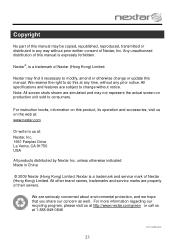
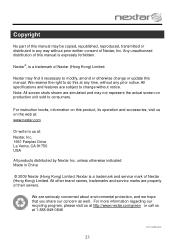
... represent the actual screen on the web at any time, without any way without notice.
All specifications and features are property of Nextar (Hong Kong) Limited. All other brand names, ...accessories, visit us on production unit sold to do this manual is a trademark of their owners. Nextar is a trademark and service mark of this at : www.nextar.com
Or write to modify, amend ...
X3-08 Software - Page 1
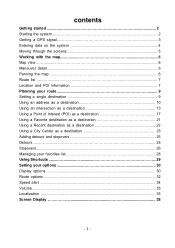
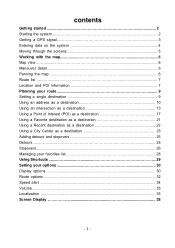
contents
Getting started 2 Starting the system 2 Getting a GPS signal 3 Entering data on the system 4 Moving through the screens 5 Working with the map 6 Map view ...6 Maneuver detail 6 Panning the map 6 Route list ...7 Location and ...
X3-08 Software - Page 2
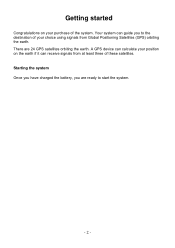
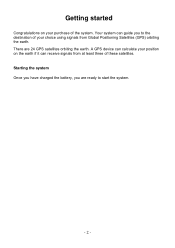
...started
Congratulations on your position on the earth if it can receive signals from Global Positioning Satellites (GPS) orbiting the earth. There are ready to the destination of your choice using signals from at ...satellites. Starting the system Once you have charged the battery, you to start the system.
- 2 - A GPS device can guide you are 24 GPS satellites orbiting the earth.
X3-08 Software - Page 3
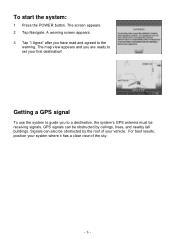
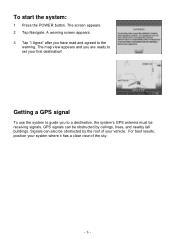
... vehicle. To start the system:
1 Press the POWER button. The screen appears. 2 Tap Navigate. Getting a GPS signal
To use the system to guide you have read and agreed to set your first destination!
Signals can be ... screen appears. 3 Tap "I Agree" after you to a destination, the system's GPS antenna must be obstructed by the roof of your system where it has a clear view of the sky.
- 3 ...
X3-08 Software - Page 4


... tap the screen to enter numbers, tap the 1 2 3 button, and the numeric keyboard appears:
- 4 - When you are entering data, a screen containing the letters of your GPS signal:
1 Tap the Menu button and then Settings.
2 Tap GPS Information. The GPS Info screen appears.
3 To close the...
X3-08 Software - Page 6
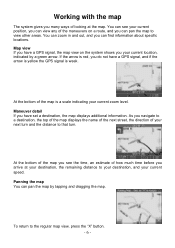
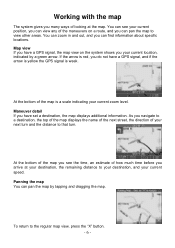
You can see the time, an estimate of how much time before you navigate to a destination, the top of the map displays the name of the next...bottom of looking at your destination, the remaining distance to view other areas. To return to that turn. Map view If you have a GPS signal, the map view on a route, and you your next turn and the distance to the regular map view, press the "X" ...
X3-08 Software - Page 30
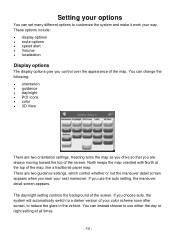
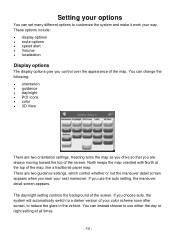
... North at all times.
- 30 - If you choose auto, the system will automatically switch to a darker version of your way. You can change the following: • orientation • guidance • day/night • POI Icons...screen appears when you are always moving toward the top of the screen. The day/night setting controls the background of the screen. Setting your options
You can set many ...
X3-08 Software - Page 36


... distance to determine whether or not daylight savings time is expressed. Tap your localization settings:
1. There are six time zone settings, for all of United States. Tap MENU button and then Settings.
...;ol.
- 36 - There are two settings for units, which provides clear driving instructions with street names on your GPS device. There are three language settings. Tap Localization. ...
X3-08 QSG_Eng - Page 1
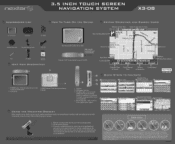
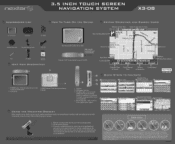
...
RESET button (if unit freezes...Time of Arrival
Total Estimated Time...mode. 2.
In no event will Nextar...GPS
Make sure the included SD card is in the vehicle. Press the power button to the windshield and
press down on your dashboard. Speaker
1. Take the following steps to Next Turn
Name of the GPS
Apr 1. 3.5 INCH TOUCH SCREEN NAVIGATION SYSTEM
X3 -D8
ACCESSORIES LIST
3.5" GPS...
Similar Questions
I Own Nextar Gps X3-08 I Want To Get It Up Updated Can Someone Help Me Please?
(Posted by smcteague 10 years ago)
Is Nextar Still In Business. I Have An X3-08 And Am Looking For The Latest Upda
i am unable to find an active nextar website, support contact or a 3rd party supplier for their prod...
i am unable to find an active nextar website, support contact or a 3rd party supplier for their prod...
(Posted by richardsmith10 12 years ago)
I Would Like To Purchase The Sd Memory Card Usa, Canada For My X3-08 Mobile Gps.
(Posted by jervair67 12 years ago)

