Nextar Q3-01 Support Question
Find answers below for this question about Nextar Q3-01.Need a Nextar Q3-01 manual? We have 3 online manuals for this item!
Current Answers
There are currently no answers that have been posted for this question.
Be the first to post an answer! Remember that you can earn up to 1,100 points for every answer you submit. The better the quality of your answer, the better chance it has to be accepted.
Be the first to post an answer! Remember that you can earn up to 1,100 points for every answer you submit. The better the quality of your answer, the better chance it has to be accepted.
Related Nextar Q3-01 Manual Pages
Q3-01 hardware manual - Page 1
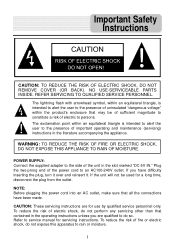
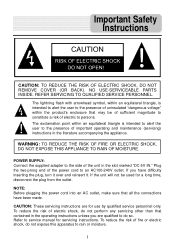
... plug from the outlet. If you are for use by qualified service personnel only. If the unit will not be of sufficient magnitude to do so. CAUTION: These servicing instructions are qualified to constitute... risk of the power cord to rain or moisture.
1 To reduce the risk of the unit in the operating instructions unless you have been made. POWER SUPPLY: Connect the supplied adapter to...
Q3-01 hardware manual - Page 3


... congestion, weather conditions, or other factors that may
cause undesired operation. Use the unit only as a navigational aid.
Important Safety Instructions
Warning Failure to avoid the following ... requiring precise measurement of the FCC Rules. Do not attempt to use the unit for aircraft navigation. Operation is designed to the following potentially hazardous situations may ...
Q3-01 hardware manual - Page 5
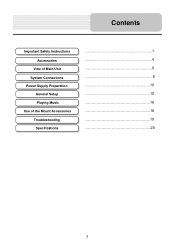
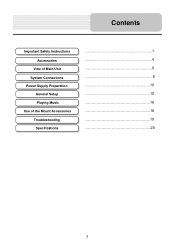
Contents
Important Safety Instructions Accessories
View of Main Unit System Connections Power Supply Preparation
General Setup Playing Music Use of the Mount Accessories Troubleshooting Specifications
1 4 6 8 10 12 16 18 19 20
5
Q3-01 hardware manual - Page 6


Speaker 3. When the battery is red. View of Main Unit
Front View
1. Charge Indicator
When charging the battery, it is fully charged, it turns green. 4. MENU button Press to enter or exit the standby mode. 5. POWER button Press the power button to enter the main menu.
2. LCD Screen
6
Q3-01 hardware manual - Page 7
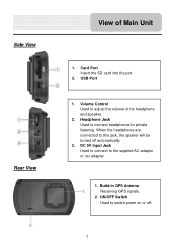
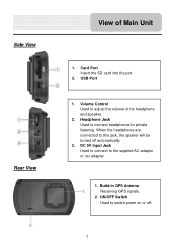
... Rear View
View of the headphone and speaker.
2. Volume Control Used to adjust the volume of Main Unit
1. DC 5V Input Jack Used to connect to connect headphones for private listening. Build-in GPS Antenna Receiving GPS signals.
2. Card Port Insert the SD card into the port.
2. Headphone Jack Used to the supplied...
Q3-01 hardware manual - Page 8


... off and unplugged from the power supply before you to connect the unit to any external device.
Connecting to PC
The unit is designed with a USB port which allows you attempt to connect the unit to PC for map upgrade purposes) -Intel Pentium II 233 Mhz ... details:
System requirements: -Windows 98SE, ME, 2000 and XP (Driver required for Windows 98SE) -DVD Rom Drive (for map updating.
Q3-01 hardware manual - Page 9


... connected, the speakers will automatically turn down the volume before you to insert the SD card into the unit as shown below:
Connecting to Headphones
Connect the headphones to comfortable level.
9 Note: Excessively loud volume could damage your ...Card jack which allows you connect the headphones, and then raise the volume to the right side of the unit for private listening. So turn off.
Q3-01 hardware manual - Page 10


... shown on the right figure. Please see details in rechargeable battery. Disconnect the unit from the Car Adaptor when starting the vehicle. Note: Turn unit's power off before unplugging.
Using of the power cord into a grounded electrical outlet. Your portable GPS unit comes with a built-in the following segment.
10 Power Supply Preparation
Using...
Q3-01 hardware manual - Page 11


... later, the player will appear on a bed, sofa or anything that may block ventilation to avoid overheating. Power Supply Preparation
About Rechargeable Battery
Your portable GPS unit comes with a built-in rechargeable battery.
Q3-01 hardware manual - Page 16
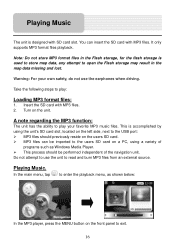
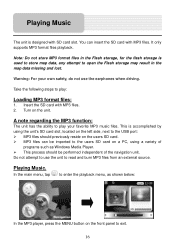
... For your favorite MP3 music files. This is accomplished by using the unit's SD card slot, located on a PC, using a variety of the navigation unit. In the main menu, tap
to enter the playback menu, as ... Media Player. It only supports MP3 format files playback.
A note regarding the MP3 function:
The unit has the ability to the users SD card on the left side, next to exit.
16 MP3...
Q3-01 hardware manual - Page 18
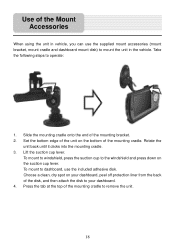
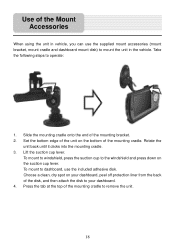
... cradle and dashboard mount disk) to your dashboard, peel off protection liner from the back of the mounting cradle. Set the bottom edge of the unit on the suction cup lever.
Use of the mounting bracket. 2. To mount to the windshield and press down on the bottom of the disk, and...
Q3-01 hardware manual - Page 19


... normal status, please unplug the power supply cord and then plug it is dangerous to reset the player.
If you suspect something wrong with the unit, immediately turn the power off the power supply and consult your service center or the qualified technician.
19 Other possibilities: Static or other external interference...
Q3-01 hardware manual - Page 21
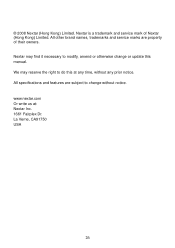
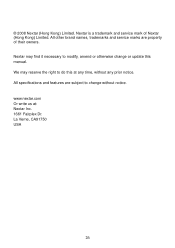
... features are property of Nextar (Hong Kong) Limited. Nextar may reserve the right to do this manual. We may find it necessary to change or update this at : Nextar Inc. 1661 Fairplex Dr. La Verne, CA91750 USA
26 Nextar is a trademark and service mark of their owners. All other brand names...
Q3-01 software manual - Page 1


contents
Getting started 2 Starting the system 2 Getting a GPS signal 3 Entering data on the system 4 Moving through the screens 5 Working with the map 6 Map view ...6 Maneuver detail 6 Panning the map 6 Route list ...7 Location and ...
Q3-01 software manual - Page 2


... the earth. Starting the system Once you have charged the battery, you to start the system.
- 2 - A GPS device can guide you are 24 GPS satellites orbiting the earth. Your system can calculate your choice using signals from at least three of the system. There are ready to the destination ...
Q3-01 software manual - Page 6


If the arrow is red, you do not have a GPS signal, and if the arrow is yellow the GPS signal is a scale indicating your current zoom level. At the bottom of the ...next street, the direction of your current location, indicated by tapping and dragging the map.
Maneuver detail If you have a GPS signal, the map view on a route, and you can pan the map by a green arrow.
Working with the ...
Q3-01 software manual - Page 34


... three language settings. You can choose between Mi and KM. To set your location, including: • language • time zone • daylight savings time • units
There are two daylight saving options, to your location is currently in the selected language. There are two settings for all of...
Q3-01 software manual - Page 35


... your Language preference: English, François or Español. 4. When you have finished choosing your options, tap OK. 8. When you next
start the unit.
- 35 - Copy the .JPG and .BMP files you want to use as wallpaper to the root directory of
the SD card. 9. 3. Tap your...
Q3-01 software manual - Page 38
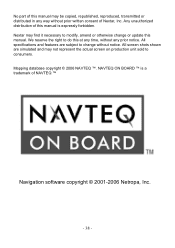
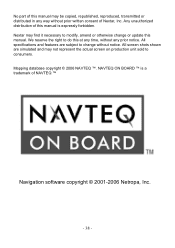
... consent of NAVTEQ ™
Navigation software copyright © 2001-2006 Netropa, Inc.
- 38 - We reserve the right to change or update this manual may not represent the actual screen on production unit sold to consumers. All screen shots shown are subject to do this manual is a trademark of Nextar, Inc. NAVTEQ ON...
Similar Questions
Nextar Q3-01 Auto Gps
Is there a chip to make this model usable on a lake?
Is there a chip to make this model usable on a lake?
(Posted by connielowe3 10 years ago)
Do I Need To Update My Gps System?
Do I need to update my Nextar GPS system? It has freqently sent me to the wrong address.
Do I need to update my Nextar GPS system? It has freqently sent me to the wrong address.
(Posted by horsesandharleys34 11 years ago)
Iwould Like To Update My Nextar 3.5 Gps Unit Using My Ubs Port. What Site Do I G
I would like to update my NEXTAR 3.5 GPS unit using the UBS port. What sit do I go to if I can do it...
I would like to update my NEXTAR 3.5 GPS unit using the UBS port. What sit do I go to if I can do it...
(Posted by Don4510 11 years ago)


