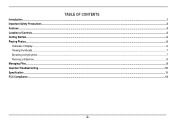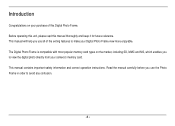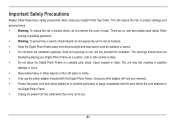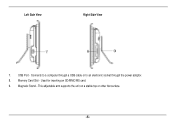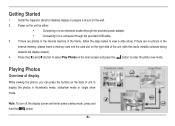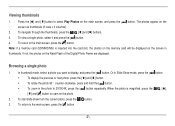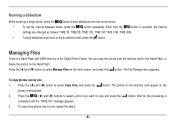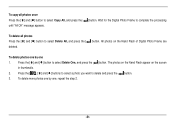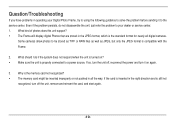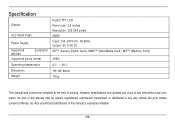Nextar N3-507 Support Question
Find answers below for this question about Nextar N3-507 - Digital Photo Viewer.Need a Nextar N3-507 manual? We have 1 online manual for this item!
Question posted by bnicholson105 on October 19th, 2011
Nextar N7t-106 Won't Power Up. What Can I Do?
The person who posted this question about this Nextar product did not include a detailed explanation. Please use the "Request More Information" button to the right if more details would help you to answer this question.
Current Answers
Related Nextar N3-507 Manual Pages
Similar Questions
N7t-105w
i have a nextar photo frame model: n7t-105w. it powers on but when i press any button it says "inval...
i have a nextar photo frame model: n7t-105w. it powers on but when i press any button it says "inval...
(Posted by atapakoudis1 11 years ago)
Have The N7t-106 And It Will Only Play Some Of My Pictures
When I go to play the slideshow it will only play the pictures on page 1 of 9 and not any other ones...
When I go to play the slideshow it will only play the pictures on page 1 of 9 and not any other ones...
(Posted by njangel 12 years ago)
Need A Copy Of The Software For A Nextar N1-101 Key Chain Photo Viewer.
Bought a new looking Nextar N1-101 at 2nd Hand Store but it didn't have the software. Found out need...
Bought a new looking Nextar N1-101 at 2nd Hand Store but it didn't have the software. Found out need...
(Posted by konabird 12 years ago)
My Photo Frame Will Not Power Up. What Can I Do?
I have had this for almost 2 years and just got around to putting together a usb of pictures to show...
I have had this for almost 2 years and just got around to putting together a usb of pictures to show...
(Posted by bnicholson105 12 years ago)
How Can I Download .jpg From Imac 10.7 To Memory Chip To Use In Nextar N7t-106?
(Posted by cjanelson 14 years ago)