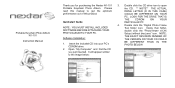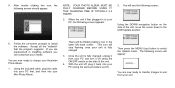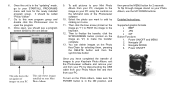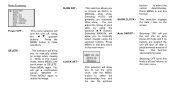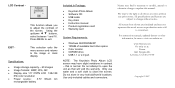Nextar N1-101 - Key Chain Photo Viewer Support and Manuals
Get Help and Manuals for this Nextar item

View All Support Options Below
Free Nextar N1-101 manuals!
Problems with Nextar N1-101?
Ask a Question
Free Nextar N1-101 manuals!
Problems with Nextar N1-101?
Ask a Question
Most Recent Nextar N1-101 Questions
Need A Copy Of The Software For A Nextar N1-101 Key Chain Photo Viewer.
Bought a new looking Nextar N1-101 at 2nd Hand Store but it didn't have the software. Found out need...
Bought a new looking Nextar N1-101 at 2nd Hand Store but it didn't have the software. Found out need...
(Posted by konabird 12 years ago)
Popular Nextar N1-101 Manual Pages
Nextar N1-101 Reviews
We have not received any reviews for Nextar yet.