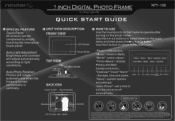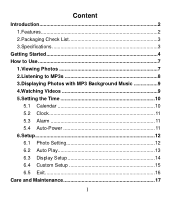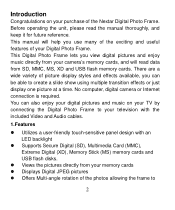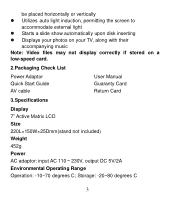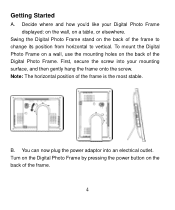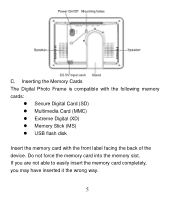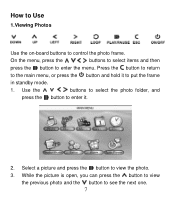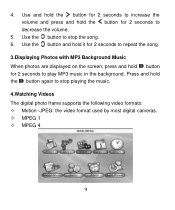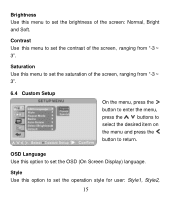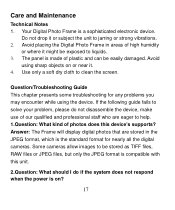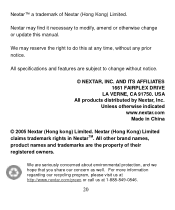Nextar N7T-106 Support Question
Find answers below for this question about Nextar N7T-106 - Digital Photo Frame.Need a Nextar N7T-106 manual? We have 2 online manuals for this item!
Question posted by cjanelson on March 30th, 2010
How Can I Download .jpg From Imac 10.7 To Memory Chip To Use In Nextar N7t-106?
The person who posted this question about this Nextar product did not include a detailed explanation. Please use the "Request More Information" button to the right if more details would help you to answer this question.
Current Answers
Related Nextar N7T-106 Manual Pages
Similar Questions
How Do I Load Pictures From Memory Card Into Photo Frame
All the seems to happen is the system goes dark after about 60 seconds. Is the 480 x 234 size critic...
All the seems to happen is the system goes dark after about 60 seconds. Is the 480 x 234 size critic...
(Posted by billpaeth 9 years ago)
Shows Only Loading.what Is The Problem ?how To Rectified?
Recently Bought One N7-115.i Used 4 Gb Sd Card.if I On The Digital Photo Frame,it Always Shows"loadi...
Recently Bought One N7-115.i Used 4 Gb Sd Card.if I On The Digital Photo Frame,it Always Shows"loadi...
(Posted by VASA777 11 years ago)
Nextar N3506 Digital Photo Frame
When my N3-506 photo frame is connected to computer, it does not show up anywhere, and I am unable t...
When my N3-506 photo frame is connected to computer, it does not show up anywhere, and I am unable t...
(Posted by hardar 11 years ago)
How To Appear In My Windows?
When I plug my Nextar N3-505 photo frame into my computer using the usb cord, it does not appear on ...
When I plug my Nextar N3-505 photo frame into my computer using the usb cord, it does not appear on ...
(Posted by f8photo 11 years ago)
Says I've Downloaded More Than 10 Manuals, Have Not Seen One
Would like to see the manual for the nextar n1-510 PLEASE
Would like to see the manual for the nextar n1-510 PLEASE
(Posted by gtrek 12 years ago)