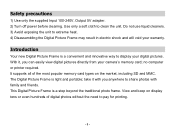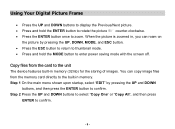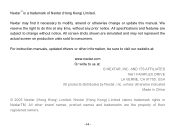Nextar N3-505 Support Question
Find answers below for this question about Nextar N3-505.Need a Nextar N3-505 manual? We have 1 online manual for this item!
Question posted by f8photo on September 27th, 2012
How To Appear In My Windows?
When I plug my Nextar N3-505 photo frame into my computer using the usb cord, it does not appear on my windows. Is there some software I need for it to show up on my computer in order to upload more photos? Also, when I use my sd card instead, it will only process 8 photos.
Current Answers
Related Nextar N3-505 Manual Pages
Similar Questions
Missing Photos
I loaded 19 photos onto SD card from my phone. Display on N3-505 only showed 7. I deleted those 7 le...
I loaded 19 photos onto SD card from my phone. Display on N3-505 only showed 7. I deleted those 7 le...
(Posted by billyjackhorton 4 months ago)
Can I Transfer Pictures To The Frame From My Computer Without Using An Sd Card?
I have a N3-505 model frame and have jpeg images saved on a disc and want to transfer them to the fr...
I have a N3-505 model frame and have jpeg images saved on a disc and want to transfer them to the fr...
(Posted by traceysinatra 9 years ago)
How Do You Master Reset The N3-505?
my screen shiwes up with lines on half of the screen
my screen shiwes up with lines on half of the screen
(Posted by watsonwilliam95 10 years ago)
Picture Frame Time
the pricture frame only shows about 15 minutes of pictures and then goes back to main menu. It doe...
the pricture frame only shows about 15 minutes of pictures and then goes back to main menu. It doe...
(Posted by Kjam73 11 years ago)
How Do I Get My Nextar Digial Picture Frame N3-507 To Play A Slide Show?
I got my pictures to down load but i cant get it to play a slide show with all the picture. I can on...
I got my pictures to down load but i cant get it to play a slide show with all the picture. I can on...
(Posted by tracyeager 12 years ago)