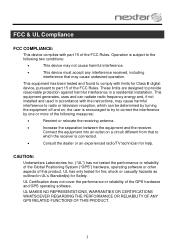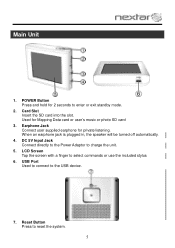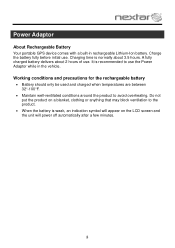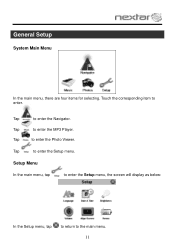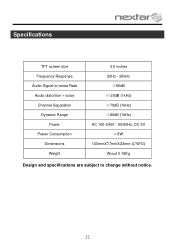Nextar M3-03 Support Question
Find answers below for this question about Nextar M3-03.Need a Nextar M3-03 manual? We have 3 online manuals for this item!
Question posted by notgonnaeverusethissiteagain on February 3rd, 2012
Nextar Ma797-801 Mp4 Player Won't Power On?
I've had this MP4 player for three years and it refuses to turn on now? Is there something wrong with my battery? It won't even show up on my desktop.
Current Answers
Related Nextar M3-03 Manual Pages
Similar Questions
Nextar Gps Up Dates Model M3-06 Serial# Ml080553712
How do I update my GPS maps , voice command & points of interest ? In general how do you get these p...
How do I update my GPS maps , voice command & points of interest ? In general how do you get these p...
(Posted by kfisk1456 10 years ago)
Looking For A User Manual For A Gps Navigation System. Can't Find A Website.
Need to locate the original website for Nextar products. I'm trying to download a user manual for a ...
Need to locate the original website for Nextar products. I'm trying to download a user manual for a ...
(Posted by winnebago1 11 years ago)
I Want A Map Of Spain That Will Work With My Nextar Gps M3.How Do I Get One?
(Posted by bobclark 11 years ago)
My M3-03 Gps Battery Will Not Hold A Charge. What Can I Do To Solve This Problem
(Posted by mikebel 12 years ago)