Nextar M3-03 Support Question
Find answers below for this question about Nextar M3-03.Need a Nextar M3-03 manual? We have 3 online manuals for this item!
Question posted by bcwinsor on April 24th, 2013
Phone Number Shown Is No Longer In Service
I need to talk with someone about the gps I have--needs a battery but is also 4-5 years old. May need to update.
Current Answers
There are currently no answers that have been posted for this question.
Be the first to post an answer! Remember that you can earn up to 1,100 points for every answer you submit. The better the quality of your answer, the better chance it has to be accepted.
Be the first to post an answer! Remember that you can earn up to 1,100 points for every answer you submit. The better the quality of your answer, the better chance it has to be accepted.
Related Nextar M3-03 Manual Pages
M3 Series Hardware Manual - Page 3


... locating your Nextar unit is loose as the unit may cause an electric shock or seriously damage your GPS severely. Use of fire, electric shock or damage, do not remove cover or back. Servicing is being damaged by other suppliers may cause a fire or electric shock. Do not place any way, such...
M3 Series Hardware Manual - Page 5


Table of Contents
Introduction
Important Safety Information 1 FCC & UL Compliance 3
Getting Familiar With Your Hardware
Main Unit 5 Accessories 6 Power Adaptor 7 System Connections 9 Using the Mounting Bracket 10
Using Your Navigator
General Setup 11 Playing Music 15 Photo Viewer 17
Service & Support
Troubleshooting 20 Specifications 22 Copyright 23
4
M3 Series Hardware Manual - Page 8


... unit while in the jack marked DC 5V IN, as shown below . 2. Power Adaptor
Using the AC Adaptor
The GPS unit is supplied with a DC Power Adaptor for charging the internal battery and for powering and charging its battery. 1.
Using the Power Adaptor
The GPS unit is supplied with adaptor, the LCD screen will be...
M3 Series Hardware Manual - Page 10


...
You may connect earphones to the right side of data. Turn down the volume before you to insert an SD card into the unit as shown below:
To remove the card, gently press the card in the slot until it is designed with an SD Card slot which allows you connect...
M3 Series Hardware Manual - Page 13
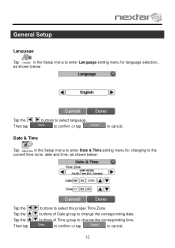
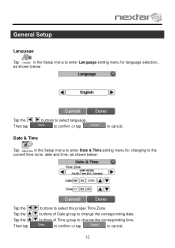
...in the Setup menu to enter Language setting menu for changing to the
current time zone, date and time, as shown below :
Tap the Tap the Tap the Then tap
buttons to select the proper Time Zone.
buttons of Date...
in the Setup menu to enter Date & Time setting menu for language selection,
as shown below :
Tap the , Then tap
buttons to select language. to confirm or tap
to cancel.
M3 Series Hardware Manual - Page 14


to confirm or tap
13
to increase the volume. Volume
Tap
in the Setup menu to enter Brightness setting menu for volume adjustment, as shown below :
Tap the Tap the Then tap
to decrease the volume. to cancel. After setting, tap
to confirm or tap
to cancel.
General Setup
Brightness
...
M3 Series Hardware Manual - Page 15


..., the new settings will indicate "Charging".
14 Repeat each time to enter Power menu, as shown below :
The Power menu displays the unit's battery status.
Power
Tap
in the Setup menu to align the screen, as shown below . The values are returned to another position, tap and hold the center of the cross...
M3 Series Hardware Manual - Page 16


...Mapping Data Card if you are using a
variety of the GPS unit.
This process
must be imported to your SD card ...music player, you will not work without it. To use the Music Player as shown below:
15
Warning: For your MP3 music files preloaded. Do not attempt to ...Music Player, as the navigation function will need to read and burn music files from the SD card slot on a PC, using...
M3 Series Hardware Manual - Page 17


...the songs in the list
Tap
to start the playback and return to Music Player, as shown below . Tap the progress bar
to exit.
16
Playing Music
Tap
button to enter the music play list menu, ...as shown below :
When you open the play list, the system will repeat the songs in the top right ...
M3 Series Hardware Manual - Page 18


... the same time you will not work without it to use the Photo Viewer as shown below :
In the menu, tap
to enter the folder menu, as the navigation function will need to enter the Photo Viewer, as shown below :
17 Photo Viewer
The unit is designed with your JPEG picture files preloaded...
M3 Series Hardware Manual - Page 21


... yourself. The unit had not been used for charging.
Troubleshooting
Before contacting customer service, review the steps below to turn the power off .
Charge battery
Unit will not Power Up
Possible Cause
Power adaptor is not connected properly
Weak battery
Possible Solution
Check power adaptor connection Note: Some automobile accessory power jacks provide...
M3 Series Hardware Manual - Page 22


...
System software fails to function after entering a command
Turn the unit off the power supply and consult your service cefnter or a qualified technician.
21 In order to recover normal status, please unplug the power supply cord ...external interference may cause the unit to reset the unit. Rechargeable battery is weak
Unit is moving side to side too much
Plug in power adaptor and charge...
M3 Series Hardware Manual - Page 24


... (Hong Kong) Limited. Note: All screen shots shown are subject to us at any time, without any way without notice. Nextar is a trademark and service mark of Nextar (Hong Kong) Limited. For more...instruction books, information on the web at: www.nextar.com
Or write to change or update this manual.
We are property of their owners. All specifications and features are simulated and...
M3-03 Software Manual - Page 4


... the letters you tap the screen to enter numbers, tap the 1 2 3 button, and the numeric keyboard appears:
- 4 - If you need to enter data. Entering data on the keyboard, the list at the top of your GPS signal:
1 Tap the Menu button and then Settings.
2 Tap GPS Information. The GPS Info screen appears.
3 To close the...
M3-03 Software Manual - Page 10


... To enter an address as a destination
When you use an address for a destination, you have a destination, you need to change the region: • Tap Change State. Tap Address. Using an address as a destination using Street First... tap
the name of the region. • Tap OK when you must know the street number of the street and the city. The Enter State Name screen
appears. • Tap the...
M3-03 Software Manual - Page 11


... enter an address as a destination using City First:
1. The Set Destination screen appears.
- 11 - 5.
The Enter Street Name screen appears.
6. Tap Destination. The Enter House Number screen appears.
7. Select the address that matches the location you have selected the street. Tap OK when you want to go to enter the name...
M3-03 Software Manual - Page 12


Tap City First. The Enter Street screen appears.
7. Tap Address. Tap OK when you need to the Input Method screen. 5. You
return to change the region: • Tap Change State. The Enter City Name screen appears.
...when you have selected the street. The Input Method screen appears.
4. Tap OK when you have selected the city. The Enter House Number screen appears.
- 12 -
M3-03 Software Manual - Page 13


... be selecting the city first. Tap OK when you have streets with the first name you enter you want to go to enter the house number.
8. Tap the numbers to and tap Nav. Select the address that have finished. The map appears, and the guidance directions begin.
M3-03 Software Manual - Page 40


... is a trademark and service mark of NAVTEQ ™
Navigation software copyright © 2001-2006 Netropa, Inc. All specifications and features are subject to change or update this manual may not represent... the actual screen on the web at :
© NEXTAR, INC.
All screen shots shown are property of their owners.
-...
M3-03 Quick Start Guide - Page 1


... .
3.5 INCH TOUCH SCREEN NAVIGATION SYSTEM
M3-03
ACCESSORIES LIST
How To TURN ON THE DEVICE
EYPAD OPERATION AND SCREEN ICONS
3.5" GPS Device
Carry Pouch
Car Adaptor
Next Traveling ...AS
PASADENA
4 `•
Wr Alr "
ITATt
Enter Street Name
Enter House Number
tel Street Name
• rater House Number
OLO
did Range (1 3899)
COLORADO
iod
.ASE0 COLORADO
1 1"9"FirTur
OM...
Similar Questions
Is Nextar Still In Business In The Usa? If So Please Give Me Their Phone Number
The phone number I have is not working 1-888-849-0846 for Nextar. Please send working number to ma...
The phone number I have is not working 1-888-849-0846 for Nextar. Please send working number to ma...
(Posted by marcia0649 11 years ago)
My M3-03 Gps Battery Will Not Hold A Charge. What Can I Do To Solve This Problem
(Posted by mikebel 12 years ago)

