Nextar M3-03 Support Question
Find answers below for this question about Nextar M3-03.Need a Nextar M3-03 manual? We have 3 online manuals for this item!
Question posted by capitolan on June 29th, 2012
I Need A Mounting Cradle For One Of These Units. How Do I Order One?
See the Question Title. That's the question.
Current Answers
There are currently no answers that have been posted for this question.
Be the first to post an answer! Remember that you can earn up to 1,100 points for every answer you submit. The better the quality of your answer, the better chance it has to be accepted.
Be the first to post an answer! Remember that you can earn up to 1,100 points for every answer you submit. The better the quality of your answer, the better chance it has to be accepted.
Related Nextar M3-03 Manual Pages
M3 Series Hardware Manual - Page 2


...mount your GPS on purchasing your best judgment regarding proper disposal of lithium-ion batteries. When in every situation. Do not become distracted by fire or with your GPS in a vehicle, place the unit...
Never store your vehicle.
Use this GPS unit only as the nearest gas station or restaurant is deployed, you take with hazardous or flammable...
M3 Series Hardware Manual - Page 3


... restrictions on locating your Nextar unit is an adhesive backed Dashboard Mount Disk that can accumulate condensation such as it may harm the internal electronics of the unit.
Warning:... power cord provided by other suppliers may cause an electric shock or seriously damage your GPS severely. Do not locate liquid containers, or items that can be crimped as cold beverages...
M3 Series Hardware Manual - Page 5


Table of Contents
Introduction
Important Safety Information 1 FCC & UL Compliance 3
Getting Familiar With Your Hardware
Main Unit 5 Accessories 6 Power Adaptor 7 System Connections 9 Using the Mounting Bracket 10
Using Your Navigator
General Setup 11 Playing Music 15 Photo Viewer 17
Service & Support
Troubleshooting 20 Specifications 22 Copyright 23
4
M3 Series Hardware Manual - Page 6
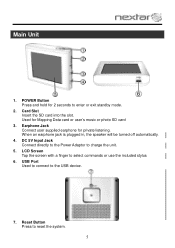
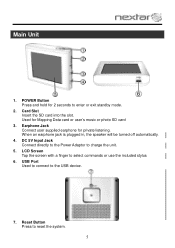
USB Port Used to connect to charge the unit.
5. Card Slot Insert the SD card into the slot. POWER Button Press and hold for ... directly to the Power Adaptor to the USB device.
7. Reset Button Press to select commands or use the included stylus
6. Main Unit
1. Earphone Jack Connect user supplied earphone for 2 seconds to enter or exit standby mode.
2. LCD Screen Tap the screen with...
M3 Series Hardware Manual - Page 7


Accessories
The Following Items Are Included With Your GPS Unit
Instruction Manual Quick-Start Guide
Warranty Card AC Adaptor
Vehicle Power Adaptor
Suction-Cup Mounting Bracket
Mounting Cradle
USB Cable Stylus
Dashboard Mount Disk Mapping Data SD Card
Pouch NOTE: The SD card may be shipped installed in the GPS Unit.
6
M3 Series Hardware Manual - Page 8


... not access the controls of the road.
7 Attention
Set up your view of the GPS unit while driving.
Mount the unit so that it 's not
charging. Power Adaptor
Using the AC Adaptor
The GPS unit is supplied with a DC Power Adaptor for charging the internal battery and for powering and charging its...
M3 Series Hardware Manual - Page 9
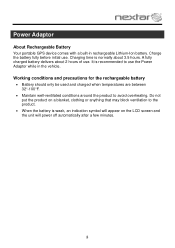
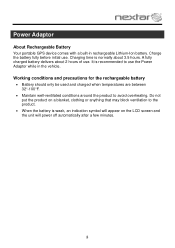
...; When the battery is normally about 2 hours of use . Charging time is weak, an indication symbol will appear on the LCD screen and the unit will power off automatically after a few minutes.
8 Do not put the product on a blanket, clothing or anything that may block ventilation to avoid overheating.
Power...
M3 Series Hardware Manual - Page 10


... roads.
9
Turn down the volume before you connect the earphones, and then raise the volume to insert an SD card into the unit as shown below:
To remove the card, gently press the card in the slot until it is designed with your hearing. When earphones... the slot when it clicks. Connecting to Earphones
You may connect earphones to avoid damage or loss of the unit for private listening.
M3 Series Hardware Manual - Page 11


... your dashboard, peel off protection liner from the back of the road. Then rotate the knob to adjust the unit to dashboard, use the supplied mount accessories (mount bracket, mount cradle and dashboard mount disk) to the sky.
To mount to proper position. Warning:
When you can use the included adhesive disk. The device must not be...
M3 Series Hardware Manual - Page 15


General Setup
Align Screen
Tap
in the Setup menu to enter Power menu, as shown below :
The Power menu displays the unit's battery status. Tap the center of the new target. Repeat each time to align the screen, as shown below . When the battery is being charged, ...
M3 Series Hardware Manual - Page 16


...in the system main menu to enter the Music Player, as the navigation function will need to have an SD card with your MP3 music files preloaded.
Please note that comes... into the side of the navigation unit.
Insert your personal SD
card. Music files can be performed independent of the GPS unit. Playing Music
The unit is designed with the device from ...
M3 Series Hardware Manual - Page 18


...you cannot use the navigation function of the Mapping Data Card if you remove it .
If the unit lags when reading JPEG files, try using the Photo Viewer. We suggest 640 x 480 pixel ... using lower resolution files. Photo Viewer
The unit is designed with your JPEG picture files preloaded. To use the Photo Viewer as the navigation function will need to enter the folder menu, as shown ...
M3 Series Hardware Manual - Page 21


... Service. No Sound
Volume may be turned
to turn the power off .
The unit had not been used for charging. Problem
Unit will not activate after pressing and holding the stand by button when connected to repair the unit yourself.
Troubleshooting
Before contacting customer service, review the steps below to solve simple problems...
M3 Series Hardware Manual - Page 22


...order to recover normal status, please unplug the power supply cord and then plug it into the outlet again to reset the unit. Comes and goes. Rechargeable battery is weak
Unit is moving side to side too much
Plug in power adaptor and charge Battery
Secure unit...
System software fails to function after entering a command
Turn the unit off the power supply and consult your service cefnter or a ...
M3 Series Hardware Manual - Page 24


... forbidden. For instruction books, information on this product, its operation and accessories, visit us at http://www.nextar.com/green or call us on production unit sold to change or update this manual. We reserve the right to modify, amend or otherwise change without any prior notice. All other brand names...
M3-03 Software Manual - Page 4


...'ve tapped. To check the status of the alphabet appears:
As you tap the buttons on the system
The system doesn't have a keyboard. Instead, you need to enter data. The GPS Info screen appears.
3 To close the GPS Info screen, tap . When you are entering data, a screen containing the letters of your...
M3-03 Software Manual - Page 10


... the city. To enter an address as a destination
When you use an address for a destination, you will be more accurate if you have a destination, you need to enter the name of the region, or tap
the name of the region. • Tap OK when you also know at least the name...
M3-03 Software Manual - Page 12


... screen
appears. • Tap the letters to enter the name of the region, or tap
the name of the region. • Tap OK when you need to enter the name of the city. The Enter City Name screen appears.
6. Tap OK when you have selected the city. The Enter Street screen...
M3-03 Software Manual - Page 36


...The Localization screen appears.
- 36 - There are six time zone settings, for all of United States. There are three language settings. There are two daylight saving options, to your location... There are three settings for units, which provides clear driving instructions with street names on your localization settings:
1. Tap Localization. To set your GPS device. When you change the...
M3-03 Quick Start Guide - Page 1


....
SD Memory Card slot 3. To mount to dashboard, use the supplied mounting assemblies (mounting bracket, mounting cradle and dashboard mount disk) to mount the unit in vehicle, you are connected to ...
(if unit fre es press button)
4
1.
3.5 INCH TOUCH SCREEN NAVIGATION SYSTEM
M3-03
ACCESSORIES LIST
How To TURN ON THE DEVICE
EYPAD OPERATION AND SCREEN ICONS
3.5" GPS Device
Carry...
Similar Questions
Nextar M3-03
Where do I get the updated software for my Nextar M3-03?
Where do I get the updated software for my Nextar M3-03?
(Posted by eltonip 10 years ago)
I Need To Know If My Gps M3-06 Has Map Of Canada As Well As The United States:
(Posted by fsuboyd 12 years ago)
Why Doesn't My M3-03 Gps Know International Drive (in Fla) Will Only Bring Up
international golf club--will not bring up any international but that
international golf club--will not bring up any international but that
(Posted by joanmbutler 12 years ago)
My M3-03 Gps Battery Will Not Hold A Charge. What Can I Do To Solve This Problem
(Posted by mikebel 12 years ago)

