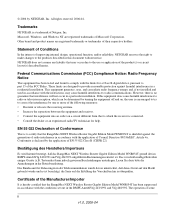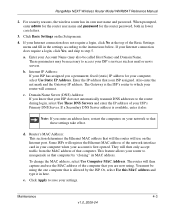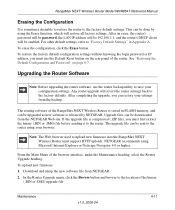Netgear WNR854T Support Question
Find answers below for this question about Netgear WNR854T - RangeMax Next Wireless Router.Need a Netgear WNR854T manual? We have 2 online manuals for this item!
Question posted by Anonymous-45787 on December 17th, 2011
Password
How do I get the password for my router
Current Answers
Related Netgear WNR854T Manual Pages
Similar Questions
How To Install Netgear Rangemax Wireless Router Wnr1000 Manual
(Posted by tls4amto 9 years ago)
Lost Admin And Password N150 Wireless Router Wnr1000v3 How To Change Network
password
password
(Posted by r4ndte 10 years ago)
Change My Password And To Extend The Wireless Coverage To The 2nd Level
HOW DO I CAHNGE MY PASSWORD AND EXTEND MY WIRELESS COVERAGE TO THE 2ND LEVEL IN MY HOUSE a REPEATER...
HOW DO I CAHNGE MY PASSWORD AND EXTEND MY WIRELESS COVERAGE TO THE 2ND LEVEL IN MY HOUSE a REPEATER...
(Posted by sreinker 12 years ago)
How Do I Reset My Password For My Wireless Router
My router is no longer recognizing my password. I need to reset it. Can you assist me with this plea...
My router is no longer recognizing my password. I need to reset it. Can you assist me with this plea...
(Posted by aletheadecoteau 12 years ago)