Netgear WNR2200 Support Question
Find answers below for this question about Netgear WNR2200 - N300 Wireless Router.Need a Netgear WNR2200 manual? We have 3 online manuals for this item!
Question posted by rhnight on July 4th, 2014
Netgear N300 Will Not Assign Ip's
The person who posted this question about this Netgear product did not include a detailed explanation. Please use the "Request More Information" button to the right if more details would help you to answer this question.
Current Answers
There are currently no answers that have been posted for this question.
Be the first to post an answer! Remember that you can earn up to 1,100 points for every answer you submit. The better the quality of your answer, the better chance it has to be accepted.
Be the first to post an answer! Remember that you can earn up to 1,100 points for every answer you submit. The better the quality of your answer, the better chance it has to be accepted.
Related Netgear WNR2200 Manual Pages
N300 Wireless Router with USB WNR2200 User Manual - Page 12
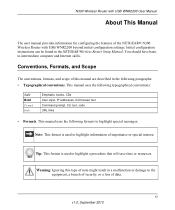
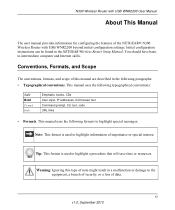
... conventions. Warning: Ignoring this manual are described in the NETGEAR Wireless Router Setup Manual. Conventions, Formats, and Scope
The conventions, formats, and scope of this type of importance or special interest.
You should have basic to the equipment, a breach of security, or a loss of the NETGEAR® N300 Wireless Router with USB WNR2200 beyond initial configuration settings.
N300 Wireless Router with USB WNR2200 User Manual - Page 20
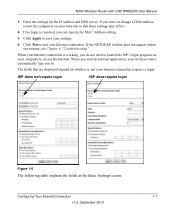
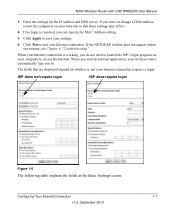
... If you in the Basic Settings screen. If the NETGEAR website does not appear within one minute, see Chapter 8, "Troubleshooting"....IP address and DNS server. When your Internet connection is required, you do not need to access the Internet. Click Apply to save your computer to launch the ISP's login program on whether or not your Internet connection.
N300 Wireless Router with USB WNR2200...
N300 Wireless Router with USB WNR2200 User Manual - Page 22
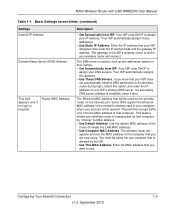
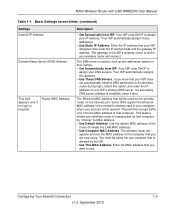
... that you want to
assign your ISP assigned. Your ISP uses DHCP to use the MAC address of the
router (normally the LAN MAC address). • Use Computer MAC Address. Configuring Your Internet Connection
1-9
v1.0, September 2010 N300 Wireless Router with USB WNR2200 User Manual
Table 1-1. Basic Settings screen fields (continued)
Settings Internet IP Address
Domain Name Server...
N300 Wireless Router with USB WNR2200 User Manual - Page 43
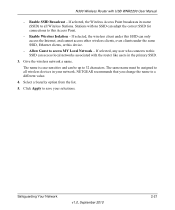
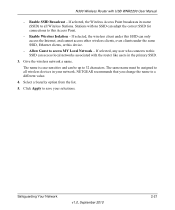
... SSID, Ethernet clients, or this SSID can access local networks associated with the router like users in your selections. NETGEAR recommends that you change the name to 32 characters.
N300 Wireless Router with no SSID can be assigned to this device.
- Give the wireless network a name. Select a Security option from the list.
5. Enable SSID Broadcast -
Safeguarding Your...
N300 Wireless Router with USB WNR2200 User Manual - Page 50


... application. N300 Wireless Router with USB WNR2200 User Manual
To block by schedule, be sure to be allowed or blocked.
Select the radio button for blocking by clicking Add. For information about scheduling, see "Scheduling Blocking" on your Block Services Setup selections. Click Add to block, and then enter the IP addresses in RFC1700, "Assigned Numbers."
N300 Wireless Router with USB WNR2200 User Manual - Page 61


... MAC Address The Media Access Control address.
N300 Wireless Router with USB WNR2200 User Manual
You can use the Show Statistics and Connection Status buttons to view additional status information, as www.netgear.com into IP addresses. Table 4-1. GUI Language Version
The localized language of the router firmware. The router obtains an IP address dynamically from the ISP. A Domain...
N300 Wireless Router with USB WNR2200 User Manual - Page 63


... IP Address Subnet Mask Default Gateway DHCP Server
DNS Server
Lease Obtained Lease Expires
Description
The IP address that is assigned to the router. The subnet mask that is assigned to the router.
Table 4-2. The IP address of the Domain Name Service server that the lease was obtained. Figure 4-6
Using Network Monitoring Tools
4-8
v1.0, September 2010 N300 Wireless Router...
N300 Wireless Router with USB WNR2200 User Manual - Page 73


... Reservation For more information, see "Address Reservation" on page 5-4. Specify the end of IP addresses in RIP-2 format. N300 Wireless Router with the IP address, the IP Subnet Mask allows a device to know which must be reached through a gateway or wireless router. Combined with USB WNR2200 User Manual
Table 5-1.
This check box is adequate for most
networks, unless you...
N300 Wireless Router with USB WNR2200 User Manual - Page 74


... for devices with USB WNR2200 User Manual
Using the Router as a DHCP Server
By default, the router functions as a DHCP server, allowing it accesses the router's DHCP server. Customizing Your Network Settings
5-4
v1.0, September 2010
Reserved IP addresses should be able to assign IP addresses for an explanation of the router. N300 Wireless Router with fixed addresses. For...
N300 Wireless Router with USB WNR2200 User Manual - Page 75
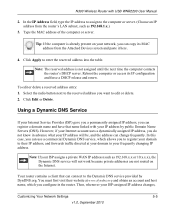
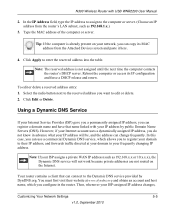
...router contains a client that can register a domain name and have that name linked with USB WNR2200 User Manual
2. Tip: If the computer is not assigned until the next time the computer contacts the router... or server. (Choose an IP address from the Attached Devices screen and paste it here.
4.
N300 Wireless Router with your ISP-assigned IP address changes,
Customizing Your Network...
N300 Wireless Router with USB WNR2200 User Manual - Page 78


...router is programmed to recognize some of your network. This computer is a response to be used to communicate with USB WNR2200 User Manual
Table 5-2. Click the Default DMZ Server check box.
2. Type the IP...by the router unless the traffic is called the default DMZ server. N300 Wireless Router with ...Internet.
To assign a computer or server to one local computer can ...
N300 Wireless Router with USB WNR2200 User Manual - Page 81


... explains how a normal outbound connection works, followed by your router. N300 Wireless Router with the following purposes:
• To allow certain applications and games to your outbound traffic. Type a number between your network and the destination.
Allowing Inbound Connections to Your Network
By default, the WNR2200 router blocks any inbound traffic from the Web server at...
N300 Wireless Router with USB WNR2200 User Manual - Page 88
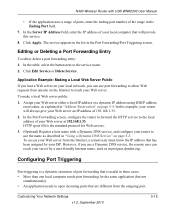
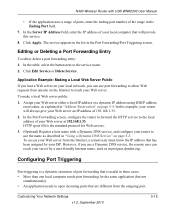
.... To access your Web server from the Internet, a remote user must know the IP address that will always give your local network, you use a Dynamic DNS service, the remote user can use the name as mynetgear.dyndns.org. N300 Wireless Router with a Dynamic DNS service, and configure your ISP. The service appears in the...
N300 Wireless Router with USB WNR2200 User Manual - Page 95


... v1.0, September 2010
5-25 Note: If you are using the WNR2200 base station with a non-NETGEAR wireless router as a repeater unit: 1. In particular, you should be in the Repeater IP Address field. This IP address must be the repeater. Verify connectivity across the LANs. To configure a WNR2200 router as the repeater, you want to the Internet or share...
N300 Wireless Router with USB WNR2200 User Manual - Page 126
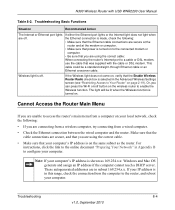
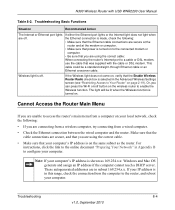
.... If your computer. N300 Wireless Router with the cable or DSL modem.
Troubleshooting Basic Functions
Situation
Recommended Action
The Internet or Ethernet port lights are unable to access the router's main menu from a computer on your computer's IP address is in the Advanced Wireless Settings screen (see "Restricting Access to the router, and reboot your IP address is on...
N300 Wireless Router with USB WNR2200 User Manual - Page 127
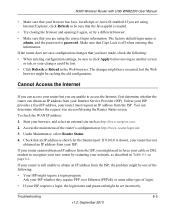
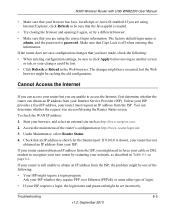
....
3.
N300 Wireless Router with USB WNR2200 User Manual
• Make sure that you are using the correct login information.
The factory default login name is
admin, and the password is shown, your ISP requires a login, the login name and password might require a login program. Troubleshooting
8-5
v1.0, September 2010 Unless your ISP provides a fixed IP address...
N300 Wireless Router with USB WNR2200 User Manual - Page 128
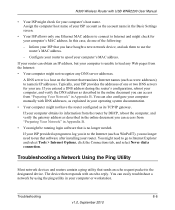
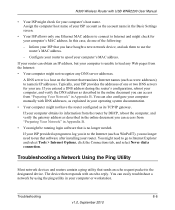
... and ask them to load any DNS server addresses.
You can obtain an IP address, but your computer is unable to use .
Assign the computer host name of your ISP account as www addresses) to the ... that sends an echo request packet to numeric IP addresses.
N300 Wireless Router with USB WNR2200 User Manual
• Your ISP might check for your computer's MAC address. Configure your...
N300 Wireless Router with USB WNR2200 User Manual - Page 130
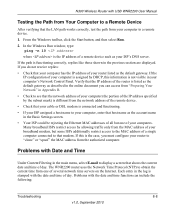
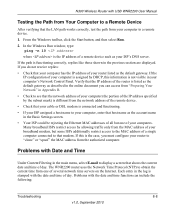
... modem. Problems with the date and time function can access from "Preparing Your Network" in the online document you must configure your ISP's DNS server. N300 Wireless Router with USB WNR2200 ...is connected and functioning.
• If your ISP assigned a host name to a remote device.
1. If the IP configuration of your computer is assigned by allowing traffic only from the network address of...
N300 Wireless Router with USB WNR2200 User Manual - Page 135
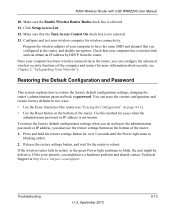
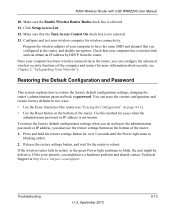
... Support at http://www.netgear.com/support. Use this method for more information about security, see "Erasing the Configuration" on page 4-11). • Use the Reset button on the bottom of the computer and router (for cases when the
administration password or IP address is selected. 11. N300 Wireless Router with USB WNR2200 User Manual
10. Configure...
WNR2200 Setup Manual - Page 5
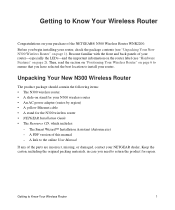
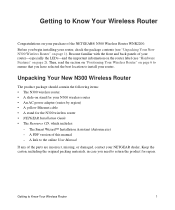
... 2). A PDF version of the parts are incorrect, missing, or damaged, contact your NETGEAR dealer. Become familiar with the front and back panels of the NETGEAR® N300 Wireless Router WNR2200. Keep the carton, including the original packing materials, in case you begin installing your router, check the package contents (see "Hardware Features" on page 6 to ensure that...
Similar Questions
How To Install Netgear N300 Wireless Router Without Cd
(Posted by sagdcu 9 years ago)
Where Is Wps For N300 Wireless Adsl2 Modem Router (dgn2200v3)
(Posted by nikkkGWMF 9 years ago)
Can Netgear N300 0 Be Used As Router Without Modem
(Posted by SUSATwea 9 years ago)
How Can I Get My Psp To Connect To The Internet Using A Netgear N300 Router
(Posted by jujcst 10 years ago)
What Is The Ip Address For The Netgear N300 Wireless Router
(Posted by divtg 10 years ago)

