Netgear WNR2200 Support Question
Find answers below for this question about Netgear WNR2200 - N300 Wireless Router.Need a Netgear WNR2200 manual? We have 3 online manuals for this item!
Question posted by sagdcu on August 20th, 2014
How To Install Netgear N300 Wireless Router Without Cd
The person who posted this question about this Netgear product did not include a detailed explanation. Please use the "Request More Information" button to the right if more details would help you to answer this question.
Current Answers
There are currently no answers that have been posted for this question.
Be the first to post an answer! Remember that you can earn up to 1,100 points for every answer you submit. The better the quality of your answer, the better chance it has to be accepted.
Be the first to post an answer! Remember that you can earn up to 1,100 points for every answer you submit. The better the quality of your answer, the better chance it has to be accepted.
Related Netgear WNR2200 Manual Pages
N300 Wireless Router with USB WNR2200 User Manual - Page 2
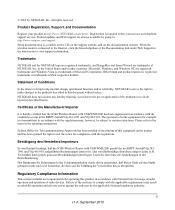
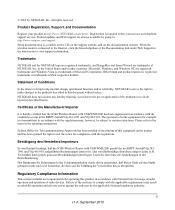
... the CD, on the support website, and on the market and has been granted the right to test the series for example, test transmitters) in the operating instructions. ii
v1.0, September 2010 Microsoft, Windows, and Windows NT are trademarks of Microsoft Corporation. NETGEAR does not assume any liability that the N300 Wireless Router with USB WNR2200...
N300 Wireless Router with USB WNR2200 User Manual - Page 5
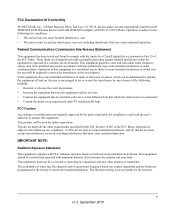
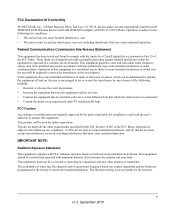
... Of Conformity
We NETGEAR, Inc., 350 East Plumeria Drive, San Jose, CA 95134, declare under our sole responsibility that the model WNR2200 N300 Wireless Router with USB WNR2200 complies with Part ... This equipment should be installed and operated with any interference received, including interference that which can radiate radio frequency energy and, if not installed and used for compliance ...
N300 Wireless Router with USB WNR2200 User Manual - Page 6
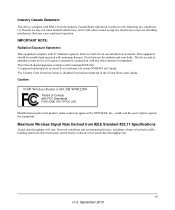
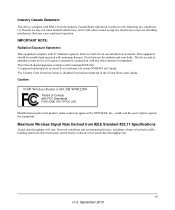
...Canadian ICES-003. Caution:
N300 Wireless Router with USB WNR2200
Tested to Comply with FCC Standards FOR HOME OR OFFICE USE
Modifications made to the product, unless expressly approved by NETGEAR, Inc., could void the... that may not cause harmful interference, and (2) this device must not be installed and operated with minimum distance 20cm between the radiator and your body. The device...
N300 Wireless Router with USB WNR2200 User Manual - Page 12
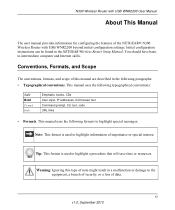
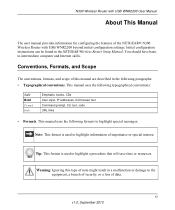
... are described in the NETGEAR Wireless Router Setup Manual. Initial configuration instructions can be found in the following typographical conventions:
Italic Bold Fixed Italic
Emphasis, books, CDs User input, IP addresses, GUI screen text Command prompt, CLI text, code URL links
• Formats.
N300 Wireless Router with USB WNR2200 beyond initial configuration settings.
Conventions...
N300 Wireless Router with USB WNR2200 User Manual - Page 13
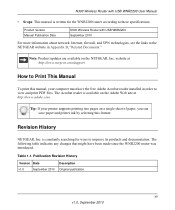
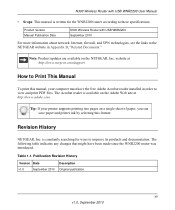
...Date
N300 Wireless Router with USB WNR2200 User Manual
• Scope. Revision History
NETGEAR, Inc. is constantly searching for the WNR2200 router ...WNR2200 router was introduced.
Publication Revision History
Version Date
v1.0
September 2010
Description Original publication.
The following table indicates any changes that might have the free Adobe Acrobat reader installed...
N300 Wireless Router with USB WNR2200 User Manual - Page 14
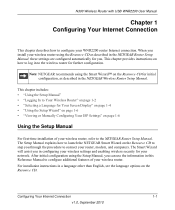
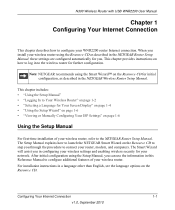
...Configuring Your Internet Connection
1-1
v1.0, September 2010 This chapter provides instructions on the Resource CD for initial configuration, as described in the NETGEAR Wireless Router Setup Manual. The Setup Manual explains how to step you install your router, modem, and computers. For installation instructions in a language other than English, see the language options on the Resource...
N300 Wireless Router with USB WNR2200 User Manual - Page 19
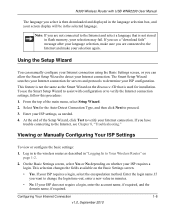
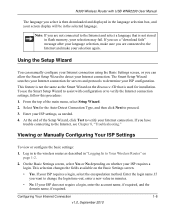
... Wizard to assist with USB WNR2200 User Manual
The language you select is not stored in flash memory, your selection may fail. If you have
trouble connecting to proceed. 3. Enter the login name. If your ISP requires a login, select the encapsulation method. If you see Chapter 8, "Troubleshooting."
N300 Wireless Router with configuration or to...
N300 Wireless Router with USB WNR2200 User Manual - Page 56
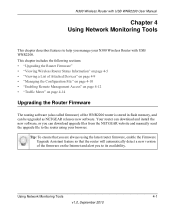
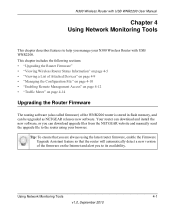
... stored in flash memory, and can download upgrade files from the NETGEAR website and manually send the upgrade file to help you to its availability. N300 Wireless Router with USB WNR2200.
Tip: To ensure that you are always using your N300 Wireless Router with USB WNR2200 User Manual
Chapter 4 Using Network Monitoring Tools
This chapter describes features to the...
N300 Wireless Router with USB WNR2200 User Manual - Page 58
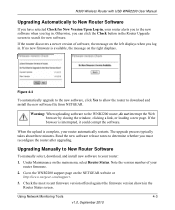
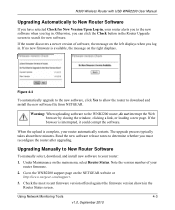
..., the message on the NETGEAR website at http://www.netgear.com/support.
3. Using Network Monitoring Tools
4-3
v1.0, September 2010
Under Maintenance on the right displays. Figure 4-3
To automatically upgrade to the new software, click Yes to allow the router to your router automatically restarts.
N300 Wireless Router with USB WNR2200 User Manual
Upgrading Automatically to...
N300 Wireless Router with USB WNR2200 User Manual - Page 131
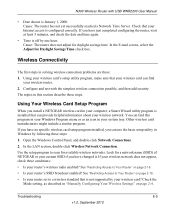
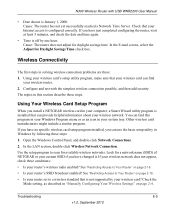
...a Smart Wizard utility program is January 1, 2000.
Cause: The router has not yet successfully reached a Network Time Server.
Troubleshooting
8-9
v1.0, September 2010 If you have no specific wireless card setup program installed, you install a NETGEAR wireless card in your wireless card? Using Your Wireless Card Setup Program
When you can provide helpful information...
WNR2200 Installation Guide - Page 1
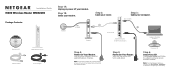
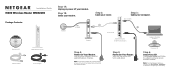
... or Desktop Computer
N300 Wireless Router WNR2200
Resource CD
Step 6:
Insert Your CD. Step 2:
Cable your modem.
Wait until your modem cycles on (approximately 2 minutes). Installation Guide
N300 Wireless Router WNR2200
Package Contents:
N300 Wireless Router WNR2200
Resource CD
N300 Wireless Router
Ethernet Cable
Power Adapter
Step 1A:
Unplug or power off N300 Wireless Router
Step...
WNR2200 Setup Manual - Page 3


...
N300 Wireless Router WNR2200 Setup Manual
Getting to Know Your Wireless Router 1
Unpacking Your New N300 Wireless Router 1 Hardware Features ...2
Front Panel ...3 Back Panel ...5 Router Label ...5 Positioning Your Wireless Router 6 Installing Your N300 Wireless Router 6 Updating Your Router Firmware 7 Installing Your Wireless Router Using Smart Wizard ...9
Installing Your Wireless Router...
WNR2200 Setup Manual - Page 5
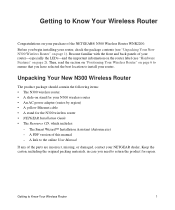
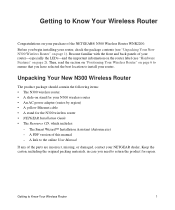
... router • NETGEAR Installation Guide • The Resource CD, which includes:
- Then, read the section on "Positioning Your Wireless Router" on page 6 to ensure that you begin installing your router, check the package contents (see "Hardware Features" on your purchase of this manual - Getting to install your router. A PDF version of the NETGEAR® N300 Wireless Router WNR2200...
WNR2200 Setup Manual - Page 10
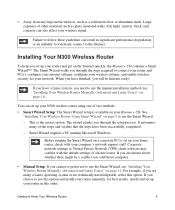
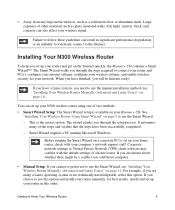
... Internet ready! Before running Microsoft Windows.
Installing Your N300 Wireless Router
To help you through the steps required to use the manual installation method (see "Installing Your Wireless Router Manually (Advanced and Linux Users)" on your Resource CD. and enable wireless security for best results, install and set up your home router, check with the default settings of the...
WNR2200 Setup Manual - Page 11
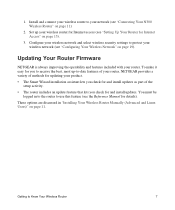
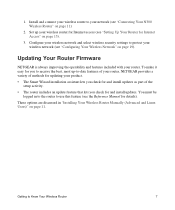
... lets you check for and install updates as part of the setup activity.
• The router includes an update feature that lets you to -date features of your router, NETGEAR provides a variety of methods for updating your wireless router for Internet access (see "Connecting Your N300 Wireless Router" on page 11. Updating Your Router Firmware
NETGEAR is always improving the operability...
WNR2200 Setup Manual - Page 14
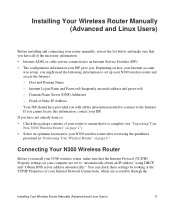
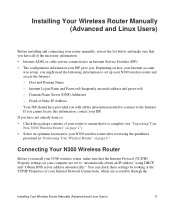
... (DNS) Addresses - If you cannot locate this information, contact your Internal Network Connections, which are set to set up your N300 wireless router and access the Internet: - Connecting Your N300 Wireless Router
Before you install your N300 wireless router, make sure that you have not already done so: • Check the package contents of your ISP. Internet Login Name and...
WNR2200 Setup Manual - Page 15
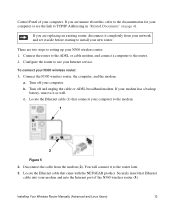
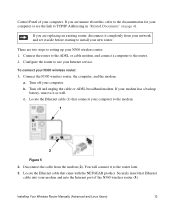
.... a. b. Locate the Ethernet cable (1) that Ethernet
cable into your modem and into the Internet port of your network and set it to the router. 2. Locate the Ethernet cable that came with the NETGEAR product.
Control Panel of the N300 wireless router (3). To connect your Internet service. Installing Your Wireless Router Manually (Advanced and Linux Users)
12 Disconnect the cable...
WNR2200 Setup Manual - Page 25
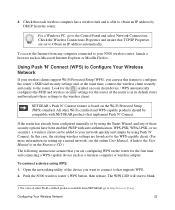
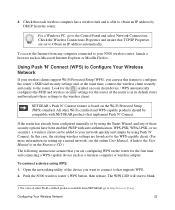
... client securely and easily to your N300 wireless router, launch a browser such as a wireless computer or wireless adapter. Push the N300 wireless router's WPS button, then release. For a list of the device you are set to that implement Push 'N' Connect. For a Windows PC, go to your network quickly and simply by using WPS:
1.
NETGEAR's Push 'N' Connect feature is based...
WNR2200 Setup Manual - Page 26
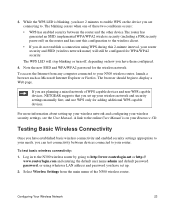
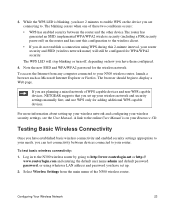
...The browser should begin to your N300 wireless router, launch a browser such as Microsoft...non-WPS capable devices, NETGEAR suggests that you have established basic wireless connectivity and enabled security ...CD. Configuring Your Wireless Network
23 While the WPS LED is blinking, you have 2 minutes to the online User Manual is on the router and has sent this configuration to the wireless...
WNR2200 Setup Manual - Page 41
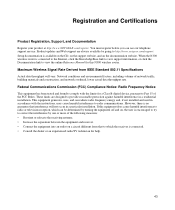
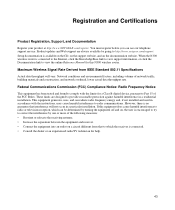
..., Support, and Documentation Register your product at http://www.NETGEAR.com/register. You must register before you can be determined by turning the equipment off and on the documentation website. When the N300 wireless router is encouraged to try to correct the interference by going to provide reasonable protection against harmful interference in a particular installation.
Similar Questions
Netgear N300 Will Not Assign Ip's
(Posted by rhnight 9 years ago)
Can Netgear N300 0 Be Used As Router Without Modem
(Posted by SUSATwea 9 years ago)
How Can I Get My Psp To Connect To The Internet Using A Netgear N300 Router
(Posted by jujcst 10 years ago)
How To Install Netgear Wireless Router Wnr2000v3 With Out Cd Mac
(Posted by notat 10 years ago)
How Do You Install My Wireless Router Without The Driver Cd???
i lost my install cd how can i reinstall the router cd
i lost my install cd how can i reinstall the router cd
(Posted by Anonymous-44614 12 years ago)

