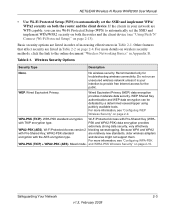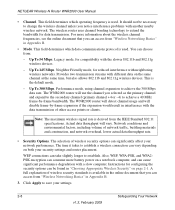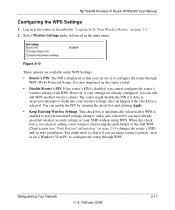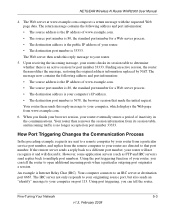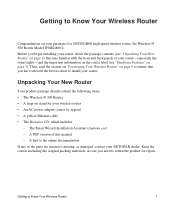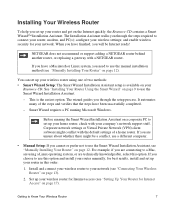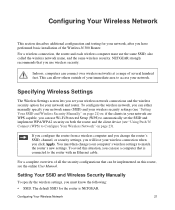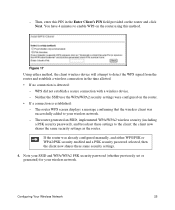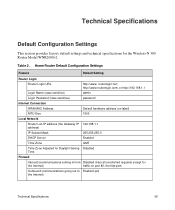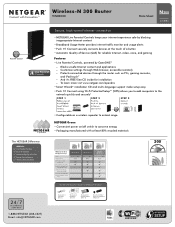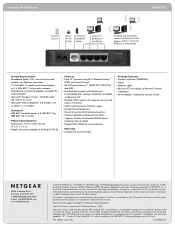Netgear WNR2000v2 Support Question
Find answers below for this question about Netgear WNR2000v2 - Wireless- N 300 Router.Need a Netgear WNR2000v2 manual? We have 3 online manuals for this item!
Question posted by weloveangel on November 13th, 2011
Security Key
I am getting an error message that my security key is not correct on my laptop ,and I can't get online.
Current Answers
Answer #1: Posted by techie12330 on November 13th, 2011 12:45 PM
Refer to your ownwer's manual.
If you don't have one go to netgear wesite suport.
If you don't have one go to netgear wesite suport.
Related Netgear WNR2000v2 Manual Pages
Similar Questions
Netgear Wireless N 150 Router Wnr1000v2 Where Is Security Key
(Posted by velbh 9 years ago)
How Do You Log Into A Router Wireless-n 300 Router Wnr2000v2
(Posted by jpaDrago 9 years ago)
How Can You Find The Information When A Wireless N 300 Router Wnr2000v2 Was Set
up
up
(Posted by donndon 10 years ago)
How To Change Security Key For Netgear Wireless-n 150 Router Wnr1000v2
(Posted by mitacoch 10 years ago)
Wireless-n 300 Router Wnr2000v2 Wireless Connect Problem
After my son wire connect to PS3, I lose wireless function. Wire connect OK. How I can get wireless ...
After my son wire connect to PS3, I lose wireless function. Wire connect OK. How I can get wireless ...
(Posted by mayflower 13 years ago)