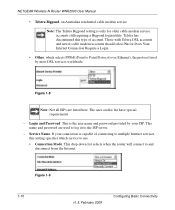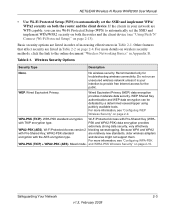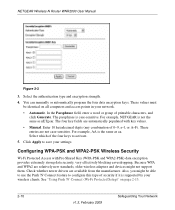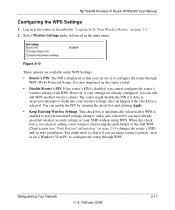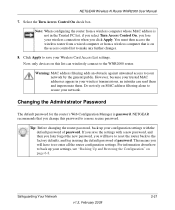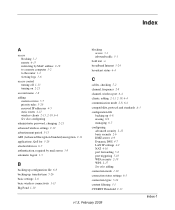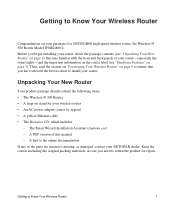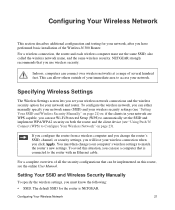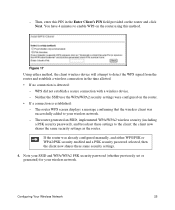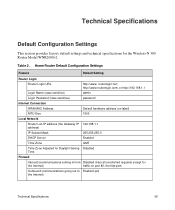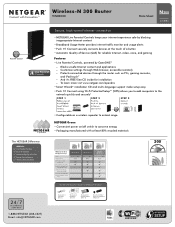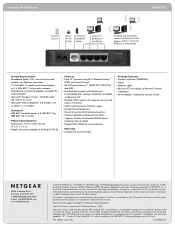Netgear WNR2000v2 Support Question
Find answers below for this question about Netgear WNR2000v2 - Wireless- N 300 Router.Need a Netgear WNR2000v2 manual? We have 3 online manuals for this item!
Question posted by prncsspj on November 26th, 2010
Password Protection
how do I password protect access to the router?
Current Answers
Answer #1: Posted by cobrasdh on November 26th, 2010 12:39 PM
Here is a link to the manual for your router. There is a section in it on setting up security for your router. IT goes over all the different option you have and which one will work best for you! IF you have any more question feel free to ask. kb.netgear.com/app/answers/detail/a_id/16107
Related Netgear WNR2000v2 Manual Pages
Similar Questions
How Do You Log Into A Router Wireless-n 300 Router Wnr2000v2
(Posted by jpaDrago 9 years ago)
How Can You Find The Information When A Wireless N 300 Router Wnr2000v2 Was Set
up
up
(Posted by donndon 10 years ago)
How To Reset Password For Netgear N600 Wireless Dual Band Router Wndr3400
(Posted by mkghonin 10 years ago)
N600 Wireless Dual Band Router Wndr3300v2 Lan On/off Button Function?
I want to eliminate all WiFi radiation as I mostly only use wired connections. However there are tim...
I want to eliminate all WiFi radiation as I mostly only use wired connections. However there are tim...
(Posted by alvorne 12 years ago)
Wireless-n 300 Router Wnr2000v2 Wireless Connect Problem
After my son wire connect to PS3, I lose wireless function. Wire connect OK. How I can get wireless ...
After my son wire connect to PS3, I lose wireless function. Wire connect OK. How I can get wireless ...
(Posted by mayflower 13 years ago)