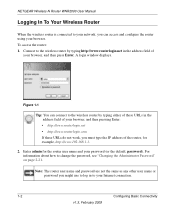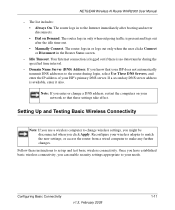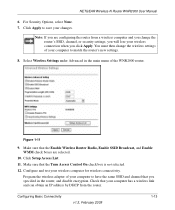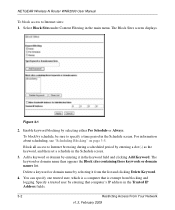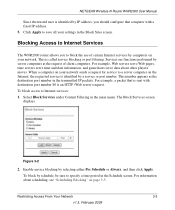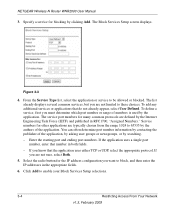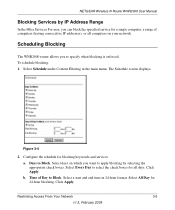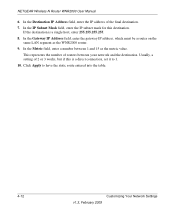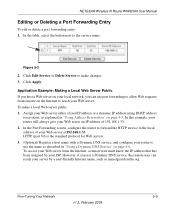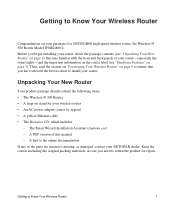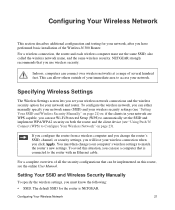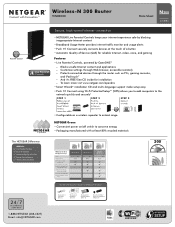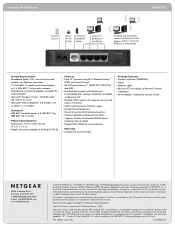Netgear WNR2000v2 Support Question
Find answers below for this question about Netgear WNR2000v2 - Wireless- N 300 Router.Need a Netgear WNR2000v2 manual? We have 3 online manuals for this item!
Question posted by sable76 on January 6th, 2011
Netgear Router Wnr 2000 V2
I have to reboot every time my isp changes my ip address,is there a fix for this?
Current Answers
Related Netgear WNR2000v2 Manual Pages
Similar Questions
How Do You Log Into A Router Wireless-n 300 Router Wnr2000v2
(Posted by jpaDrago 9 years ago)
How Can You Find The Information When A Wireless N 300 Router Wnr2000v2 Was Set
up
up
(Posted by donndon 9 years ago)
How To Expand Ip Address On This Wireless Router?
I just found out that I have a few devices using up the IP address of my wireless router and sometim...
I just found out that I have a few devices using up the IP address of my wireless router and sometim...
(Posted by ldiaz187 11 years ago)
Can I Block A Specific Ip Address From My Router?
Netgear WNR1000v2 - Wireless- N Router
Netgear WNR1000v2 - Wireless- N Router
(Posted by Anonymous-19987 13 years ago)
Wireless-n 300 Router Wnr2000v2 Wireless Connect Problem
After my son wire connect to PS3, I lose wireless function. Wire connect OK. How I can get wireless ...
After my son wire connect to PS3, I lose wireless function. Wire connect OK. How I can get wireless ...
(Posted by mayflower 13 years ago)