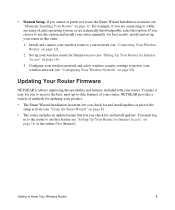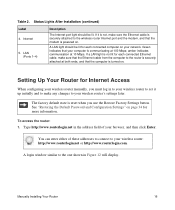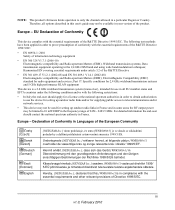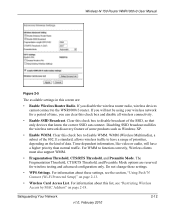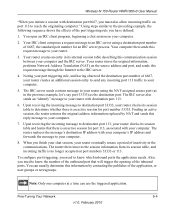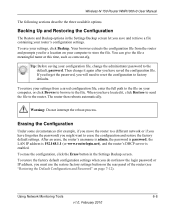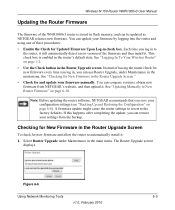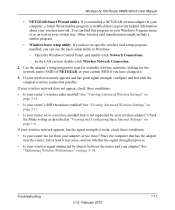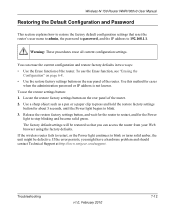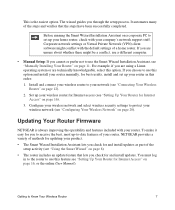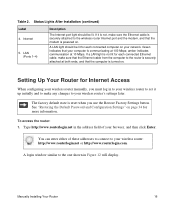Netgear WNR1000v3 Support Question
Find answers below for this question about Netgear WNR1000v3 - Wireless- N Router.Need a Netgear WNR1000v3 manual? We have 4 online manuals for this item!
Question posted by bethadkisson1 on April 19th, 2013
How Do I Unsecure My Acess.
Current Answers
Answer #1: Posted by iceywarm on April 19th, 2013 11:13 AM
Please make sure you are not using all the slots on the Wireless Router. You might want to add more accounts to the Wireless. NEVER make it unsafe, Doing this can harm your internet or your computers or a device that uses it.
You need to login to 192.168.1.1 ( check your router side to see if its really that.)
Thanks for using HelpOwl!
Iceywarm
Related Netgear WNR1000v3 Manual Pages
Similar Questions
After a week of computer non use, I came home from vacation to find that I could no longer connect t...
Ifthis router is"wireless" why are there wires - not included -connecting the computor to the wirele...