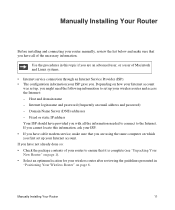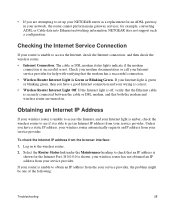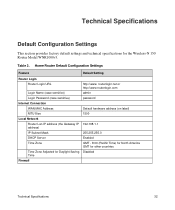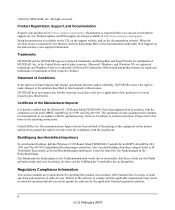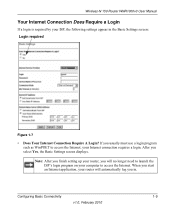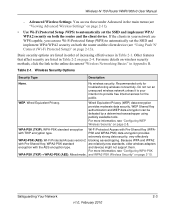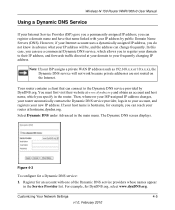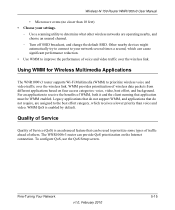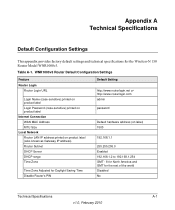Netgear WNR1000v3 Support Question
Find answers below for this question about Netgear WNR1000v3 - Wireless- N Router.Need a Netgear WNR1000v3 manual? We have 4 online manuals for this item!
Question posted by heidimg10 on March 30th, 2012
Why Can't I Connect To The Internet?
After a week of computer non use, I came home from vacation to find that I could no longer connect to the internet. Connecting directly from the ISP's modem provides a quick connection.
I get a message that Windows Security wants my user name and password in order to use the Netgear modem. I've never been asked this question before and don't know why it appears now. My son installed the modem for me when I got my laptop and neither of us remembers a user name nor password.
Have you any suggestions on retrieving/changing requested data, or bypassing the security question so that I may again use the wi fi offered by the Netgear modem?
Current Answers
Related Netgear WNR1000v3 Manual Pages
Similar Questions
How To Enable Wireless Repeater Function Netgear Wnr1000v3
(Posted by cj1JANNLY 10 years ago)
Forgot Admin And Password How Do I Reset?netgear Wnr1000v3 - Wireless-n-router
(Posted by nyulacida 11 years ago)
How Do I Get The Netgear Wnr1000v3 - Wireless- N Router To Brodcast Wireless N
how do i get the Netgear WNR1000v3 - Wireless- N Router to brodcast wireless N, i have a wirless N c...
how do i get the Netgear WNR1000v3 - Wireless- N Router to brodcast wireless N, i have a wirless N c...
(Posted by Blizzard1985 12 years ago)
Net Gear Wireless G Router Wgr612 Drivers
how to download netgear wireless g router wgr612 drivers full version
how to download netgear wireless g router wgr612 drivers full version
(Posted by meer 12 years ago)
Netgear Wrn1000v2 Wireless N Router
Can you program the Netgear WRN1000v2 Wireless N Router to be a access point only?
Can you program the Netgear WRN1000v2 Wireless N Router to be a access point only?
(Posted by info25649 13 years ago)