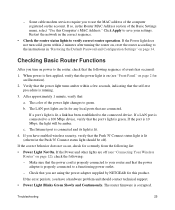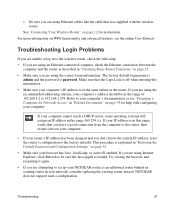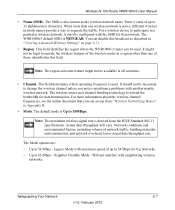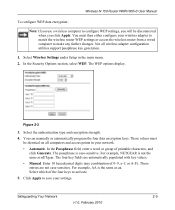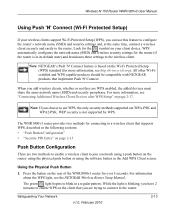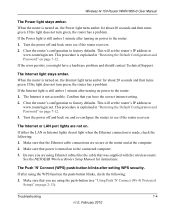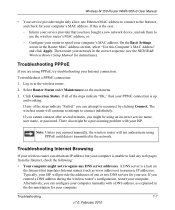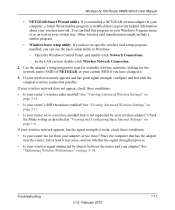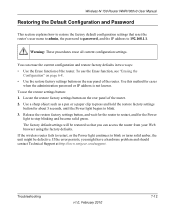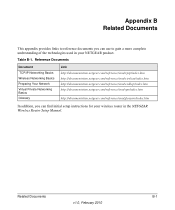Netgear WNR1000v3 Support Question
Find answers below for this question about Netgear WNR1000v3 - Wireless- N Router.Need a Netgear WNR1000v3 manual? We have 4 online manuals for this item!
Question posted by Beaosmg on February 6th, 2014
How To Reset A Wnr1000v3 Netgear Wireless Router
Current Answers
Answer #1: Posted by geekyankit1991 on February 6th, 2014 3:22 AM
Its a esay task :
1 You have to find a needle or pin .
2 Than Hold your router flip it and look in the back side you found a small hole , which is your reset button.
3 than put the needle inside and press the button for 10 seconds untill all the leds will come up.
You are done now configure it and enjoy .
Hope this helps.
Tech freak