Netgear WNR1000v3 Support Question
Find answers below for this question about Netgear WNR1000v3 - Wireless- N Router.Need a Netgear WNR1000v3 manual? We have 4 online manuals for this item!
Question posted by rypuls on December 2nd, 2013
What Is The Netgear Wnr1000v3 Default Password
The person who posted this question about this Netgear product did not include a detailed explanation. Please use the "Request More Information" button to the right if more details would help you to answer this question.
Current Answers
There are currently no answers that have been posted for this question.
Be the first to post an answer! Remember that you can earn up to 1,100 points for every answer you submit. The better the quality of your answer, the better chance it has to be accepted.
Be the first to post an answer! Remember that you can earn up to 1,100 points for every answer you submit. The better the quality of your answer, the better chance it has to be accepted.
Related Netgear WNR1000v3 Manual Pages
WNR1000v3 Setup Manual - Page 11


... staff.
If you have finished, you need to set up your home router, check with your router, modem, and PC(s); configure your wireless settings;
It automates
many of a home router. NETGEAR does not recommend or support adding a NETGEAR router behind another router, or replacing a gateway with the default settings of the steps and verifies that the steps have been successfully...
WNR1000v3 Setup Manual - Page 13


... you are using the Smart Wizard: 1. Insert the Resource CD into your router using on page 16, or the online User Manual). 4.
In the CD's menu, click Setup to configure your wireless settings and enable wireless security for Internet Access" on your router, modem, and PC(s). Before using a PC with Windows 7, Windows Vista, Windows 2000...
WNR1000v3 Setup Manual - Page 21
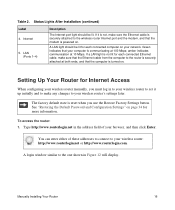
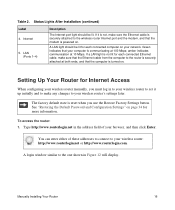
... the Default Password and Configuration Settings" on page 34 for each connected Ethernet cable, make sure that the Ethernet cable from the computer to the router is securely attached at both ends, and that the computer is powered on your network.
Status Lights After Installation (continued)
Label 4. Green indicates that the modem is turned...
WNR1000v3 Setup Manual - Page 26


....com
and entering the default user name admin and default password password, or using whatever LAN address and password you have the same SSID
(wireless network name) as the router. To set up your wireless Security Option and passphrase (see the online User Manual). 5. NETGEAR strongly recommends that each computer or wireless adapter to determine which wireless security option it...
WNR1000v3 Setup Manual - Page 31
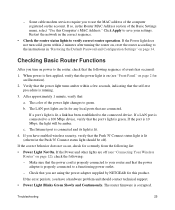
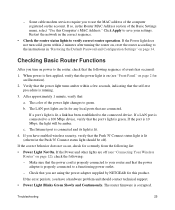
...Default Password and Configuration Settings" on the account. The color of the Basic Settings menu, select "Use this product.
- Checking Basic Router... that the port's light is on (see "Connecting Your Wireless Router" on page 2 for this Computer's MAC Address." If ...router operation. Check that are off ). The LAN port lights are using the power adapter supplied by NETGEAR ...
WNR1000v3 Setup Manual - Page 32
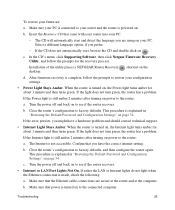
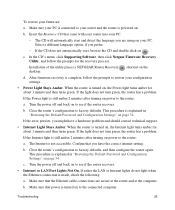
...setting.
Clear the router's configuration to factory defaults, and then configure the router again. This procedure is explained in "Restoring the Default Password and Configuration Settings" ...router's configuration to factory defaults.
b. b. In the CD's menu, click Supporting Software, then click Netgear Firmware Recovery Utility, and follow the prompts to your router and the router...
WNR1000v3 Setup Manual - Page 33
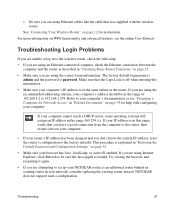
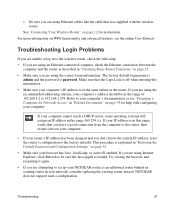
...Default Password and Configuration Settings" on page 25.
• Make sure you are using the correct login information. Troubleshooting Login Problems
If you are unable to log in to the wireless router...
27
NETGEAR does not support such a configuration.
If your network, consider replacing the existing router instead. c.
The factory default login name is admin and the password is ...
WNR1000v3 Install Guide - Page 1


... STARTING THE INSTALLATION.
Wait until your router. Step 3:
Connect your modem.
Note: If you have a CD drive, see "No CD Drive" Installation on your computer.
Wait until the power LED turns solid green.
Wireless-N 150 Router
WNR1000v3
Installation Guide
Package Contents:
Wireless-N Router WNR1000v3
Resrouce CD
Wireless-N Router
Ethernet Cable
Power Adapter
Step 1:
Connect...
WNR1000v3 Install Guide - Page 2
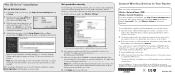
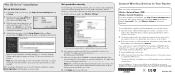
Enter the router User Name admin and default Password password to open your ISP. Click Cancel. You are registered trademarks of their respective holders.
Choose a name that you want to "Check for all the wireless devices connected to your router security is easy for you to the Internet.
Enter the Passphrase you will be prompted for firmware...
User Manual - Page 16
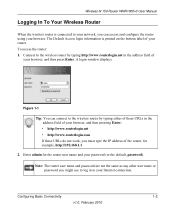
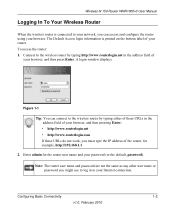
... might use to log in to your password (or the default, password). Figure 1-1
Tip: You can access and configure the router using your browser. Enter admin for example, http://192.168.1.1.
2.
Configuring Basic Connectivity
1-2
v1.0, February 2010 The Default Access login information is connected to the wireless router by typing http://www.routerlogin.net in the address...
User Manual - Page 29


...: NETGEAR recommends that enhance security (Table 2-2 on page 2-22.
Default passwords are well known, and an intruder can entail a cost in the main menu (see "Changing the Administrator Password" on page 2-4). Do not run an unsecured wireless network unless it is your intention to provide free Internet access for configuring the wireless settings:
- Wireless-N 150 Router WNR1000v3...
User Manual - Page 49
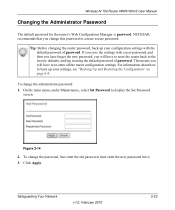
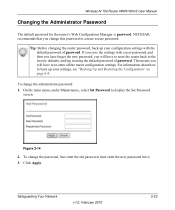
...2-22 To change the password, first enter the old password, then enter the new password twice. 3.
Wireless-N 150 Router WNR1000v3 User Manual
Changing the Administrator Password
The default password for the router's Web Configuration Manager is password.
NETGEAR recommends that you will have to reset the router back to re-enter all the router configuration settings. For information...
User Manual - Page 50
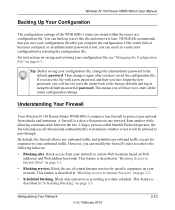
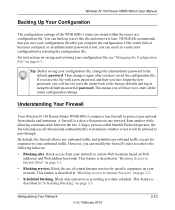
... to reset the router back to the factory defaults and log in using the default password of password. NETGEAR recommends that protects one network from your network. Block the use of certain Internet services by restoring the configuration file. You can modify the firewall's rules to achieve the following behavior: • Blocking sites.
Wireless-N 150 Router WNR1000v3 User Manual...
User Manual - Page 101
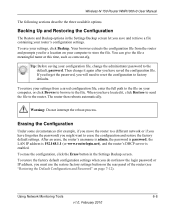
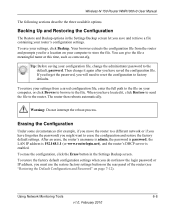
...Wireless-N 150 Router WNR1000v3 User Manual
The following sections describe the three available options. To save and retrieve a file containing your computer, or click Browse to browse to erase the configuration and restore the factory default settings. The router then reboots automatically. To restore the factory default configuration settings when you do not know the login password...
User Manual - Page 115


Wireless-N 150 Router WNR1000v3 User Manual
• If you are attempting to set the service name, user name or password.
To check your computer's host name. If your service provider. Troubleshooting
7-6
v1.0, February 2010 Ask your service provider whether they require a PPP over Ethernet (PPPoE) login (see if it is shown, your wireless router has not obtained...
User Manual - Page 122
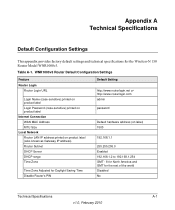
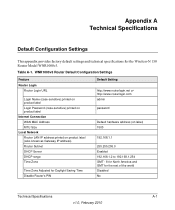
....net or http://www.routerlogin.com admin
password
Default hardware address (on label) 1500
192.168.1.1
255.255.255.0 Enabled 192.168.1.2 to 192.168.1.254 GMT - 8 for North America and GMT for the Wireless-N 150 Router Model WNR1000v3.
Appendix A Technical Specifications
Default Configuration Settings
This appendix provides factory default settings and technical specifications for the rest...
Setup Guide - Page 20
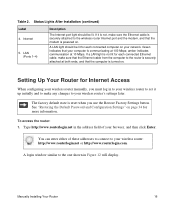
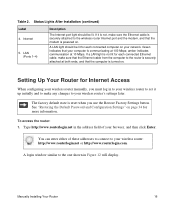
... to the wireless router Internet port and the modem, and that the modem is not lit for Internet Access
When configuring your wireless router's settings later. The factory default state is reset when you must log in the address field of these addresses to connect to your browser, and then click Enter. See "Restoring the Default Password and Configuration...
Setup Guide - Page 25
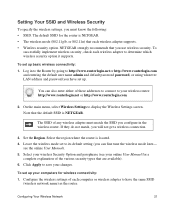
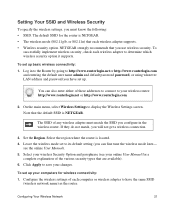
....routerlogin.net or http://www.routerlogin.com
and entering the default user name admin and default password password, or using whatever LAN address and password you have the same SSID
(wireless network name) as the router.
Select your wireless router: http://www.routerlogin.net or http://www.routerlogin.com.
2. Configure the wireless settings of the various security types that the...
Setup Guide - Page 30


...by NETGEAR for a remedy from the following sequence of the computer registered on , reset the router according to the instructions in the correct sequence.
• Check the router status...Restoring the Default Password and Configuration Settings" on page 2 for any local ports that the following list:
• Power Light Not On. When power is on (see "Connecting Your Wireless Router" on ...
Setup Guide - Page 32
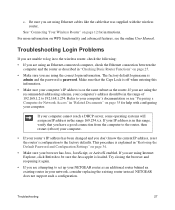
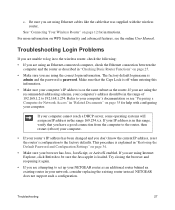
....x.x.
For more information on the same subnet as an additional router behind an existing router in the range of 192.168.1.2 to set up your NETGEAR router as the router. Make sure that was supplied with configuring your computer's IP address is explained in "Restoring the Default Password and Configuration Settings" on page 34.
• Make sure...
Similar Questions
What Is The Default Password For A Netgear Router Wnr1000v3
(Posted by JvQuera 9 years ago)
Netgear Wnr1000v3 Default Password Wont Work
(Posted by mtmpui 10 years ago)
What Is Default Password Of Netgear Modem Wgr614v10
(Posted by BobGpero 10 years ago)
How To Change Default Password For Netgear Router Wndr3400
(Posted by JTDawcj 10 years ago)
How To Reset Wnr1000v3 Default Password
(Posted by maciomac 10 years ago)

