Netgear WNR1000v3 Support Question
Find answers below for this question about Netgear WNR1000v3 - Wireless- N Router.Need a Netgear WNR1000v3 manual? We have 4 online manuals for this item!
Question posted by maciomac on October 9th, 2013
How To Reset Wnr1000v3 Default Password
The person who posted this question about this Netgear product did not include a detailed explanation. Please use the "Request More Information" button to the right if more details would help you to answer this question.
Current Answers
There are currently no answers that have been posted for this question.
Be the first to post an answer! Remember that you can earn up to 1,100 points for every answer you submit. The better the quality of your answer, the better chance it has to be accepted.
Be the first to post an answer! Remember that you can earn up to 1,100 points for every answer you submit. The better the quality of your answer, the better chance it has to be accepted.
Related Netgear WNR1000v3 Manual Pages
WNR1000v3 Setup Manual - Page 11


... steps required to connect your router, modem, and PC(s);
You can set up your home router, check with your company's network support staff. It automates
many of a home router. and enable wireless security for your wireless settings; NETGEAR does not recommend or support adding a NETGEAR router behind another router, or replacing a gateway with the default settings of the steps...
WNR1000v3 Setup Manual - Page 21
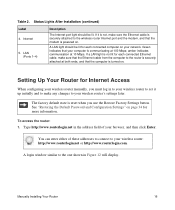
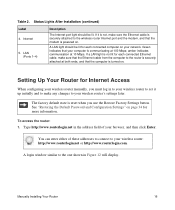
... to the wireless router Internet port and the modem, and that the modem is reset when you must log in to your wireless router to set it...Router for more information. Table 2.
See "Restoring the Default Password and Configuration Settings" on .
Internet
5. Green indicates that the computer is communicating at 100 Mbps; A login window similar to your wireless router...
WNR1000v3 Setup Manual - Page 26


...). 6. The SSID of these addresses to connect to http://www.routerlogin.net or http://www.routerlogin.com
and entering the default user name admin and default password password, or using whatever LAN address and password you configure in the wireless router. Select the region where the router is located. 4. To set up your online User Manual for the...
WNR1000v3 Setup Manual - Page 31
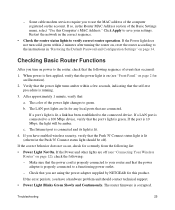
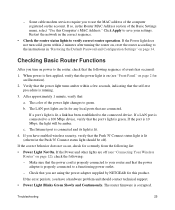
...reset the router according to use the MAC address of the Basic Settings menu, select "Use this product.
The LAN port lights are lit for this Computer's MAC Address." c. The Internet port is connected and its light is corrupted. If the Power and other lights are connected. Some cable modem...Restart the network in "Restoring the Default Password and Configuration Settings" on the account....
WNR1000v3 Setup Manual - Page 33
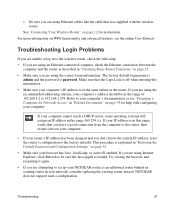
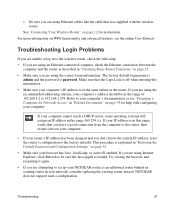
...page 12 for help with the wireless router. The factory default login name is admin and the password is explained in "Restoring the Default Password and Configuration Settings" on page 35... the computer to the factory defaults. NETGEAR does not support such a configuration. Be sure you don't know the current IP address, reset the router's configuration to the router, then restart (reboot) your...
WNR1000v3 Setup Manual - Page 40


... configuration settings and restore the factory defaults. Restoring the Default Password and Configuration Settings
You can access the router from your Web browser using the factory defaults.
This procedure will be restored so that you can restore the factory default configuration settings that reset the router's user name to admin, the password to password, and the IP address to 192...
WNR1000v3 Install Guide - Page 1


...your modem cycles on your router setup.
Note: If you may need to remove, then re-insert, the battery to recycle your router.
Step 2:
Connect your CD. Laptop or Desktop Computer
Wireless-N Router WNR1000v3
Resource CD
Step 6:
Insert your router.
Wireless-N 150 Router
WNR1000v3
Installation Guide
Package Contents:
Wireless-N Router WNR1000v3
Resrouce CD
Wireless-N Router
Ethernet...
WNR1000v3 Install Guide - Page 2
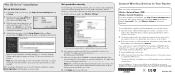
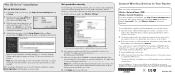
... sensitive. Then click Next and follow the wireless software instructions on -screen prompts. After connecting to Your Router
Enter your router security is NETGEAR).
3. First, name your router's main settings page.
3. All rights reserved.
Enter the router User Name admin and default Password password to complete the WPS process. The wireless software will be asked if you will...
User Manual - Page 16
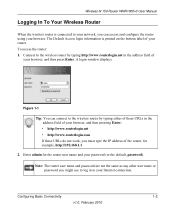
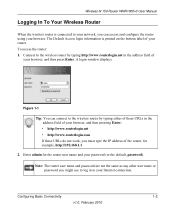
... URLs in the address field of your Internet connection.
Wireless-N 150 Router WNR1000v3 User Manual
Logging In To Your Wireless Router
When the wireless router is printed on the bottom label of your router.
Note: The router user name and password are not the same as any other user name or password you might use to log in the address field...
User Manual - Page 29


... Setup in terms of your router. The WNR1000v3 router provides two screens for the public. Wireless-N 150 Router WNR1000v3 User Manual
Stronger security methods can :
• Manually specify your SSID and your wireless security settings. In choosing an appropriate security level, you change the administrator password, see "Viewing Basic Wireless Settings" on page 2-22.
WEP...
User Manual - Page 49
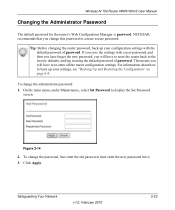
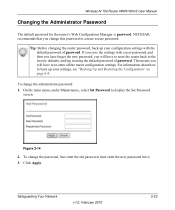
...the settings with the default password of password. For information about how to the factory defaults, and log in using the default password of password. Safeguarding Your Network
v1.0, February 2010
2-22 On the main menu, under Maintenance, select Set Password to a more secure password. To change the administrator password: 1.
Wireless-N 150 Router WNR1000v3 User Manual
Changing the...
User Manual - Page 50
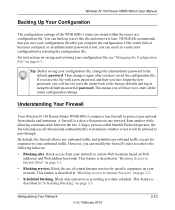
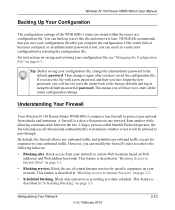
... configuration file, change it again after you will have to reset the router back to the factory defaults and log in "Scheduling Blocking" on Web
addresses and Web address keywords. Block the use of the WNR1000v3 router are stored within the router in "Blocking Access to the default, password. This feature is described in a configuration file. Safeguarding Your...
User Manual - Page 91
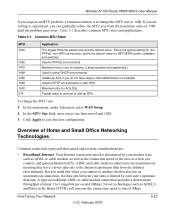
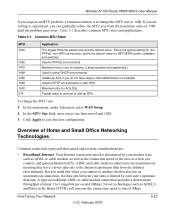
...modem type, such as ADSL or cable modem, as well as ADSL2+ and Fiber to the Home (FTTH) will increase the connection speed to another site that when you connect, and general Internet traffic. Wireless-N 150 Router WNR1000v3... packet size and the default value. Overview of Mbps. Table 5-1 describes common MTU sizes and applications.
ADSL and cable modem connections are asymmetrical, meaning...
User Manual - Page 98


... address of network names to the router. c. Wireless-N 150 Router WNR1000v3 User Manual 2. Click Connection Status to close the Connection Status screen. The date and time that the lease was obtained. The date and time that the lease will expire. Connection Status Settings
Item IP Address Subnet Mask Default Gateway DHCP Server
DNS Server
Lease...
User Manual - Page 101
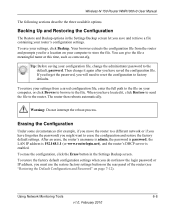
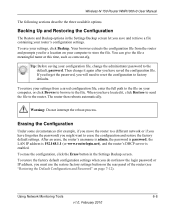
... address, you might want to the default, password. Erasing the Configuration
Under some circumstances (for a location on page 7-12).
After an erase, the router's username is admin, the password is password, the LAN IP address is 192.168.1.1 (or www.routerlogin.net), and the router's DHCP server is enabled. Wireless-N 150 Router WNR1000v3 User Manual
The following sections describe...
User Manual - Page 115


... menu, to check that an IP address is shown, your wireless router has not obtained an IP address from your wireless router's Internet IP address:
1. Troubleshooting
7-6
v1.0, February 2010
Wireless-N 150 Router WNR1000v3 User Manual
• If you are attempting to set the service name, user name or password. NETGEAR does not support such a configuration.
If 0.0.0.0 is shown...
User Manual - Page 122
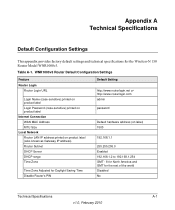
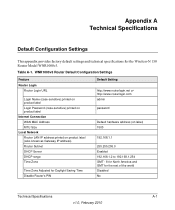
... or http://www.routerlogin.com admin
password
Default hardware address (on label) 1500
192.168.1.1
255.255.255.0 Enabled 192.168.1.2 to 192.168.1.254 GMT - 8 for North America and GMT for the Wireless-N 150 Router Model WNR1000v3.
Table A-1. Appendix A Technical Specifications
Default Configuration Settings
This appendix provides factory default settings and technical specifications for the...
Setup Guide - Page 20
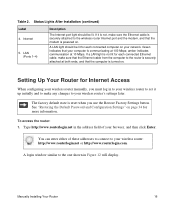
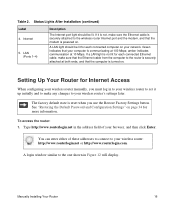
..., make sure the Ethernet cable is securely attached to the wireless router Internet port and the modem, and that the modem is reset when you must log in to the router is not lit for more information. The factory default state is powered on .
Manually Installing Your Router
16 If it up initially and to make any changes...
Setup Guide - Page 30


... "Connecting Your Wireless Router" on the account. Make sure that the power cord is properly connected to use the MAC address of events has occurred:
1. The router firmware is lit.
4.
Some cable modem services require you are connected. If so, in "Restoring the Default Password and Configuration Settings" on , reset the router according to verify correct router operation. Verify...
Setup Guide - Page 32
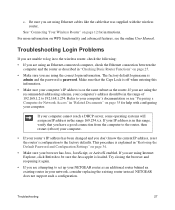
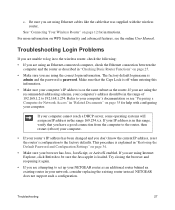
...Your Wireless Router" on WPS functionality and advanced features, see "Preparing a Computer for Network Access" in "Restoring the Default Password ...router. c.
The factory default login name is admin and the password is explained in "Related Documents" on page 34.
• Make sure your computer. Refer to the factory defaults. If you don't know the current IP address, reset the router...
Similar Questions
What Is The Default Password For A Netgear Router Wndr3700v2
(Posted by nicgmsf 9 years ago)
Netgear Wnr1000v3 Default Password Wont Work
(Posted by mtmpui 9 years ago)
Netgear N150 Wnr1000v3 Router Default Password Does Not Work
(Posted by YOYODona 10 years ago)
What Is The Netgear Wnr1000v3 Default Password
(Posted by rypuls 10 years ago)
How To Change Default Password For Netgear Router Wndr3400
(Posted by JTDawcj 10 years ago)

