Netgear WNR1000v3 Support Question
Find answers below for this question about Netgear WNR1000v3 - Wireless- N Router.Need a Netgear WNR1000v3 manual? We have 4 online manuals for this item!
Question posted by Jzanc88 on November 10th, 2013
Cannot Connect Laptop To Wnr1000v3 Router
The person who posted this question about this Netgear product did not include a detailed explanation. Please use the "Request More Information" button to the right if more details would help you to answer this question.
Current Answers
There are currently no answers that have been posted for this question.
Be the first to post an answer! Remember that you can earn up to 1,100 points for every answer you submit. The better the quality of your answer, the better chance it has to be accepted.
Be the first to post an answer! Remember that you can earn up to 1,100 points for every answer you submit. The better the quality of your answer, the better chance it has to be accepted.
Related Netgear WNR1000v3 Manual Pages
WNR1000v3 Setup Manual - Page 11


...router and get on page 8 to connect your router, modem, and PC(s); configure your network. NETGEAR does not recommend or support adding a NETGEAR router behind another router, or replacing a gateway with your company's network support staff. See "Installing Your Router... or an inability to wirelessly connect to Know Your Wireless Router
7 Installing Your Wireless Router
To help you through ...
WNR1000v3 Setup Manual - Page 13


...router, modem, and PC(s).
Installing Your Router Using the Smart Wizard
8 The CD will automatically start and detect the
language you are using the Smart Wizard: 1. In the CD's menu, click Setup to configure your wireless settings and enable wireless security for your PC.
Installing Your Router...connection, not a wireless connection. • You have an Internet service connection...
WNR1000v3 Setup Manual - Page 31
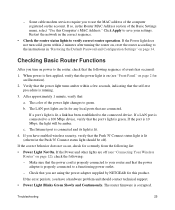
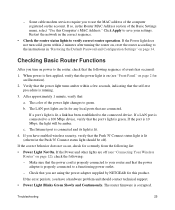
...on (see "Connecting Your Wireless Router" on power to your settings. The Internet port is connected and its ...light is 10 Mbps, the light will be off (see "Front Panel" on the account. When power is first applied, verify that :
a. After approximately 1 minute, verify that the power light is properly connected to green. If the port is lit.
4. Some cable modem...
WNR1000v3 Setup Manual - Page 34
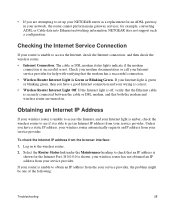
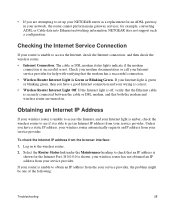
... one of the following:
Troubleshooting
28 Obtaining an Internet IP Address
If your wireless router is unable to access the Internet, check the Internet connection, and then check the wireless router. • Internet Connection. The cable or DSL modem status lights indicate if the modem
connection is able to get an Internet IP address from your Internet light is...
WNR1000v3 Install Guide - Page 2
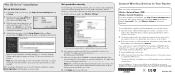
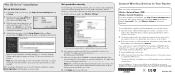
...®, laptop computer, gaming device) that you might want to add other countries. Select it down here Note: Both your security method. If your wireless device supports WPS (WiFi Protected Setup)-NETGEAR calls this process to write it . 3. Other brand and product names are now connected to open your wireless network. Enter the router User...
User Manual - Page 15


...than English, refer to connect your network. For installation instructions in to the NETGEAR Wireless Router Setup Manual.
After ...wireless settings and enabling wireless security for you in the NETGEAR Wireless Router Setup Manual, these settings are specified automatically for your router, modem, and computers. When you perform the initial configuration of your wireless router...
User Manual - Page 27
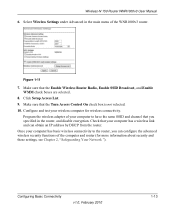
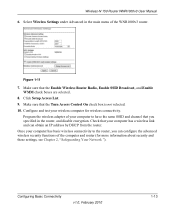
... Access Control On check box is not selected.
10.
Select Wireless Settings under Advanced in the main menu of your computer has basic wireless connectivity to have the same SSID and channel that your wireless computer for more information about security and these settings, see Chapter 2, "Safeguarding Your Network ").
Program the wireless adapter of the WNR1000v3 router.
User Manual - Page 31


... fully exposed. Description
If you disable the broadcast of the SSID, only devices that unknown computers cannot wirelessly connect to the WNR1000v3 router. If you disable the wireless router radio, wireless devices cannot communicate with the router at all use wired connections.
MAC address filtering adds an obstacle against unwanted access to only trusted computers so that know the...
User Manual - Page 40
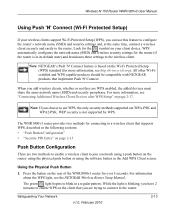
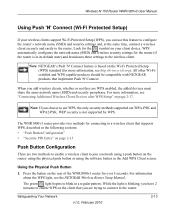
...NETGEAR's Push 'N' Connect feature is blinking, you add wireless clients, whether or not they are two methods to enable a wireless client to the wireless client. The green light begins to a wireless client that implement Push 'N' Connect. The WNR1000v3 router provides two methods for the router (if the router is not supported by WPS.
Wireless-N 150 Router WNR1000v3 User Manual...
User Manual - Page 41


... WPS Client screen. Click the button in "Logging In To Your Wireless Router" on when one of these
• The router and the client establish a wireless connection.
• The 2-minute window period expires for establishing a WPS connection. Wireless-N 150 Router WNR1000v3 User Manual
2. The WNR1000v3 router's green conditions occurs:
light ceases blinking and remains on page 1-2.
2.
User Manual - Page 42


... 3. Select Add WPS Client in a regular pattern. The WNR1000v3 router's green conditions occurs:
light ceases blinking and remains on the device you are two ways to enable a wireless client to establish a wireless connection with the router. Using the Router's Security PIN
1. Select the PIN Number setup method. In the wireless client, follow its specific networking instructions to enable...
User Manual - Page 44
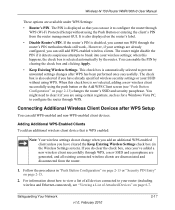
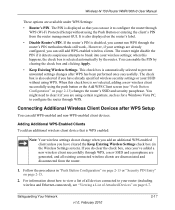
... the push button or the Add WPS Client screen (see "Viewing a List of all existing connected wireless clients are available under WPS Settings:
• Router's PIN.
Wireless-N 150 Router WNR1000v3 User Manual
These options are disassociated and disconnected from the router management GUI. However, if your settings are using WPS. when this check box is also displayed...
User Manual - Page 45
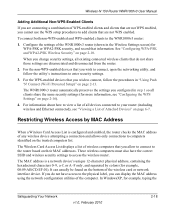
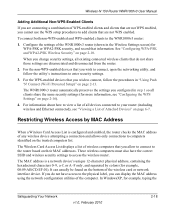
...2. To connect both non-WPS-enabled and WPS-enabled clients to enter security settings.
3. The MAC address is configured and enabled, the router checks the MAC address of any wireless device attempting a connection and allows only connections to access the wireless router. For the WPS-enabled devices that you wish to connect, follow the utility's instructions to the WNR1000v3 router:
1.
User Manual - Page 62


...mask • Gateway IP address (the router's LAN IP address) • Primary DNS server (if you have an unusual network setup.
- To specify a pool of all computers connected to assign IP addresses for devices with... IP address subnet as DHCP Server check box. Wireless-N 150 Router WNR1000v3 User Manual
- RIP-1 is universally supported. Using the default addressing scheme, you should be part...
User Manual - Page 83


Wireless-N 150 Router WNR1000v3 User Manual
Optimizing Wireless Performance
The speed and operating distance or range of your wireless connection can result in significant performance degradation or inability to wirelessly connect to optimize wireless router performance.
• Identify critical wireless links. The following list describes how to the router. Many wireless products have line-...
User Manual - Page 98


... and time that the lease was obtained. Wireless-N 150 Router WNR1000v3 User Manual 2. The IP address for all the computers that are refreshed).
c. Table 6-2. The IP address of the Domain Name Service server that is assigned to IP addresses.
b. Click the Renew button to renew to the connection status items (that provides translation of...
User Manual - Page 112
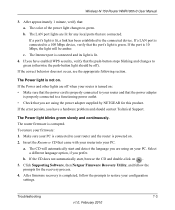
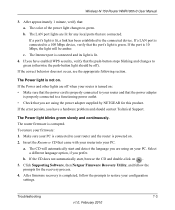
... detect the language you are using on . 3. Click Supporting Software, then Netgear Firmware Recovery Utility, and follow the prompts to the connected device. Wireless-N 150 Router WNR1000v3 User Manual
3. The Internet port is connected and its light is corrupted. If the error persists, you are using the power adapter supplied by NETGEAR for the recovery...
User Manual - Page 120
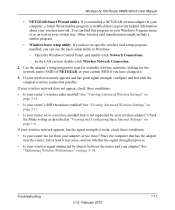
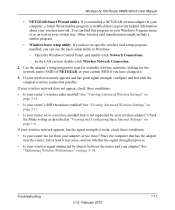
... router's wireless radio enabled? Place the computer that has the adapter near the router, but the signal strength is installed that is not supported by objects between the router and your Windows Program menu or as described in your computer, a Smart Wizard utility program is weak, check these conditions:
• Is your wireless network. Wireless-N 150 Router WNR1000v3...
User Manual - Page 130


Wireless-N 150 Router WNR1000v3 ...Router Information Protocol) 4-2
viewing advanced wireless settings 2-11 attached devices 6-7 basic security settings 2-6 logs 3-6 status 6-2
W
WAN setup 4-6 WEP encryption 2-3, 2-8 Wi-Fi Protected Setup (WPS) 2-13, 6-4, 7-4 Wireless Card Access List 2-18, 2-19 wireless client PIN 2-15 wireless clients, adding 2-13, 2-17, 6-4 wireless connection type 5-23 wireless...
Setup Guide - Page 10


... not recommend or support adding a NETGEAR router behind another router, or replacing a gateway with a NETGEAR router. The Installation Assistant walks you need to use the manual installation method (see "Manually Installing Your Router" on your router, modem, and PC(s); Getting to connect your
Resource CD. You can set up your wireless router using one of interference, such as ceiling...
Similar Questions
How To Make My Netgear Wnr1000v3 Router A Repeater
(Posted by arkimgre 10 years ago)
Can Net Gear Wnr1000v3 Router Be Used As Repeater
(Posted by MBotedancu 10 years ago)
Ds Wont Connect To Netgear Router Wireless N150
(Posted by erizra 10 years ago)
How To Open Xbox Port On Wnr1000v3 Router
(Posted by shiantimoth 10 years ago)
Wireless Devices Will Not Connect To N600 Router
(Posted by mtx3me 10 years ago)

