Netgear WNR1000v3 Support Question
Find answers below for this question about Netgear WNR1000v3 - Wireless- N Router.Need a Netgear WNR1000v3 manual? We have 4 online manuals for this item!
Question posted by ksomar on February 26th, 2014
How To Change Your Password For A Wnr1000v3 Wireless Router
The person who posted this question about this Netgear product did not include a detailed explanation. Please use the "Request More Information" button to the right if more details would help you to answer this question.
Current Answers
There are currently no answers that have been posted for this question.
Be the first to post an answer! Remember that you can earn up to 1,100 points for every answer you submit. The better the quality of your answer, the better chance it has to be accepted.
Be the first to post an answer! Remember that you can earn up to 1,100 points for every answer you submit. The better the quality of your answer, the better chance it has to be accepted.
Related Netgear WNR1000v3 Manual Pages
WNR1000v3 Setup Manual - Page 11


... to follow these guidelines can result in significant performance degradation or an inability to wirelessly connect to Know Your Wireless Router
7 and enable wireless security for your company's network support staff.
See "Installing Your Router Using the Smart Wizard" on your wireless signal. Corporate network settings or Virtual Private Network (VPN) client software might be Internet...
WNR1000v3 Setup Manual - Page 13


...-click on .
2. When the Smart Wizard prompts you through the setup process by your router, modem, and PC(s). The Smart Wizard guides you about 15 minutes to complete. At each step... Windows 2000, or Windows XP with
Service Pack 2, and with a wired Ethernet connection, not a wireless connection. • You have an Internet service connection through the procedure to connect your ISP. To set...
WNR1000v3 Setup Manual - Page 21
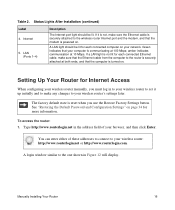
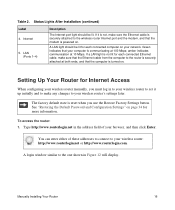
... at 10 Mbps.
See "Restoring the Default Password and Configuration Settings" on . You can enter either of your wireless router manually, you use the Restore Factory Settings button. Internet
5. If it up initially and to make any changes to the wireless router Internet port and the modem, and that the modem is not lit for each connected Ethernet...
WNR1000v3 Setup Manual - Page 31
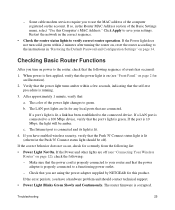
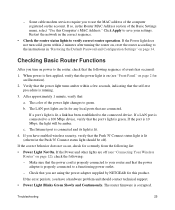
... Default Password and Configuration Settings" on page 2 for this Computer's MAC Address." Check that the power light turns amber within 2 minutes after turning the router on, reset the router according to save your router and that are using the power adapter supplied by NETGEAR for an illustration).
2. - Some cable modem services require you have enabled wireless...
WNR1000v3 Setup Manual - Page 33
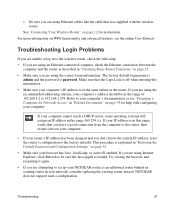
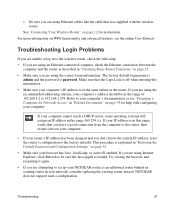
... the current IP address, reset the router's configuration to set up your router's IP address has been changed and you are using the correct login information. NETGEAR does not support such a configuration.
See "Connecting Your Wireless Router" on page 34.
• Make sure your computer's IP address is password. For more information on the same subnet...
User Manual - Page 2
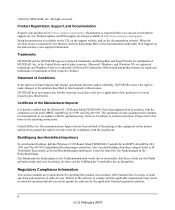
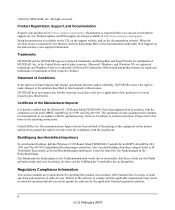
..., NETGEAR reserves the right to make changes to the products described in unlawful operation...Wireless-N 150 Router Model WNR1000v3 gemäß der im BMPT-AmtsblVfg 243/ 1991 und Vfg 46/1992 aufgeführten Bestimmungen entstört ist. ii v1.0, February 2010 Product updates and Web support are registered trademarks or trademarks of Microsoft Corporation. When the wireless router...
User Manual - Page 10


... Router WNR1000v3 User Manual
How Port Forwarding Changes the Communication Process 5-5 How Port Forwarding Differs from Port Triggering 5-6 Configuring Port Forwarding to Local Servers 5-6 Adding a Custom Service 5-7 Editing or Deleting a Port Forwarding Entry 5-8 Configuring Port Triggering 5-9 Using Universal Plug and Play 5-12 Optimizing Wireless Performance 5-14 Using WMM for Wireless...
User Manual - Page 15


... Smart Wizard will assist you perform the initial configuration of your wireless router. When you in the NETGEAR Wireless Router Setup Manual. The Setup Manual explains how to launch the NETGEAR Smart Wizard on how to log in this User Manual to connect your router, modem, and computers. Chapter 1 Configuring Basic Connectivity
This chapter describes the...
User Manual - Page 16
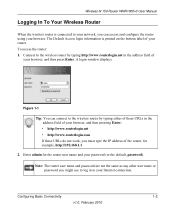
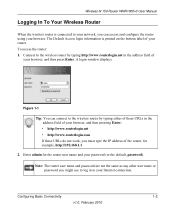
...use to your Internet connection.
Wireless-N 150 Router WNR1000v3 User Manual
Logging In To Your Wireless Router
When the wireless router is printed on the bottom label of the router, for the router user name and your browser. A login window displays. Figure 1-1
Tip: You can access and configure the router using your password (or the default, password).
Enter admin for example...
User Manual - Page 26


... North America, you click Apply. The options are configuring the router from a wireless computer and you can enter a value of Up to change the region setting.
3.
Wireless-N 150 Router WNR1000v3 User Manual
2. As appropriate, select the region in the WNR1000v3 router. In the Name (SSID) field, you change the wireless settings of up to 54 Mbps -
Note: The SSID is...
User Manual - Page 29


.... For information about how to change the administration password of throughput, latency, battery consumption, and equipment compatibility. The WNR1000v3 router provides two screens for a hacker to the reward for configuring the wireless settings:
- You access these with other features that you change the administrator password, see "Viewing Basic Wireless Settings" on page 2-22. In...
User Manual - Page 33
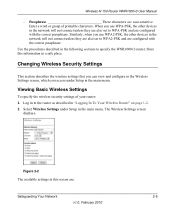
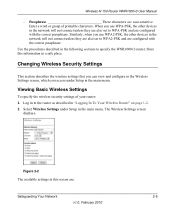
... "Logging In To Your Wireless Router" on page 1-2. 2. Changing Wireless Security Settings
This section describes the wireless settings that you can view and configure in the Wireless Settings screen, which you ...connect unless they are also set to specify the WNR1000v3 router. Wireless-N 150 Router WNR1000v3 User Manual
- Log in to the router as described in the following sections to WPA-PSK ...
User Manual - Page 36
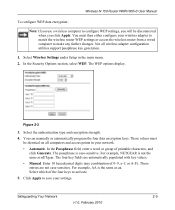
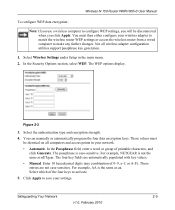
... Router WNR1000v3 User Manual
To configure WEP data encryption:
Note: If you click Apply. You must be disconnected when you use a wireless computer to activate.
5. Select Wireless Settings under Setup in your settings. Figure 2-3
3. For example, NETGEAR is not the same as aa. Enter 10 hexadecimal digits (any further changes. For example, AA is case...
User Manual - Page 49
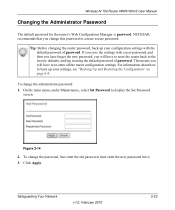
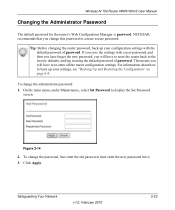
..., see "Backing Up and Restoring the Configuration" on page 6-8. To change the password, first enter the old password, then enter the new password twice. 3.
Figure 2-14
2. Wireless-N 150 Router WNR1000v3 User Manual
Changing the Administrator Password
The default password for the router's Web Configuration Manager is password. This means you will have to the factory defaults, and log in...
User Manual - Page 65


Wireless-N 150 Router WNR1000v3 User Manual
2. Enter the user name for your Dynamic DNS account. 7. Configuring the WAN Setup Options
The WAN Setup options let you use to log in to
your account, not your network and computers against attacks and intrusions.
Select the name of -sequence packets. Enter the password (or key) for your...
User Manual - Page 114


... the password is pushed. If you don't know the current IP address, see "Preparing Your Network" in the range 169.254.x.x. Wireless-N 150 Router WNR1000v3 User Manual...
2. If your computer's IP address is on the same subnet as the router. http://www.routerlogin.net.
• Make sure your computer.
If your router's IP address has been changed...
User Manual - Page 115


... information. Wireless-N 150 Router WNR1000v3 User Manual
• If you are attempting to set the service name, user name or password. To check your service provider. If your router is unable...the wireless router to the wireless router on page 7-7).
• You might require a login. Assign the computer Host Name of the following:
• You might need to force your cable or DSL modem to...
Setup Guide - Page 10


... Smart Wizard Installation Assistant. NETGEAR does not recommend or support adding a NETGEAR router behind another router, or replacing a gateway with a NETGEAR router.
Failure to follow these guidelines can result in significant performance degradation or an inability to wirelessly connect to connect your router, modem, and PC(s); configure your network. If you have finished, you set up...
Setup Guide - Page 12


...that the steps you to start , browse the CD and double-click on your router, modem, and PC(s). The CD will automatically start the Smart Wizard:
• For...using the Smart Wizard: 1. The Smart Wizard guides you prefer.
and a wired Ethernet connection, not a wireless connection. • You have an Internet service connection through the setup process by your network. Select a ...
Setup Guide - Page 20
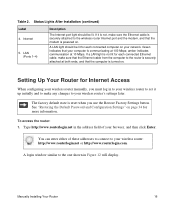
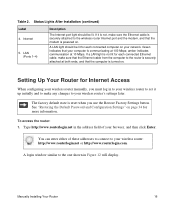
... computer on page 34 for each connected Ethernet cable, make any changes to the wireless router Internet port and the modem, and that your computer is securely attached to your browser, and then click Enter.
See "Restoring the Default Password and Configuration Settings" on your wireless router manually, you use the Restore Factory Settings button. A login window...
Similar Questions
How To Change Password Rangemax Wireless N 150 Router Wpn824n
(Posted by badgand 9 years ago)
How Do I Change The Default Username And Password On Netgear Router Wnr1000v3
(Posted by bobolPeterB 10 years ago)
How To Add Password To Wireless Router Netgear N150 Wnr1000v3
(Posted by bky71gmzy 10 years ago)
N150 Wireless Router Wnr1000v3 How To Change Password
(Posted by bpkirkiw 10 years ago)

