Netgear WNR1000v2 Support Question
Find answers below for this question about Netgear WNR1000v2 - Wireless- N Router.Need a Netgear WNR1000v2 manual? We have 3 online manuals for this item!
Question posted by chrisbonds77 on September 12th, 2012
Net Gear Netgear Wnr1000v2
it wont turn on i even reset it and i dont know why but it wont do anything but stay off
Current Answers
There are currently no answers that have been posted for this question.
Be the first to post an answer! Remember that you can earn up to 1,100 points for every answer you submit. The better the quality of your answer, the better chance it has to be accepted.
Be the first to post an answer! Remember that you can earn up to 1,100 points for every answer you submit. The better the quality of your answer, the better chance it has to be accepted.
Related Netgear WNR1000v2 Manual Pages
WNR1000v2 Setup Manual - Page 5


... 1).
Become familiar with the front and back panels of the parts are incorrect, missing, or damaged, contact your router. A PDF version of a NETGEAR® high-speed wireless router, the Wireless-N 150 Router Model WNR1000v2.
Getting to Know Your Wireless Router
Congratulations on your purchase of this manual - Keep the carton, including the original packing materials, in case you begin...
WNR1000v2 Setup Manual - Page 10


...wirelessly connect to Know Your Wireless Router
6 NETGEAR does not recommend or support adding a NETGEAR router behind another router, or replacing a gateway with a NETGEAR router.
See "Installing Your Router ... connect your router, modem, and PC(s); Installing Your Wireless Router
To help you through the setup process.
This is available on page 11). and enable wireless security for ...
WNR1000v2 Setup Manual - Page 12


.... To set up your router, modem, and PC(s). The Smart Wizard guides you through the procedure to update later (for more information, see "Setting Up Your Router for your PC. Select a different language option, if you prefer.
In the CD's menu, click Setup to configure your wireless settings and enable wireless security for Internet Access...
WNR1000v2 Setup Manual - Page 16


... obtain an IP address" using DHCP and "Obtain DNS server address automatically." To connect the wireless router, the computer, and the modem: 1. Turn off your computer. 2. Connecting Your Wireless Router
Before you install your wireless router, make sure that connects your computer to the modem. 4. Then, skip to step 5 in "Related Documents" on your computer are unsure about this...
WNR1000v2 Setup Manual - Page 17
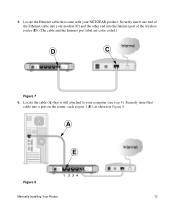
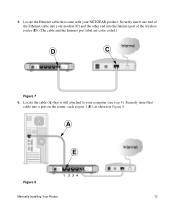
... one end of the wireless router (D). (The cable and the Internet port label are color coded.)
D
C
Figure 7 6.
Locate the cable (A) that came with your computer (see step 4). Securely insert that
cable into the Internet port of the Ethernet cable into your modem (C) and the other end into a port on the router, such as port...
WNR1000v2 Setup Manual - Page 20


..., you use the Restore Factory Settings button.
Setting Up Your Router for each connected Ethernet cable, make sure that the modem is not lit for more information. A LAN light should be lit for Internet Access
When configuring your wireless router: http://www.routerlogin.net or http://www.routerlogin.com. amber indicates communication at 100 Mbps...
WNR1000v2 Setup Manual - Page 26


...-Fi Protected Setup (WPS), you can be compatible with NETGEAR products that supports WPS, its installation procedures guide you choose to use WPS, the only security methods supported are clients). Configuring Your Wireless Network
22 Log in to the wireless router, type http://www.routerlogin.net or http:// www.routerlogin.com in to Configure Your...
WNR1000v2 Setup Manual - Page 32


... within 2 minutes after turning the router on page 12), check the following:
- Restart the network in the correct sequence.
• Check the router status lights to the instructions in the Router MAC Address section of events has occurred:
1. Verify that the power cord is on (see "Connecting Your Wireless Router" on , reset the router according to verify correct...
WNR1000v2 Setup Manual - Page 35


... address from your Internet light is amber, check the wireless router to set up your NETGEAR router as an additional router behind an existing router in your network, the router cannot perform many gateway services, for example, converting ADSL or Cable data into Ethernet networking information. Check your modem documentation or call your service provider. Log in your...
WNR1000v2 Setup Manual - Page 39


...www.routerlogin.com; routerlogin.net; Home Router Default Configuration Settings
Feature
Default Setting
Router Login
Router Login URL
http://www....)
Outbound (communications going out to Enabled (all unsolicited requests except for the Wireless-N 150 Router Model WNR1000v2. Table 3.
Technical Specifications
Default Configuration Settings
This section provides factory default settings...
WNR1000v2 User Manual - Page 2


... and has been granted the right to certain restrictions. NETGEAR does not assume any liability that the Wireless-N 150 Router Model WNR1000v2 has been suppressed in accordance with the applicable requirements may occur due to the notes in this product in der Betriebsanleitung. When the wireless router is a trademark of the end-user to the products...
WNR1000v2 User Manual - Page 5


...Of Conformity
We NETGEAR, Inc., ...the model Wireless-N 150 Router Model WNR1000v2 complies ...with a minimum distance of the FCC Rules. This device complies with approved antennas only. Operation is connected. • Consult the dealer or an experienced radio/TV technician for help. However, there is encouraged to try to correct the interference by turning...
WNR1000v2 User Manual - Page 6


... Business Product: Language: Publication Part Number:
WNR1000v2 September 2009 Wireless Router Wireless-N 150 Router Model WNR1000v2 Home English 202-10546-01
vi v1.0, ...rate.
This equipment uses and can be determined by turning the equipment off and on a circuit different from ... is encouraged to try to correct the interference by NETGEAR, Inc., could void the user's right to radio...
WNR1000v2 User Manual - Page 11


...the equipment, a breach of security, or a loss of note might result in the NETGEAR Wireless Router Setup Manual. This manual uses the following formats to highlight special messages:
Note: This .... Conventions, Formats, and Scope
The conventions, formats, and scope of the NETGEAR® Wireless-N 150 Router Model WNR1000v2 beyond initial configuration settings.
xi v1.0, September 2009
WNR1000v2 User Manual - Page 15


...log in this User Manual to configure additional features of your wireless local area network (LAN) connection.
After initial configuration using the Resource CD as described in the NETGEAR Wireless Router Setup Manual, these connectivity settings, as well as described in configuring your router, modem, and computers. For installation instructions in a language other than English, refer...
WNR1000v2 User Manual - Page 84


...1460 1436 1400 576
Application
The largest Ethernet packet size and the default value. Wireless-N 150 Router WNR1000v2 User Manual
If you suspect an MTU problem, a common solution is to ... packets are asymmetrical, meaning they have large e-mail attachments, for NETGEAR routers, adapters, and switches. ADSL and cable modem connections are fragmented.) Used in mind that when you connect to ...
WNR1000v2 User Manual - Page 103


... some common problems: Be sure to help you diagnose and solve the problem. Tip: NETGEAR provides helpful articles, documentation, and the latest software updates at http://www.netgear.com/support. Turn off the wireless router and computers. 3. After each problem description, instructions are provided to restart your Wireless-N 150 Router Model WNR1000v2 . Plug in this sequence. 1.
WNR1000v2 User Manual - Page 106


... cable that power is still amber 1 minute after turning on to
www.routerlogin.net. This procedure is made, check the following : 1. See the NETGEAR Wireless Router Setup Manual for about 20 seconds and then turns green. If the Power light is turned on . If the light does not turn green, the router has a problem. Make sure that you are...
WNR1000v2 User Manual - Page 109


... the NETGEAR Wireless Router Setup Manual for your computer's host name. Inform your service provider that you are using PPPoE until data is up
and working. If all of the steps indicate "OK," then your computer's MAC address. Wireless-N 150 Router WNR1000v2 User Manual
• You might need to force your cable or DSL modem to recognize...
WNR1000v2 User Manual - Page 118


WNR1000v2 Router Default Configuration Settings (continued)
Wireless
Wireless Communication SSID Name Security
Enabled NETGEAR Disabled
Wireless Access List (MAC Filtering) Broadcast SSID
All wireless stations allowed Enabled
Transmission Speed
Auto*
Country/Region
United States (North America only; Maximum Wireless signal rate derived from the Internet) Disabled (bars all unsolicited ...
Similar Questions
Wireless-n 150 Router Wnr1000v2 How To Reset To Factory Settings
(Posted by zdldurk 10 years ago)
Cannot Access My Home Net Work For My Net Gear Wireless N 150 Router Wnr1000v3
(Posted by qweorm 10 years ago)
Net Gear Wireless G Router Wgr612 Drivers
how to download netgear wireless g router wgr612 drivers full version
how to download netgear wireless g router wgr612 drivers full version
(Posted by meer 12 years ago)
I Forgot My Password For My Router Log In.how Do I Reset It?
(Posted by Anonymous-30622 12 years ago)
Netgear Wrn1000v2 Wireless N Router
Can you program the Netgear WRN1000v2 Wireless N Router to be a access point only?
Can you program the Netgear WRN1000v2 Wireless N Router to be a access point only?
(Posted by info25649 13 years ago)

