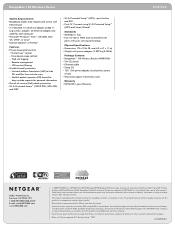Netgear WNR1000v2 Support Question
Find answers below for this question about Netgear WNR1000v2 - Wireless- N Router.Need a Netgear WNR1000v2 manual? We have 3 online manuals for this item!
Question posted by vannesi on December 2nd, 2011
How Do I Connect My Nook Color To The Internet, Using My Netgear Router?
Why do I keep getting the SSID popping back up on
my nook color right after I enter NETGEAR as the SSID?
How do I find out what the password is? I seem to have forgotten that
Current Answers
Related Netgear WNR1000v2 Manual Pages
Similar Questions
How To Connect Nook Color To Netgear Wireless Network
(Posted by Masep 9 years ago)
N150 Wireless Router Wnr1000v2 Can't Connect To My Internet
(Posted by zophaph 10 years ago)
How Can I Get My Psp To Connect To The Internet Using A Netgear N300 Router
(Posted by jujcst 10 years ago)
Windows 7 Won't Connect To Wireless-n 150 Router Model Wnr1000v2
(Posted by Tikthia 10 years ago)
Why Can't I Connect To The Internet?
After a week of computer non use, I came home from vacation to find that I could no longer connect t...
After a week of computer non use, I came home from vacation to find that I could no longer connect t...
(Posted by heidimg10 12 years ago)