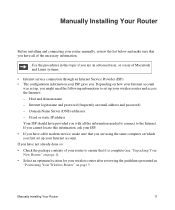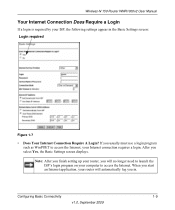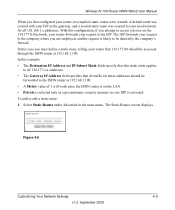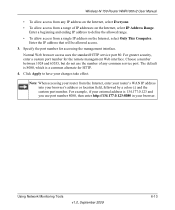Netgear WNR1000v2 Support Question
Find answers below for this question about Netgear WNR1000v2 - Wireless- N Router.Need a Netgear WNR1000v2 manual? We have 3 online manuals for this item!
Question posted by fifi2oro on January 1st, 2014
Wnr1000v2 Static Ip Can't Access Internet
The person who posted this question about this Netgear product did not include a detailed explanation. Please use the "Request More Information" button to the right if more details would help you to answer this question.
Current Answers
Related Netgear WNR1000v2 Manual Pages
Similar Questions
How To Confiugre Static Ip Pool In Dmz Section.
(Posted by sumanrawat4 9 years ago)
How To Install The Ip Address On Netgear Wireless-g Router Wgr614v10
(Posted by bkewarbrost 9 years ago)
How To Set Netgear Wnr1000v2 With Static Ip
(Posted by jijsar 10 years ago)
Internet Service Provider What Is The Name Of My Static Ip Address Such As
dynamic ip, pppoe, static address so that i can connect my netgear wireless router n150 wnr1000v3 to...
dynamic ip, pppoe, static address so that i can connect my netgear wireless router n150 wnr1000v3 to...
(Posted by bbuladuffy 10 years ago)
Where Do I Find My Static Ip Info
(Posted by chowdahz 13 years ago)