Netgear WNR1000v2 Support Question
Find answers below for this question about Netgear WNR1000v2 - Wireless- N Router.Need a Netgear WNR1000v2 manual? We have 3 online manuals for this item!
Question posted by darksoldia on September 30th, 2011
How Do I Start The Smart Wizard?
I am running Windows 7 Ultimate, and have setup my hardlines for Wifi. What's next?
Current Answers
There are currently no answers that have been posted for this question.
Be the first to post an answer! Remember that you can earn up to 1,100 points for every answer you submit. The better the quality of your answer, the better chance it has to be accepted.
Be the first to post an answer! Remember that you can earn up to 1,100 points for every answer you submit. The better the quality of your answer, the better chance it has to be accepted.
Related Netgear WNR1000v2 Manual Pages
WNR1000v2 Setup Manual - Page 3


...
Wireless-N 150 Router Setup Manual
Getting to Know Your Wireless Router 1 Unpacking Your New Router 1 Hardware Features ...2 Front Panel ...2 Back Panel ...4 Side Panel ...4 Router Label ...5 Positioning Your Wireless Router 5 Installing Your Wireless Router 6 Updating Your Router Firmware 7
Installing Your Router Using the Smart Wizard 8 Using the Smart Wizard ...8 Accessing Your Router...
WNR1000v2 Setup Manual - Page 5


...-N 150 Router Model WNR1000v2. Unpacking Your New Router
Your product package should contain the following items: • The Wireless-N 150 Router • An AC power adapter (varies by region) • A yellow Ethernet cable • The Resource CD, which includes:
- Keep the carton, including the original packing materials, in case you begin installing your router. The Smart Wizard...
WNR1000v2 Setup Manual - Page 10


...Wireless Router
To help you through the setup process. configure your network. If you need to use the Smart Wizard Installation Assistant. - This is available on page 11).
It automates
many of two methods: • Smart Wizard Setup: The Smart Wizard Installation Assistant setup... ceilings between
the wireless router and your other devices to connect your router, modem, and PC(s); ...
WNR1000v2 Setup Manual - Page 11


...Network (VPN) client software might be a conflict, use this order:
1. Install and connect your wireless router to protect your router.
-
Smart Wizard requires a PC running the Smart Wizard Installation Assistant on page 16).
3. Before running Microsoft Windows. Updating Your Router Firmware
NETGEAR is always improving the operability and features included with the default settings...
WNR1000v2 Setup Manual - Page 12


It then helps you through the setup process by your PC. To set up your Windows PC. The Smart Wizard guides you to configure your wireless settings and enable wireless security for your network.
Using the Smart Wizard
The NETGEAR Smart Wizard takes you about 15 minutes to complete. If the CD does not automatically start, browse the CD and double-click...
WNR1000v2 Setup Manual - Page 13


... online User Manual. At the close of your high-speed wireless router, the wireless adapter card for your router.
For more information, see "Configuring Your Wireless Network" on page 20). Installing Your Router Using the Smart Wizard
9 It also places the Router Login
shortcut on your network to access the router and connect to select a security option (see "Configuring Your...
WNR1000v2 Setup Manual - Page 14


... "Configuring Your Wireless Network" on page 20. If you want to change the settings after installing and configuring your router using the Smart Wizard, you must open a browser window and log in its default factory settings).
You will also be prompted to the router. Installing Your Router Using the Smart Wizard
10 Accessing Your Router After Installation
The Smart Wizard only appears...
WNR1000v2 Setup Manual - Page 16


.... 2. If you are set it aside before starting to install your computer to the router later. Then, skip to step 5 in "Related Documents" on your computer are replacing an existing router, disconnect it to the modem. 4. Connecting Your Wireless Router
Before you install your wireless router, make sure that connects your new router. A
B
Figure 6
Manually Installing Your...
WNR1000v2 Setup Manual - Page 39


... the http port)
Outbound (communications going out to Enabled (all unsolicited requests except for the Wireless-N 150 Router Model WNR1000v2. http://www.routerlogin.com;
Table 3. Home Router Default Configuration Settings
Feature
Default Setting
Router Login
Router Login URL
http://www. Technical Specifications
Default Configuration Settings
This section provides factory default...
WNR1000v2 User Manual - Page 2


.... Microsoft, Windows, and Windows NT are trademarks of their respective holders.
Das Bundesamt für Zulassungen in accordance with the regulations. Registration is a trademark of the product(s) or circuit layout(s) described herein.
Bestätigung des Herstellers/Importeurs
Es wird hiermit bestätigt, daß das Wireless-N 150 Router Model WNR1000v2 gemä...
WNR1000v2 User Manual - Page 5


... of the FCC Rules. Operation is subject to computer or peripheral devices). To assure continued compliance, any interference received, including interference that the model Wireless-N 150 Router Model WNR1000v2 complies with FCC radiation exposure limits set forth for an uncontrolled environment. use only shielded interface cables when connecting to the following two conditions...
WNR1000v2 User Manual - Page 15


... Setup Manual, you can use the information in this User Manual to launch the NETGEAR Smart Wizard on the Resource CD for you through the procedure to the language options on the Resource CD.
1-1 v1.0, September 2009 For installation instructions in configuring your wireless settings and enabling wireless security for your Internet connection and your router, modem...
WNR1000v2 User Manual - Page 23
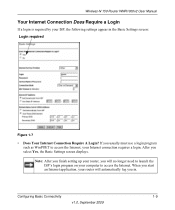
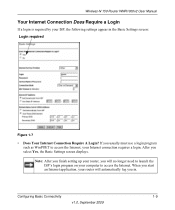
... will no longer need to launch the ISP's login program on your router will automatically log you start an Internet application, your computer to access the Internet, your ISP, the following settings appear in . Wireless-N 150 Router WNR1000v2 User Manual
Your Internet Connection Does Require a Login
If a login is required by your Internet connection requires...
WNR1000v2 User Manual - Page 44
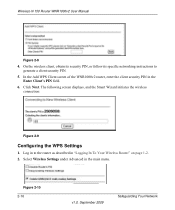
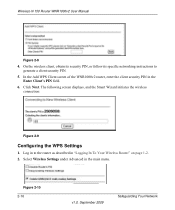
...
Figure 2-10 2-16
v1.0, September 2009
Safeguarding Your Network Click Next. Select Wireless Settings under Advanced in "Logging In To Your Wireless Router" on page 1-2. 2. Wireless-N 150 Router WNR1000v2 User Manual
Figure 2-8
4. The following screen displays, and the Smart Wizard initiates the wireless connection:
Figure 2-9
Configuring the WPS Settings
1. In the Add WPS Client screen...
WNR1000v2 User Manual - Page 103


... Adapter Connections" on page 7-11 • "Restoring the Default Configuration and Password" on . Turn off the wireless router and computers. 3. As a first step, please review the Quick Tips. Wait 2 minutes.
7-1 v1.0, September 2009 After each problem description, instructions are provided to restart your Wireless-N 150 Router Model WNR1000v2 . Turn off and unplug the modem. 2.
WNR1000v2 User Manual - Page 111


...problems: • Wrong physical connections
- Wireless-N 150 Router WNR1000v2 User Manual
Testing the LAN Path to Your Router
You can ping the router from a running Windows PC: 1. If the light is off...one of the router, as in "Troubleshooting Basic Functions" on the same subnet. Troubleshooting
7-9
v1.0, September 2009 From the Windows toolbar, click Start, and then select Run. 2. Click...
WNR1000v2 User Manual - Page 112


...WNR1000v2 router uses the Network Time Protocol (NTP) to display a screen that shows the current date and time of a single computer connected to a remote device.
1.
From the Windows toolbar, click the Start button, and then select Run...modem ...router is functioning correctly, replies like those shown in Appendix B.
• Check to see "Using the Setup...Wireless-N 150 Router WNR1000v2 ...
WNR1000v2 User Manual - Page 113


...; Windows basic setup utility. Use the adapter's setup program to scan for available wireless networks, looking for the network name (SSID) of NETGEAR, or your custom SSID if you can use the basic setup utility in your computer, a Smart Wizard utility program is installed that your wireless adapter is unable to check connections:
• NETGEAR Smart Wizard utility.
Cause: The router...
WNR1000 Product Data Sheet - Page 1


... Quality of the NETGEAR Smart Wizard wireless connection utility
STEP 2
Push the Push 'N' Connect button on your router
STEP 3
Connect securely
...Wireless-G clients and delivers a performance boost with Wireless-N clients • Advanced wireless technologies and powerful internal antennas generate better speed and range
than Wireless-G • Push 'N' Connect using Wi-Fi Protected Setup...
WNR1000 Product Data Sheet - Page 2
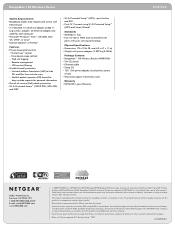
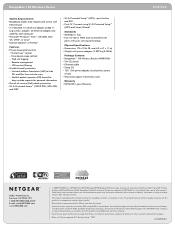
...future standards.
1Up to Wireless-G, when used with related wireless adapters.
2Works with Innovation, FrontView, IntelliFi, PowerShift, ProSafe, ProSecure, RAIDar, RAIDiator, X-RAID, RangeMax, ReadyNAS and Smart Wizard are for identification purposes only and may have been recycled.
*Basic technical support provided for each computer • Microsoft® Windows® Vista™, XP...
Similar Questions
Netgear Wizard Wireless Wnr1000v2 Page Which Number Is The Network Key?
(Posted by mixn2thec 10 years ago)
How To Modify Router Settings Wnr Without Smart Wizard
(Posted by rschmrarmj 10 years ago)
Where Do Find A Setup Smart Wizard For A Netgear N600 Router?
(Posted by haclay 10 years ago)
Smart Wizard Language Problem
When I go to my netgear smart wizard the page will not come up in English. When I click on English, ...
When I go to my netgear smart wizard the page will not come up in English. When I click on English, ...
(Posted by Maurie57 11 years ago)
Netgear Wrn1000v2 Wireless N Router
Can you program the Netgear WRN1000v2 Wireless N Router to be a access point only?
Can you program the Netgear WRN1000v2 Wireless N Router to be a access point only?
(Posted by info25649 13 years ago)

