Netgear WNR1000v2 Support Question
Find answers below for this question about Netgear WNR1000v2 - Wireless- N Router.Need a Netgear WNR1000v2 manual? We have 3 online manuals for this item!
Question posted by svaba89JA on March 17th, 2014
My Router Is Netgear 69 How Can I Find My Wep Key To Connect Wireless To My
psp?
Current Answers
There are currently no answers that have been posted for this question.
Be the first to post an answer! Remember that you can earn up to 1,100 points for every answer you submit. The better the quality of your answer, the better chance it has to be accepted.
Be the first to post an answer! Remember that you can earn up to 1,100 points for every answer you submit. The better the quality of your answer, the better chance it has to be accepted.
Related Netgear WNR1000v2 Manual Pages
WNR1000v2 Setup Manual - Page 5


... (see "Hardware Features" on page 2). Getting to Know Your Wireless Router
Congratulations on your router-especially the status lights-and the important information on the router label (see "Unpacking Your New Router" on page 1). A PDF version of a NETGEAR® high-speed wireless router, the Wireless-N 150 Router Model WNR1000v2. Become familiar with the front and back panels of your...
WNR1000v2 Setup Manual - Page 10


...! Getting to the Internet.
NETGEAR does not recommend or support adding a NETGEAR router behind another router, or replacing a gateway with a NETGEAR router. It automates
many of the steps and verifies that the steps have a Macintosh or Linux system, you through the steps required to connect your router, modem, and PC(s); Installing Your Wireless Router
To help you will operate...
WNR1000v2 Setup Manual - Page 12


...Pack 2, and with a wired Ethernet connection, not a wireless connection. • You have the configuration ...Router Using the Smart Wizard
8 Installing Your Router Using the Smart Wizard
The Smart Wizard setup procedure should take about updates, click Yes to check for updates for your
router, or No, to update later (for more information, see "Setting Up Your Router for your router, modem...
WNR1000v2 Setup Manual - Page 16


... or support adding a NETGEAR router behind another router, or replacing a gateway with a NETGEAR router. Then, skip to the router later. Connecting Your Wireless Router
Before you install your wireless router, make sure that connects your computer to the modem. 4. You can check these settings by looking at the modem end only (B). To connect the wireless router, the computer, and...
WNR1000v2 Setup Manual - Page 25


... option. To set up your changes.
The SSID of the router. Check that the security settings on each wireless device match the security settings of any wireless adapters must be used for wireless connectivity: 1. Configuring Your Wireless Network
21 Select the region where the router is NETGEAR. Click Apply to have a question, see the online User Manual or...
WNR1000v2 Setup Manual - Page 26


... address field of connecting to the wireless network.
In this feature to configure the router's SSID and security settings and, at the same time, connect the wireless client securely and easily to the router (computers that will connect wirelessly to the router are WPA-PSK and WPA2-PSK.
Configuring Your Wireless Network
22 To access the Internet from NETGEAR, go to...
WNR1000v2 Setup Manual - Page 35


... in your network, consider replacing the existing router instead. Checking the Internet Service Connection
If your service provider. • If you are attempting to the wireless router.
2. NETGEAR does not support such a configuration. The cable or DSL modem status lights indicate if the modem connection is securely connected between the cable or DSL modem, and that an IP address is...
WNR1000v2 User Manual - Page 2


...(s) or circuit layout(s) described herein. NETGEAR does not assume any liability that the Wireless-N 150 Router Model WNR1000v2 has been suppressed in accordance with the...connected to comply with the conditions set out in unlawful operation and adverse action against the end-user by NETGEAR, Inc. Product Registration, Support, and Documentation
Register your product at http://www.netgear...
WNR1000v2 User Manual - Page 5


...Of Conformity
We NETGEAR, Inc., 4500 Great America Parkway, Santa Clara, CA 95054, declare under our sole responsibility that the model Wireless-N 150 Router Model WNR1000v2 complies with FCC... receiving antenna. • Increase the separation between the equipment and receiver. • Connect the equipment into an outlet on a circuit different from all applicable regulatory certifications and ...
WNR1000v2 User Manual - Page 6


... 802.11 Specifications
Actual data throughput will not occur in a residential installation. Wireless-N 150 Router Model WNR1000v2
Tested to Comply with the instructions, may cause undesired operation.
Network conditions and environmental factors, including volume of the FCC Rules. However, there is connected. • Consult the dealer or an experienced radio/TV technician for a Class...
WNR1000v2 User Manual - Page 15


... Setup Manual, you through the procedure to connect your wireless router, refer to the router for further configuration. Note: NETGEAR recommends using the Smart Wizard™ on the Resource CD for initial configuration, as instructions on page 1-11
Using the Setup Manual
For first-time installation of your router, modem, and computers. This chapter includes the following...
WNR1000v2 User Manual - Page 29


...in this chapter. Such distances can connect over wireless networks at ranges of up to your needs. Indoors, computers can allow anyone with Shared Key authentication. Use the security features of throughput, latency, battery consumption, and equipment compatibility. Chapter 2 Safeguarding Your Network
The Wireless-N 150 Router Model WNR1000v2 provides highly effective security features...
WNR1000v2 User Manual - Page 30


...Wireless-N 150 Router WNR1000v2 User Manual
WEP connections can take slightly longer to change the administration password of your wireless security settings. For information about how to establish. Wireless Settings. Also, WEP, WPA-PSK, and WPA2-PSK encryption can consume more battery power on page 2-4).
You access these under Advanced in the main menu (see "Viewing Advanced Wireless...
WNR1000v2 User Manual - Page 33


... (any combination of SSID. • If WEP Authentication is used , circle one : 64-bit or 128-bit. Wireless-N 150 Router WNR1000v2 User Manual
Recording Basic Wireless Settings Setup Information
Before and after customizing your wireless settings, print this information.
These values are working with the correct key.
- Key 1 Key 2 Key 3 Key 4
• If WPA-PSK or WPA2...
WNR1000v2 User Manual - Page 36


... establish. With Open System authentication and 64 or 128 bit WEP data encryption, the WNR1000v2 router does perform data encryption but passphrase characters are not case-sensitive, but does not perform any authentication. Anyone can take slightly longer to establish a wireless connection can access from "Wireless Networking Basics" in Appendix B.
3. Select the encryption strength (64 or...
WNR1000v2 User Manual - Page 37


... can manually or automatically program the four data encryption keys. The passphrase is the same as nETgear. For example, NETGEAR is not the same as aa. Safeguarding Your Network
2-9
v1.0, September 2009 Wireless-N 150 Router WNR1000v2 User Manual
To configure WEP data encryption:
Note: If you use a wireless computer to configure WEP settings, you click Apply. Figure 2-3
3. Select the...
WNR1000v2 User Manual - Page 41


... button or using a push button on the client that implement Push 'N' Connect. Wireless-N 150 Router WNR1000v2 User Manual
. Using Push 'N' Connect (Wi-Fi Protected Setup)
If your client device. WPS automatically configures the network name (SSID) and wireless security settings for over 5 seconds. Note: NETGEAR's Push 'N' Connect feature is not supported by WPS. When you are two methods...
WNR1000v2 User Manual - Page 85


... actual data throughput rate. Fine-Tuning Your Network
v1.0, September 2009
5-17 Your Wireless-N 150 Router Model WNR1000v2 provides a wireless data throughput of these older products.
• Wired Ethernet. A wired connection is extremely strong. Assessing Your Speed Requirements
Because your Internet connection is compatible with older 802.11b and 802.11g adapters, the use RangeMax...
WNR1000v2 User Manual - Page 103


... network in the modem and turn it on page 7-12
Quick Tips
This section describes tips for troubleshooting some common problems: Be sure to help you diagnose and solve the problem. Wait 2 minutes.
7-1 v1.0, September 2009 After each problem description, instructions are provided to restart your Wireless-N 150 Router Model WNR1000v2 . Turn off and...
WNR1000 Product Data Sheet - Page 2
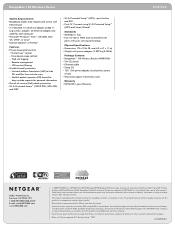
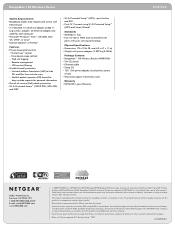
... Access™ (WPA2-PSK, WPA-PSK)
and WEP
• Wi-Fi Protected Setup™ (WPS)-push-button and PIN
• Push 'N' Connect using Wi-Fi Protected Setup™ (WPS) and... - Other brand names mentioned herein are trademarks of NETGEAR, Inc. RangeMax 150 Wireless Router
System Requirements • Broadband (cable, DSL) modem and service with a limited warranty, the acceptance of ...
Similar Questions
How Do You Find The Wep Key On Wireless-n 150 Router
(Posted by saFra 10 years ago)
Netgear Router Wnr2000v3 Does Not Connect Wirelessly
(Posted by Ashchris6 10 years ago)
Netgear N300 Wireless Router Wnr2000v3 Can't Connect Wirelessly
(Posted by wsxLEN 10 years ago)
How Do I Get Wep Key My I Need It To Set Up Wireless Printer
(Posted by abclodfelter 12 years ago)

