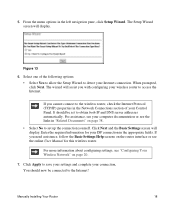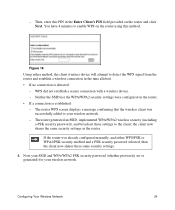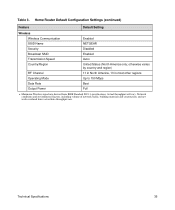Netgear WNR1000v2 Support Question
Find answers below for this question about Netgear WNR1000v2 - Wireless- N Router.Need a Netgear WNR1000v2 manual? We have 3 online manuals for this item!
Question posted by abclodfelter on October 11th, 2011
How Do I Get Wep Key My I Need It To Set Up Wireless Printer
Current Answers
Answer #1: Posted by kcmjr on October 12th, 2011 3:10 PM
You can also use this tool to extract it from a working Windows laptop. http://www.nirsoft.net/utils/wireless_key.html
Licenses & Certifications: Microsoft, Cisco, VMware, Novell, FCC RF & Amateur Radio licensed.
Related Netgear WNR1000v2 Manual Pages
Similar Questions
psp?
i got the psp and in order to get on the internet i need the wep key and i dont know it so want do i...