Netgear WNR1000v2 Support Question
Find answers below for this question about Netgear WNR1000v2 - Wireless- N Router.Need a Netgear WNR1000v2 manual? We have 3 online manuals for this item!
Question posted by iancLI on January 10th, 2014
How To Port Forward Netgear N150 Wnr1000v2
The person who posted this question about this Netgear product did not include a detailed explanation. Please use the "Request More Information" button to the right if more details would help you to answer this question.
Current Answers
There are currently no answers that have been posted for this question.
Be the first to post an answer! Remember that you can earn up to 1,100 points for every answer you submit. The better the quality of your answer, the better chance it has to be accepted.
Be the first to post an answer! Remember that you can earn up to 1,100 points for every answer you submit. The better the quality of your answer, the better chance it has to be accepted.
Related Netgear WNR1000v2 Manual Pages
WNR1000v2 Setup Manual - Page 5


... return the product for repair.
If any of the parts are incorrect, missing, or damaged, contact your purchase of a NETGEAR® high-speed wireless router, the Wireless-N 150 Router Model WNR1000v2. Then, read the section on "Positioning Your Wireless Router" on page 2). Become familiar with the front and back panels of this manual - Click Documentation on page 1).
A PDF...
WNR1000v2 Setup Manual - Page 7


... turned off. The wireless interface is connected to the modem. Data is in progress.
A software update is being transmitted at 100 Mbps. WPS-capable devices can use the status lights to Know Your Wireless Router
3
Data is connected to a 100 Mbps device. The local port is being supplied to the router
Indicates that wireless security is connected...
WNR1000v2 Setup Manual - Page 10


..., fish tanks, mirrors, brick, and concrete can also affect your wireless signal. The Installation Assistant walks you through the steps required to connect your router, modem, and PC(s); You can result in significant performance degradation or an inability to wirelessly connect to Know Your Wireless Router
6 It automates
many of two methods: • Smart Wizard Setup...
WNR1000v2 Setup Manual - Page 12


... by your ISP.
Insert the Resource CD into your router, modem, and PC(s). Before using the Smart Wizard, ensure that...wireless settings and enable wireless security for Internet Access" on .
2.
The CD will automatically start and detect the
language you perform are using the Smart Wizard: 1. Using the Smart Wizard
The NETGEAR Smart Wizard takes you prefer. To set up your router...
WNR1000v2 Setup Manual - Page 24


... configuration and testing for the router is connected to the router with an Ethernet cable. This can connect over wireless networks at a range of the Wireless-N 150 Router.
To avoid this router, see the online User Manual.
NETGEAR strongly recommends that you must know the following: • SSID. Setting Your SSID and Wireless Security Manually
To specify the...
WNR1000v2 User Manual - Page 9


Wireless-N 150 Router WNR1000v2 User Manual
How Port Forwarding Changes the Communication Process 5-5 How Port Forwarding Differs from Port Triggering 5-6 Configuring Port Forwarding to Local Servers 5-6 Adding a Custom Service 5-7 Editing or Deleting a Port Forwarding Entry 5-8 Configuring Port Triggering 5-9 Using Universal Plug and Play 5-12 Optimizing Wireless Performance 5-14 ...
WNR1000v2 User Manual - Page 15


... area network (LAN) connection. This chapter provides further details about these settings are specified automatically for you in configuring your wireless settings and enabling wireless security for your router, modem, and computers.
Note: NETGEAR recommends using the Smart Wizard™ on the Resource CD for initial configuration, as instructions on the Resource CD.
1-1 v1.0, September...
WNR1000v2 User Manual - Page 50


... based on page 5-12.
2-22
v1.0, September 2009
Safeguarding Your Network Wireless-N 150 Router WNR1000v2 User Manual
Understanding Your Firewall
Your Wireless-N 150 Router Model WNR1000v2 contains a true firewall to your outbound traffic. Block the use of certain Internet services by configuring port forwarding as described in "Allowing Inbound Connections to Your Network" on page...
WNR1000v2 User Manual - Page 65


... DMZ server. This should be discovered by the router unless the traffic is called the default DMZ server. The firewall should be a default DMZ server: 1.
Click Apply. Wireless-N 150 Router WNR1000v2 User Manual
known exploits such as the default DMZ server.
Responding to a Ping on your router to be disabled only in the Port Forwarding/Port Triggering screen.
WNR1000v2 User Manual - Page 69


... traffic. This chapter includes the following purposes: • To allow remote computers on the Internet to access a server on page 5-15 • "Overview of the Wireless-N 150 Router Model WNR1000v2 to allow certain applications and games to your computers except for creating these exceptions: port forwarding and port triggering.
WNR1000v2 User Manual - Page 72
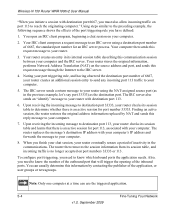
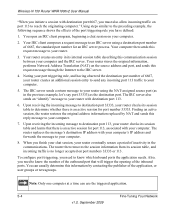
...'s destination IP address with your computer's IP address and forwards the message to the IRC server.
4. When you finish your chat session, your router eventually senses a period of the application, or user groups or newsgroups. Wireless-N 150 Router WNR1000v2 User Manual
"When you initiate a session with destination port 6667, you must also allow incoming traffic on...
WNR1000v2 User Manual - Page 73


... by contacting the publisher of the application or user groups or newsgroups. Fine-Tuning Your Network
5-5
v1.0, September 2009 Wireless-N 150 Router WNR1000v2 User Manual
How Port Forwarding Changes the Communication Process
In both of port forwarding can be forwarded to local IP address 192.168.1.123. The remote computer composes a Web page request message with a server computer...
WNR1000v2 User Manual - Page 74


... is
captured automatically. • Port forwarding requires that you will provide the service. The IP address is configured in the WAN Setup screen, as discussed in advance. Wireless-N 150 Router WNR1000v2 User Manual
How Port Forwarding Differs from Port Triggering
The following points summarize the differences between port forwarding and port triggering: • Port triggering can be...
WNR1000v2 User Manual - Page 75
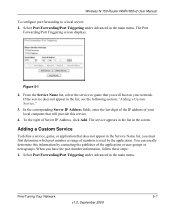
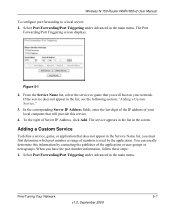
.... Fine-Tuning Your Network
5-7
v1.0, September 2009 If the service does not appear in the screen. Wireless-N 150 Router WNR1000v2 User Manual
To configure port forwarding to a local server: 1. Select Port Forwarding/Port Triggering under Advanced in the Service Name list, you must first determine which port number or range of the application or user groups or newsgroups. The...
WNR1000v2 User Manual - Page 76


Wireless-N 150 Router WNR1000v2 User Manual 2. In the Server IP Address field, enter the IP address of the range in the Ending Port field.
6. The service appears in the list in the Ending Port field.
• If the application uses a range of ports, enter the ending port.../UDP. 5. Editing or Deleting a Port Forwarding Entry
To edit or delete a port forwarding entry: 1. In the Service Name ...
WNR1000v2 User Manual - Page 77
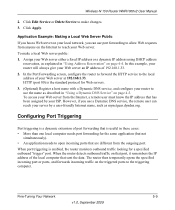
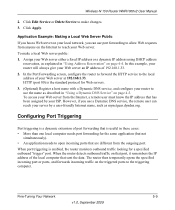
... (but not
simultaneously). • An application needs to open incoming ports that are different from anyone on your Web server. Wireless-N 150 Router WNR1000v2 User Manual
2. However, if you can reach your Web server at 192.168.1.33. In the Port Forwarding screen, configure the router to forward the HTTP service to allow Web requests from the outgoing...
WNR1000v2 User Manual - Page 78
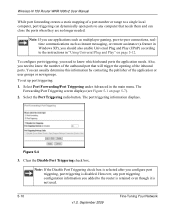
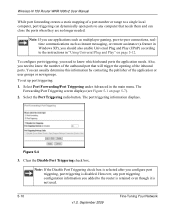
... you need to the instructions in the main menu. Wireless-N 150 Router WNR1000v2 User Manual
While port forwarding creates a static mapping of a port number or range to a single local computer, port triggering can dynamically open ports to know which inbound ports the application needs. Figure 5-4
3. Also, you added to the router is retained even though it is disabled. You can...
WNR1000v2 User Manual - Page 81


... to automatically control the resources, such as port forwarding (mapping) of hops can range from 1 to live for each UPnP advertisement before it might compromise the freshness of port is measured in this value.
• UPnP Portmap Table. Fine-Tuning Your Network
v1.0, September 2009
5-13 Wireless-N 150 Router WNR1000v2 User Manual 1. The available settings and...
WNR1000v2 User Manual - Page 123
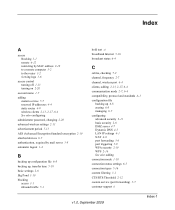
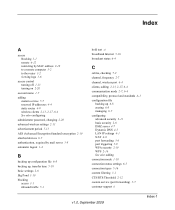
..., checking 7-2 channel, frequency 2-7 channel, wireless port 6-4 clients, adding 2-13, 2-17, 6-4 communication mode 2-7, 6-4 compatibility, protocol and standards A-3 configuration file
backing up 6-8 erasing 6-8 managing 6-7 configuring advanced security 2-11 basic security 2-6 DMZ server 4-7 Dynamic DNS 4-5 LAN IP settings 4-1 NAT 4-8 port forwarding 5-6 port triggering 5-9 WPA security 2-10 WPS...
WNR1000v2 User Manual - Page 125
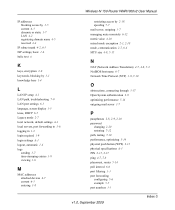
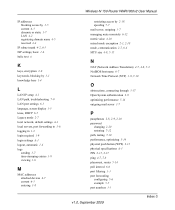
..., DHCP 6-5 Legacy mode 2-7 local network, default settings A-1 local servers, port forwarding to 5-6 logging in 1-2 login required 1-9 login settings A-1 logout, automatic 1-4 logs
sending 3-7 time-stamping entries 3-8 viewing 3-6
M
MAC addresses attached devices 6-7 current 6-3 entering 1-8
Wireless-N 150 Router WNR1000v2 User Manual
restricting access by 2-18 spoofing 7-7 mail server, outgoing...
Similar Questions
How To Reset Netgear Router N150 Wnr1000v2
(Posted by damnsEh 9 years ago)
How To Port Trigger On Netgear N150 Wnr1000v2
(Posted by gtgmath 10 years ago)
How Do You Port Forward On A Netgear Wndr3700v3 Router
(Posted by jnxmanh 10 years ago)
How To Port Forward On A Netgear Wnr1000v2
(Posted by jsahher 10 years ago)

