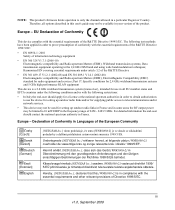Netgear WNR1000v2 Support Question
Find answers below for this question about Netgear WNR1000v2 - Wireless- N Router.Need a Netgear WNR1000v2 manual? We have 3 online manuals for this item!
Question posted by damnsEh on June 10th, 2014
How To Reset Netgear Router N150 Wnr1000v2
The person who posted this question about this Netgear product did not include a detailed explanation. Please use the "Request More Information" button to the right if more details would help you to answer this question.
Current Answers
Answer #1: Posted by bengirlxD on June 10th, 2014 10:19 AM
You can find the reset instructions on the user manual page 7-12 or look in the table of contents for "Restoring The Default Configuration and Password". It should be one of the last entries in the blae of contents. Here is the link to the manual:
http://www.downloads.netgear.com/files/GDC/WNR1000V2/WNR1000v2_UM_19NOV2009.pdf
Feel free to resubmit the question if you didn't find it useful.
Related Netgear WNR1000v2 Manual Pages
Similar Questions
How To Do A Hard Reset On A Wnr1000v2-vc Router
(Posted by chilimickn 9 years ago)
How To Reset Router From Computer Model Wndr3400
(Posted by vegard7i 10 years ago)
How To Reset A Netgear Wnr1000v2 Router Password
(Posted by wekuhn 10 years ago)
Extend Range On The N150 Wnr1000v2 Router
BEST WAY TO EXTEND THE RANGE OF THIS ROUTER
BEST WAY TO EXTEND THE RANGE OF THIS ROUTER
(Posted by GPHOTAKIS 12 years ago)